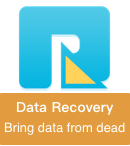Ricoh digital camera is a portable camera for many photography enthusiasts. Its size is small enough to fit in a pocket of clothes. It is a good choice for shooting scenery, life, people or food at any time. Especially Ricoh GR3, which weighs only 227 grams. The RAW format of the Ricoh gr3 digital camera is equipped with a new image adjustment function on the existing image settings and effects, which can make flexible adjustments in terms of color, hue, contrast, sharpness, filter effects, etc., and give the picture more Multiple connotations and flavors. Whether it is a wonderful night scene or a bright scene during the day, it can be recorded with the help of a Ricoh digital camera.

Here we don't talk too much about Ricoh digital cameras, we discuss a problem that a Ricoh digital camera user cares about. Sometimes unsatisfactory photos are frequently deleted, and important photos are accidentally deleted from the Ricoh camera. How to retrieve and restore these important photos from Ricoh camera?
In this article, we will guide you how to retrieve and restore deleted photos from Ricoh gr3 camera. Of course, it is also suitable for Ricoh gr2 and other models of Ricoh digital cameras. First, we use Ricoh gr3 to take two photos in jpg format and two photos in RAW format(it uses DNG for the RAW format). And then we delete all of them from the Ricoh gr3 camera.
Next, we connect the Ricoh gr3 camera with a computer with a USB cable, or take out the memory card and use a card reader to connect to the computer, and make sure your computer recognizes them.
Download and install Fireebok Data Recovery on your computer.
And run Fireebok Data Recovery application, and select your Ricoh gr3 disk under the “Select A Drive to Recover” tab, select the Delete Recovery mode, and click the Start Scan button.
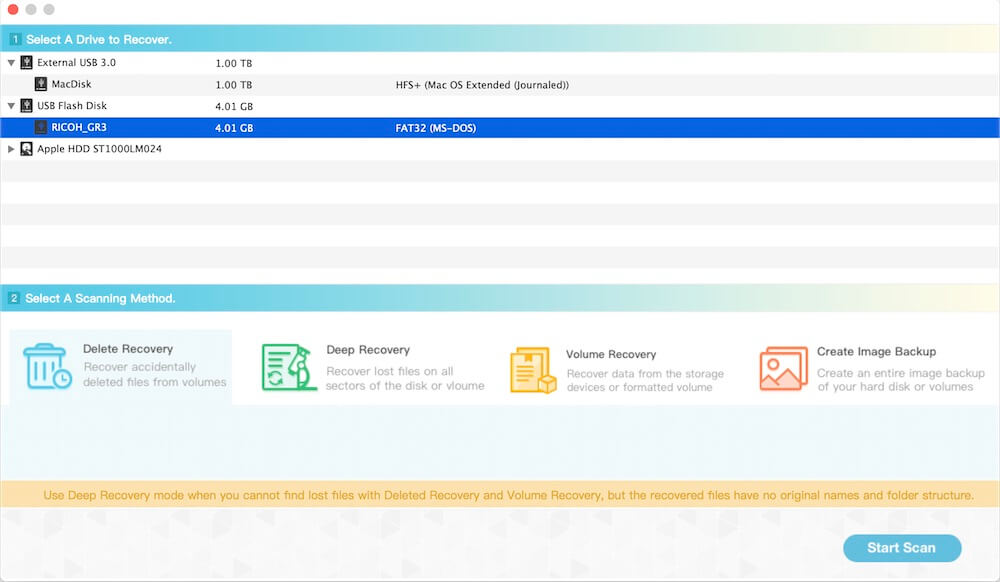
The deleted photos will be listed in the result review, and we can preview it and click the Recover button to save them.
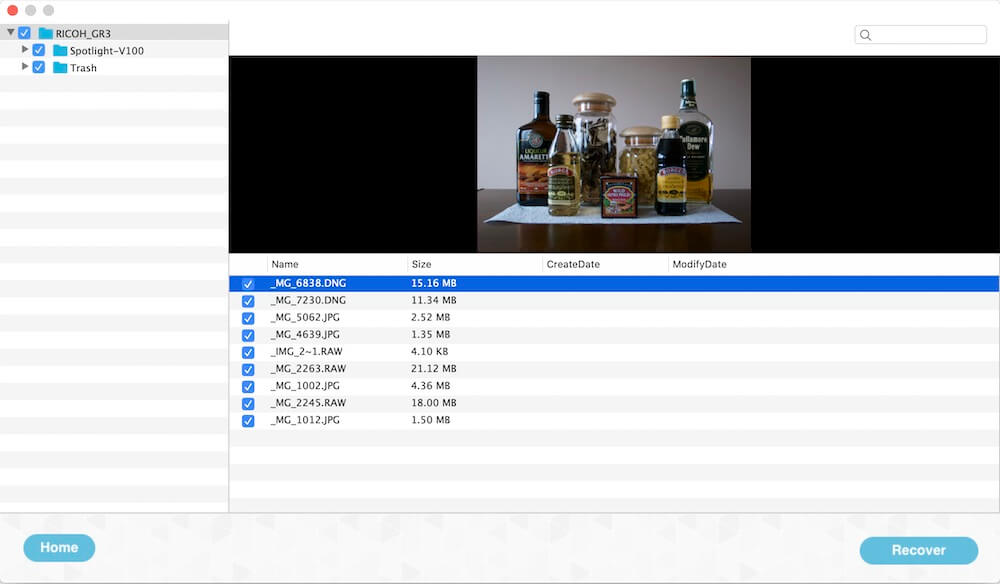
If you can’t find the deleted photos with the Delete Recovery, back to the application home view and select the Deep Recovery to scan, it will scan the whole disk to search all data including the deleted photos.
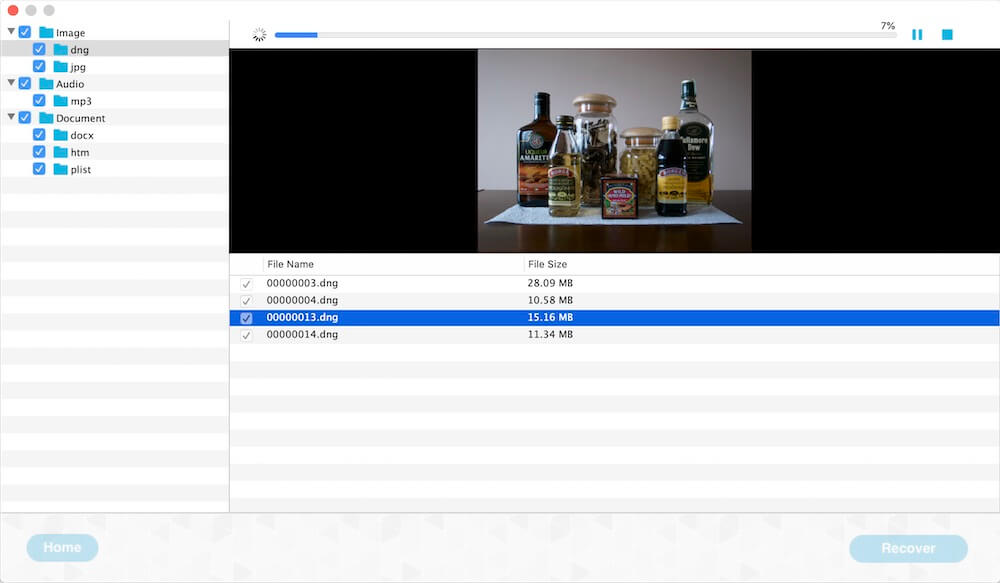
| More Related Articles | ||||
 |
1. Mac run slowly after upgrading to MacOS Big Sur? 2. How to view and browse iPhone backup in macOS Big Sur? |
|||
About Fireebok Studio
Our article content is to provide solutions to solve the technical issue when we are using iPhone, macOS, WhatsApp and more. If you are interested in the content, you can subscribe to us. And We also develop some high quality applications to provide fully integrated solutions to handle more complex problems. They are free trials and you can access download center to download them at any time.
| Popular Articles & Tips You May Like | ||||
 |
 |
 |
||
| Five ways to recover lost iPhone data | How to reduce WhatsApp storage on iPhone | How to Clean up Your iOS and Boost Your Device's Performance | ||