Some mac users report that ServiceRecords.app and other applications will pop up malware warnings, which will damage the computer and should be moved to the trash. If you’re experiencing the similar issue, this article will show you how to solve it.
Where does the popup warning come from?
macOS use Gatekeeper as the mac security feature to protect mac from malware and other malicious software. GateKeeper will check all apps for known security issues before you run them the first time on macOS Catalina. If the application is not notarized, it will receive pop-up warnings from the Gatekeeper security feature in macOS Catalina.
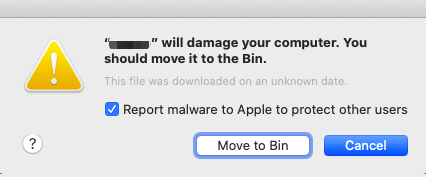
Why does the applications popup a waring?
The application is not available for macOS Catalina, it may be an old 32-bit application and will not run on macOS Catalina. Either it is not notarized that is not secure, or the application is not signed by a trusted developer ID.
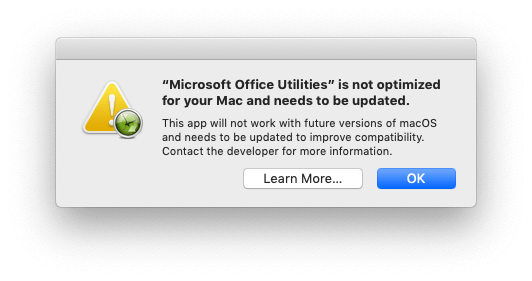
Why does the applications needs a password to trash?
Because some old application were previously installed with system permissions, the current user also need to input the password to upgrade the system permissions to move it to trash.
Why does the malware warning still popup after deleting the application?
When you move the application to trash and empty the trash, the application is not completed uninstalled. There are other related files and application on your computer. So we also need to delete the application and all its related items. We recommend using PowerSuite - App Uninstaller feature to uninstall those warning mac applications.
1. Download and install PowerSuite on a Mac
2. Select App Uninstaller tab and drag an application or scan all applications to uninstall

3. Select all application and its related items and click the Delete button to remove.

| More Related Articles | ||||
 |
1. How to fix that app can't open on macOS Catalina?? 2. How to fix your macOS system storage is so huge 3. Check an applications is 32 bit or 64 bit on macOS Catalina |
|||
About Fireebok Studio
Our article content is to provide solutions to solve the technical issue when we are using iPhone, macOS, WhatsApp and more. If you are interested in the content, you can subscribe to us. And We also develop some high quality applications to provide fully integrated solutions to handle more complex problems. They are free trials and you can access download center to download them at any time.
| Popular Articles & Tips You May Like | ||||
 |
 |
 |
||
| Five ways to recover lost iPhone data | How to reduce WhatsApp storage on iPhone | How to Clean up Your iOS and Boost Your Device's Performance | ||