As one of the largest manufacturers of sensor and digital devices, Sony has released various digital cameras, camera lenses and camera accessories over the last few decades. Such as Alpha mirrorless or DSLR interchangeable lens cameras, Cyber-shot point and shoots, or Handycam and Action Cam video cameras, they both are popular with consumers. Especially Sony Alpha and Sony DSC RX series cameras, because of their excellent photo color and good operability, they have received a lot of praise. Sony cameras use ARW and JPEG as the camera photo file format. If you accidentally deleted some photos from Sony camera, can you recover those ARW and JPEG photos? This article will show you how to do this.
Which Sony cameras can support recovery of those RAW and JPEG photos:
Sony R-1, Sony RX 10, Sony RX 10 M2, Sony RX 100, Sony RX 100 M2, Sony RX 100 M3, Sony RX 100 M4, Sony SLT-A35, Sony SLT-A55V, Sony SLT-A58, Sony SLT-A65V, Sony SLT-A77V, Sony SLT-A99V, Sony Alpha a7, Sony Alpha a7R, Sony Alpha a6400, Sony Alpha a6000, Sony Alpha a5100,Sony Alpha 7R11 aka ILCE-7RM2, Sony Alpha 77-2 aka ILCA-7RM2, Sony Alpha 7M2 aka ILCE-7M2, Sony Alpha a68, Sony NEX-3, Sony NEX-3N, Sony NEX-5R, Sony NEX-6, Sony NEX-7, Sony NEX-7, Sony A100-A900, Sony DSC - W830, Sony DSC - HX80, Sony DSC - WX500, Sony DSC - W800, Sony DSC - H300, Sony DSC - HX400.
Why the deleted and lost ARW and JEPG photos can be recovered?
All photos and videos stored in Sony camera memory card, when you deleted a photo from the memory card, the file system only marked the corresponding disk area as deleted, but the original photo data still store in the memory disk. So we can read and recover these deleted and lost ARW and JEPG photos by data recovery. But ARW is Sony’s specific raw photo format, so we need to use a data recovery software that can support the file format. We recommend to use Fireebok Data Recovery with four recovery mode, and it can fully support recovery of ARW and JPEG file formats. Here we use Sony - Alpha a6000 Mirrorless Camera as the test device, and removed two ARW photos and two JPEG photos from the camera, then use Fireebok Data Recovery to recover them.

1. Download and install Fireebok Data Recovery on the computer(Mac or PC)
2. Connect the Camera the computer with the USB cable. If you can’t see the memory card on the computer, Please remove the memory card from the camera, then connect the memory card with the computer by a card reader.
3. Run Fireebok Data Recovery, select the memory card, then select a recovery mode, first we choose the Deleted Recovery mode.
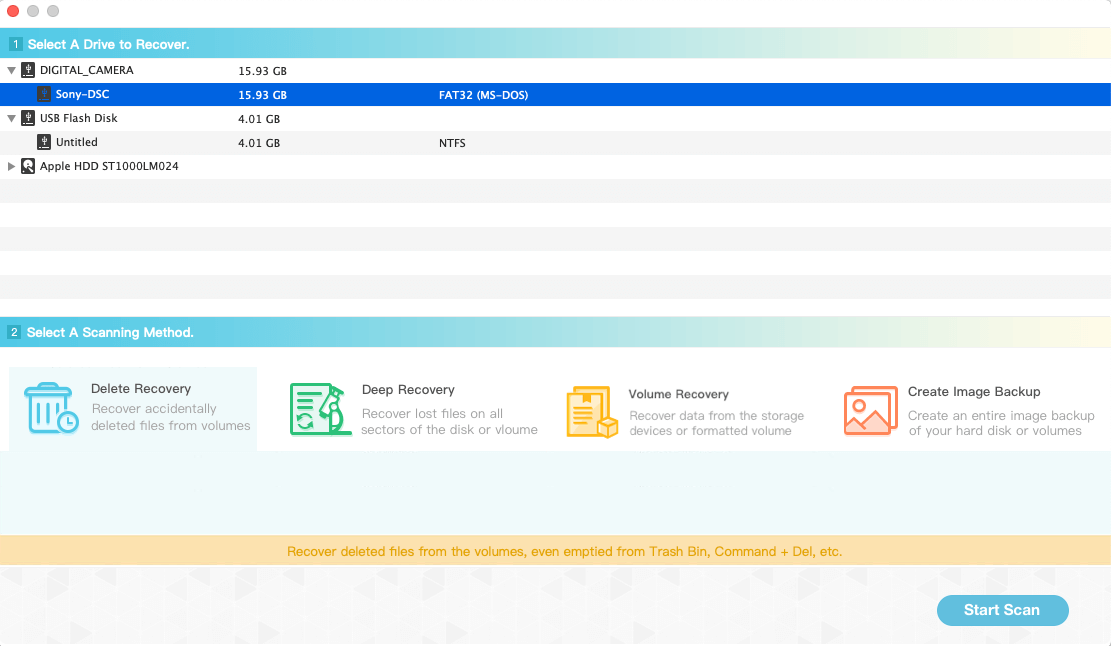
4. The scan is fast and we can preview the deleted ARW and JPG photos in the result view, then click “Recover” button to save them on the computer.
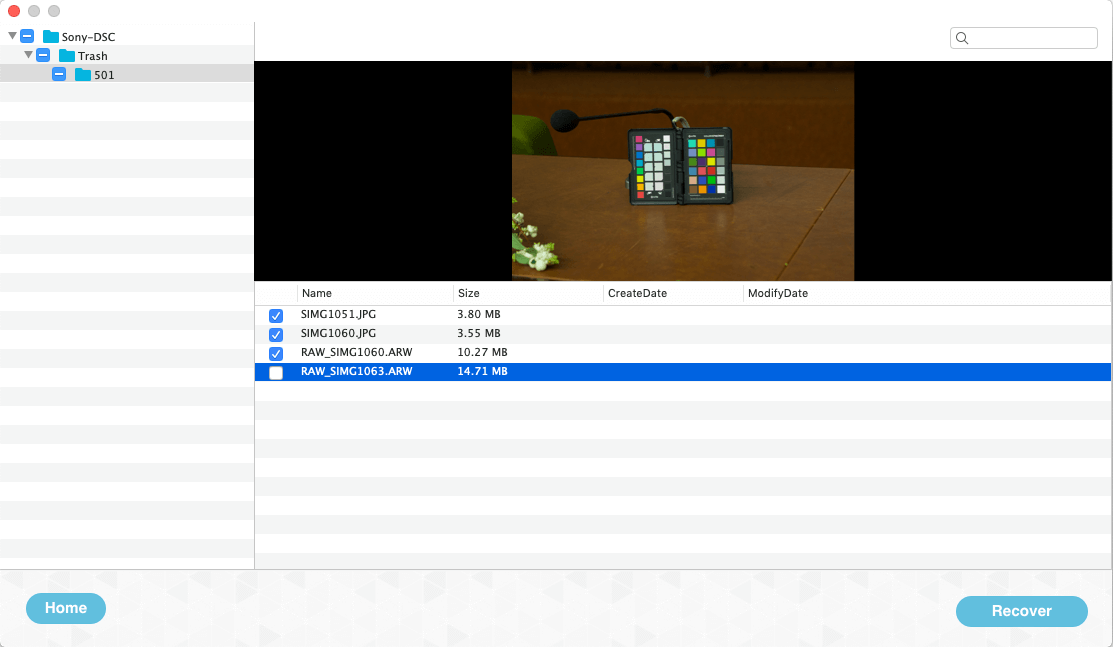
If you’re not lucky, and don’t see the deleted ARW and JPG photos with the Deleted Recovery mode. Please back to the product main view. Select another recovery mode, here we use Deep Recovery mode to scan it again.
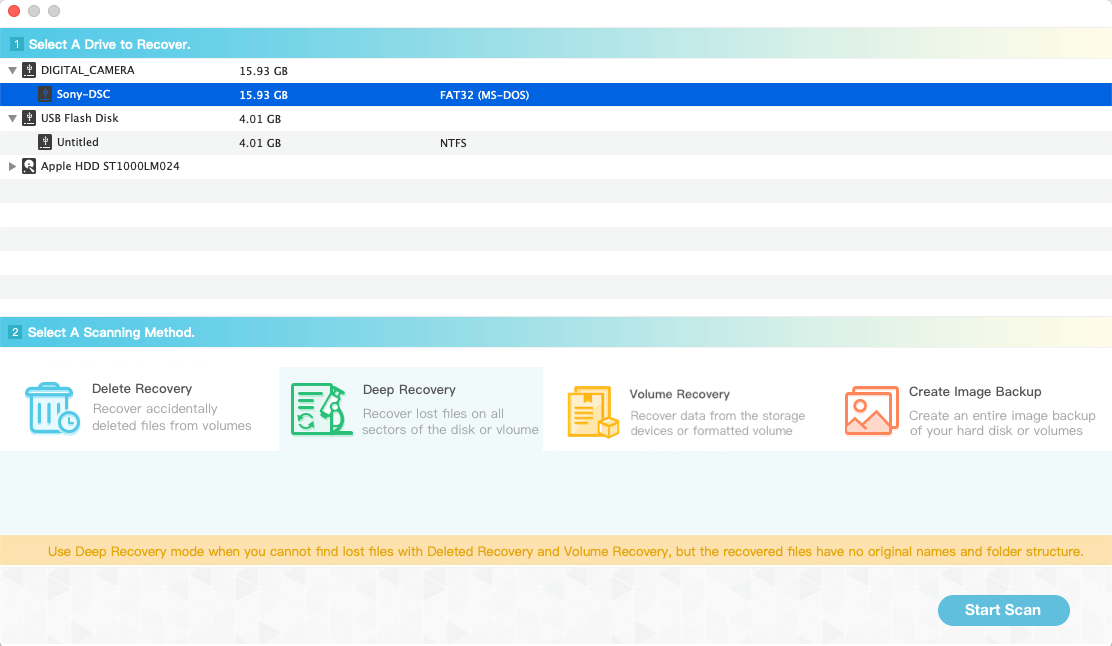
5. The Deep Recovery mode is slower than Delete Recovery mode, and we can preview the photos found during the scan, and we can pause the scan to recover previewing the photos.
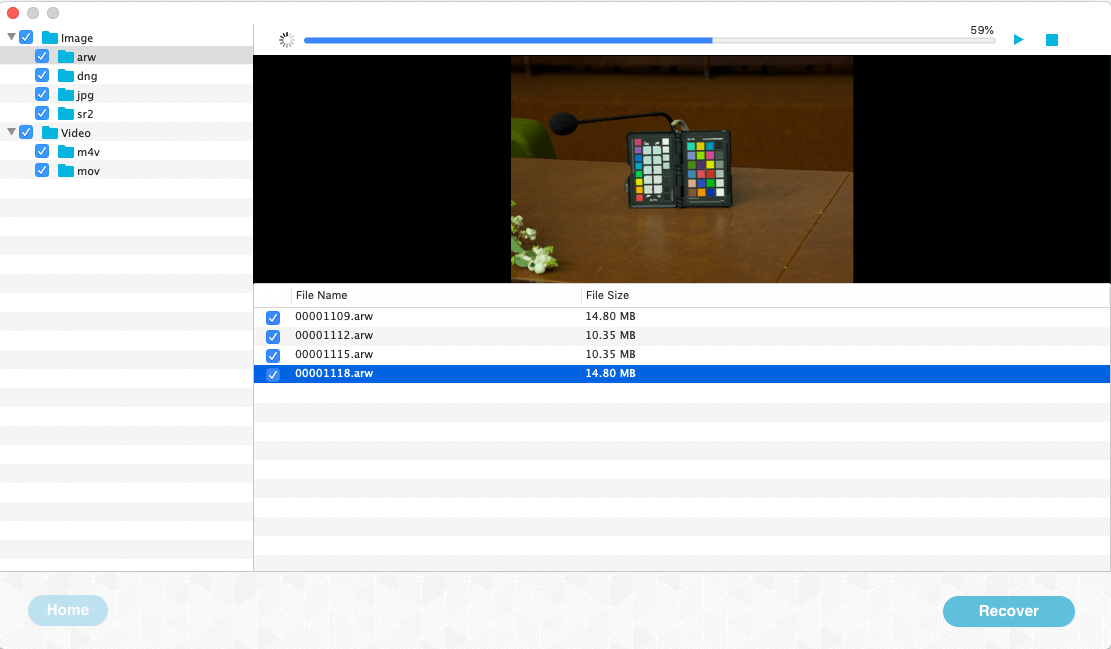
| More Related Articles | ||||
 |
1. How to fix Finder slow after macOS update? 2. How to Remove Unwanted Startup Items on macOS 2019? |
|||
About Fireebok Studio
Our article content is to provide solutions to solve the technical issue when we are using iPhone, macOS, WhatsApp and more. If you are interested in the content, you can subscribe to us. And We also develop some high quality applications to provide fully integrated solutions to handle more complex problems. They are free trials and you can access download center to download them at any time.




