When Time Machine start to prepare the backup, it will create a inProgress file under ~/Backups.backdb/~/filedate.inProgress. When we open it with right click with "Show Package content", it contains some plist file and log file. They are used to record the backup information about backup file location and log. Once the backup process has finished, Time Machine will remove this file. But if the backup failed, the inProgress file will stay.
When we remove it by moving to Trash, the deletion progress doesn't work after a long time. How to fix this? This article provide 3 ways to remove “inProgress” Time Machine backup.
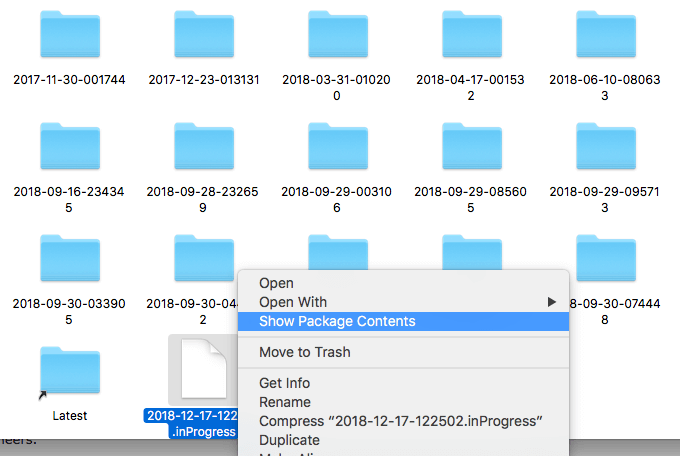
1. Use Better Trash
Better Trash is a Trash Assistant application that allows you to force empty trash, secure delete file and auto empty Trash.
a. Run Better Trash and select Secure Delete in product menu.

b. Choose the .inProgress file to delete.
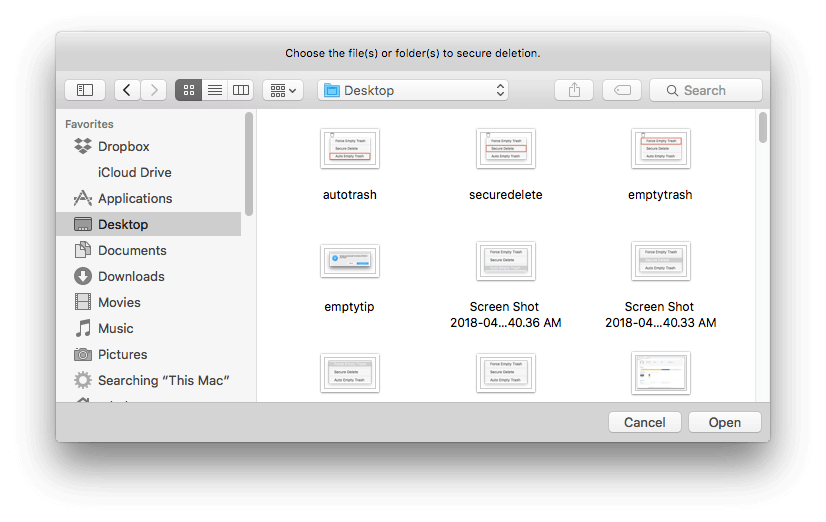
Download Better Trash here.
2. Use Command Tool
We can use tmutil tool to delete time backups. But since tmutil was introduced with Lion, this will not work on earlier OS versions.
a. Open Terminal.app(/Applications/Utilities)
b. You can use the following command (tmutil delete inProgresspath)
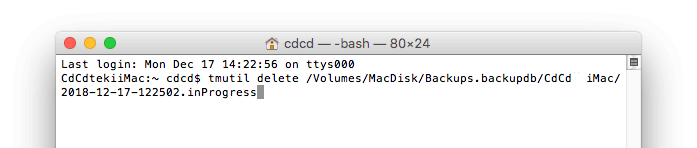
3. Use Time Machine
Another way we can use Time Machine to delete it. Find the Time Machine Menu Bar icon on your computer
a. Enter Time Machine
b. Access the .inProgress location in Finder
c. Right click on the file
d. Select "Delete All Backups of fileName.inProgress"
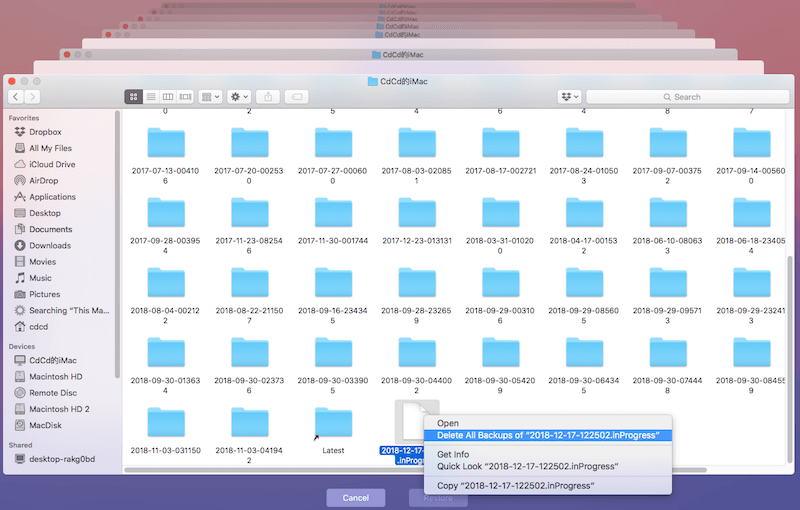
Then everything is done
About Fireebok Studio
Our article content is to provide solutions to solve the technical issue when we are using iPhone, macOS, WhatsApp and more. If you are interested in the content, you can subscribe to us. And We also develop some high quality applications to provide fully integrated solutions to handle more complex problems. They are free trials and you can access download center to download them at any time.



