Have you ever used the text to speech(TTS) to create a human sounding audio from text and document on Mac? You can hire some freelancers from voiceovers or other place to record the sound, but when the text or document content is very long, it takes a long time to wait and communicate with each other. Maybe you have noticed that some Mac softwares can provide such the service to complete the work with just a few clicks. Here we will list 6 best Text to Speech (TTS) apps for Mac which can easily help you to convert your text, pdf, epub, rtf and more file to the audio file.
1. macOS built-in Text to Speech
macOS provides a built-in Text to Speech feature that can help you to hear what you’re reading. You can select the system voice and speaking rate in System Preferences -> Accessibility -> Speech, and download more new language and voice package there.
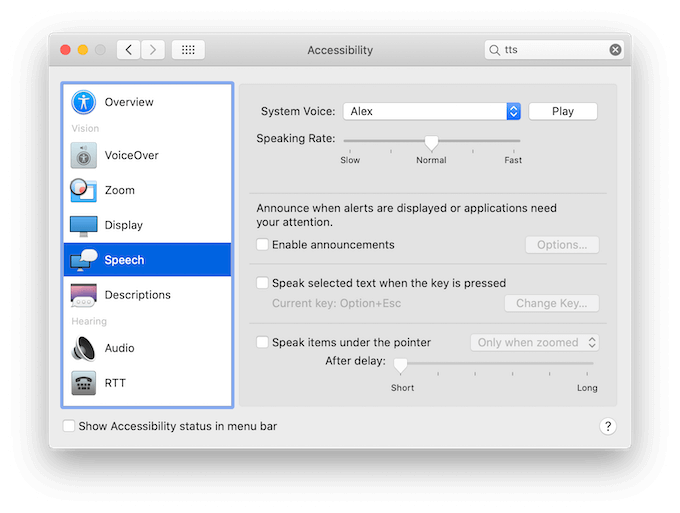
How to use:
Select and highlight any text, and then right click the text, Speech -> Start Speaking, and right click the text, Speech -> Stop Speaking.

Price: Free
2. Audio Book
Audio Book is a practical Mac OS X application that enables you to covert any written text, various types (EPUB, PDF, HTML, RTF, TXT) of eBooks or purchased iBooks to audiobooks in the MP3 and AIFF format. It comes with support for over 50 robot voices, including male, female and neutral, as well as 38 different languages.
Key Features:
How to use:
Import text file or other e-book file into Audio Book, and select a voice and language, and speak speed, then click the Convert button to start.

Price: $ 19.95
Support macOS: Mac OS X 10. 6 ~ latest macOS 10.15
3. Narrator
Narrator, a text-to-speech and dictation app for your Mac. Have one or multiple voices read back your story (a great tool for novel or screenwriting that have conversations between two people), or help you study for a part in a play.
Key Features:
a. Choose different voice attributes for your assigned characters such as rate, pitch, inflection and volume.
b. Use the export option for AAC sound files for use with other sound playing software
How to use:
Copy and import an Rtf and text file into Narrator, and assign voices to read out different parts, then export into an ACC sound file

Price: $ 39.95
Support macOS: Mac OS X 10. 7 ~ latest macOS 10.15
4. GhostReader
GhostReader is a Text to Speech app that allows you to listen to written text on your Mac. Read selected texts from other applications, import texts in almost every format and listen to them on the go.
Key Features:
a. Personalize the text content with zoom and word highlighting
b. Modify the pronunciation of words and make it sound right
How to use:
Copy and import the text, pdf and rtf file into GhostReader, and select the text content, and click Play button to speak, and click Export to iTunes to convert the selected text to the audio file.

Price: $ 24.99
Support macOS: MacOS 10.11 ~ latest macOS 10.15
5. TextSpeech Pro
TextSpeech Pro is a professional text-to-speech software product, featuring high-quality voices. On OS X, it uses the Apple voices and all voices built by Cepstral.
Key Features:
a. Synthesizes speech from text and enables the high-quality voices (Deluxe version) in all OS X applications;
b. Includes proprietary high-quality voices for OS X (as an included or optional component to the software);
How to use:
Copy and import the text and webpage content into TextSpeech Pro, and select the text content, and click Speak button to speak, and click Export to Audio to convert the selected text to the audio file.

Price: $ 44.95
Support macOS: Mac OS X PowerPC and Intel
6. NaturalReader
NaturalReader is a downloadable text-to-speech desktop software for personal use. This easy-to-use software with natural-sounding voices can read to you any text such as Microsoft Word files, webpages, PDF files, and E-mails.
Key Features:
a. It has Personal, commercial and EDU version for different users
b. It can convert any written text into spoken words;
How to use:
Purchase software to get a software account and download link, you can use free online services, but there are some time and voice restrictions. After importing a document file, you can play the document text and click the MP3 button to export to the mp3 audio file.

Price: $ 39.95 per voice
Support macOS: macOS 10.9 and later
| More Related Articles | ||||
 |
1. How to fix your macOS system storage is so huge 2. 7 ways to retrieve the missing desktop files on Mac |
|||
About Fireebok Studio
Our article content is to provide solutions to solve the technical issue when we are using iPhone, macOS, WhatsApp and more. If you are interested in the content, you can subscribe to us. And We also develop some high quality applications to provide fully integrated solutions to handle more complex problems. They are free trials and you can access download center to download them at any time.
| Popular Articles & Tips You May Like | ||||
 |
 |
 |
||
| Five ways to recover lost iPhone data | How to reduce WhatsApp storage on iPhone | How to Clean up Your iOS and Boost Your Device's Performance | ||

