If we turn on Voice Memos in the iCloud setting on all iOS devices and Mac devices with the same Apple ID, it will sync all voice memos on your iPhone, iPad, iPod touch, or Mac. Instead of exporting your voice memo from your iPhone to your Mac, it syncs automatically in the Voice Memos application. We can record, edit, copy, share voice memo in the Voice Memos application on Mac, but we can’t export voice memo file in the application.

How to view the original voice memo file in Finder on the Mac? Where are voice memos stored on the Mac? This article will show you how to find the original voice memo file in Finder in different macOS versions.
For macOS Catalina, macOS Big Sur: The voice memos are m4a audio files that are stored under ~/Library/Application Support/com.apple.voicememos/Recordings/#######.m4a. You can open Finder Menu -> Go -> Go to Folder… -> ~/Library/Application Support/com.apple.voicememos/Recordings, you'll see that all your voice memo files are in Finder.
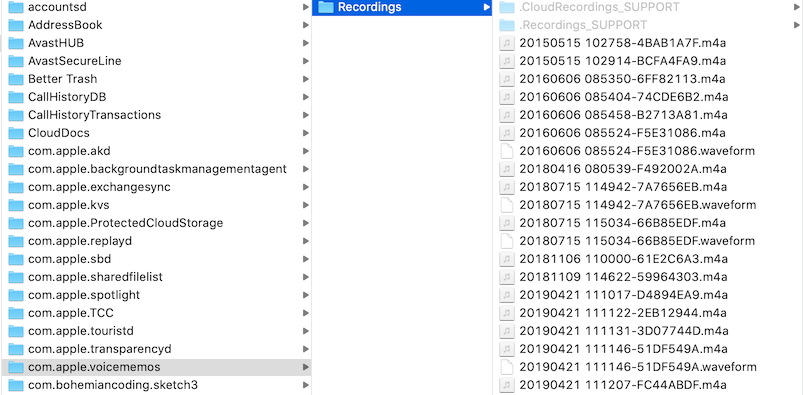
You can save copies of these voice memos to another location on your Mac to use.
For macOS Mojave and previous macOS versions: You don't need to turn on Voice Memos in the iCloud in the old macOS, you can sync these voice memos by iTunes application when connecting iOS device to the Mac. These voice memos are related to the iTunes application, they are stored in /Users/~/Music/iTunes/iTunes Medua/Voice Memos/#######.m4a.

| More Related Articles | ||||
 |
1. How to encrypt Safari bookmarks on Mac? 2. How to fix your macOS system storage is so huge |
|||
About Fireebok Studio
Our article content is to provide solutions to solve the technical issue when we are using iPhone, macOS, WhatsApp and more. If you are interested in the content, you can subscribe to us. And We also develop some high quality applications to provide fully integrated solutions to handle more complex problems. They are free trials and you can access download center to download them at any time.
| Popular Articles & Tips You May Like | ||||
 |
 |
 |
||
| Five ways to recover lost iPhone data | How to reduce WhatsApp storage on iPhone | How to Clean up Your iOS and Boost Your Device's Performance | ||
