Many computer users rely on Western Digital Passport to backup their photos, videos, and other important data. However, encountering the dreaded warning message "Corrupted and Unreadable" can be distressing, especially when finding the folder empty upon reopening. Even after trying different USB cables to connect, the data remains inaccessible or appears to be lost. In such scenarios, investing in a reliable data recovery software becomes crucial to retrieve valuable files.
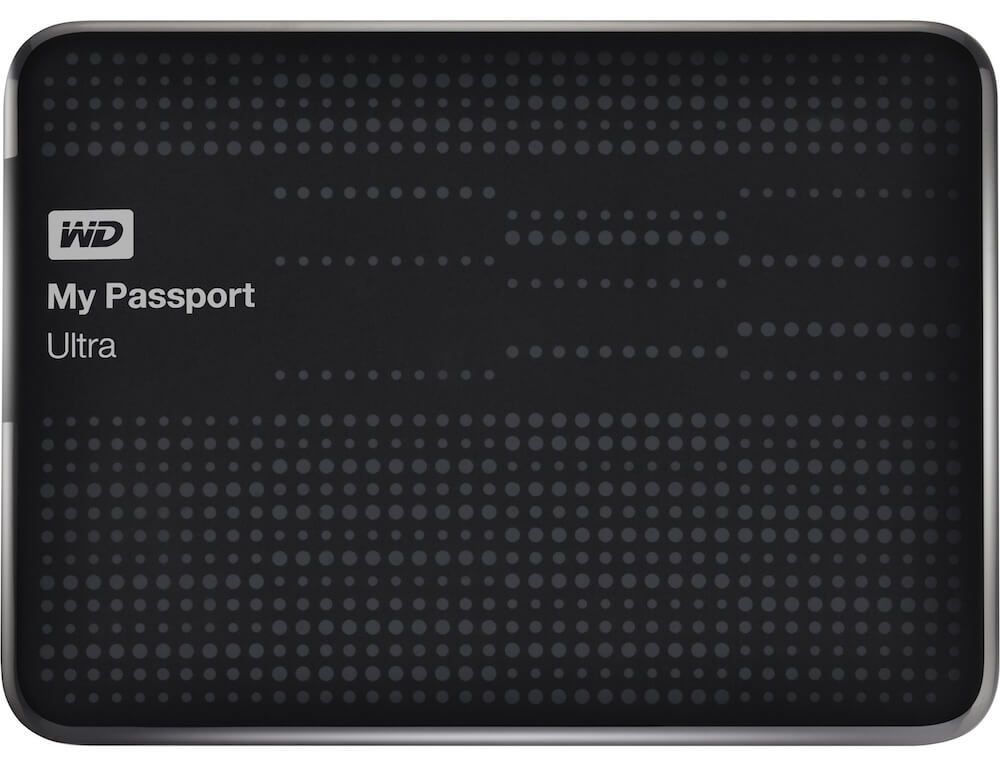
Given the diverse range of computer operating systems, including various Windows OS and macOS versions, coupled with the different file formats supported by Western Digital Passport such as NTFS, exFAT, APFS, and Mac OS Extended, selecting the appropriate data recovery software becomes paramount. It is imperative to choose a solution that encompasses a wide array of conditions to ensure a higher success rate in data recovery.
Use Acronis True Image for Western Digital
Acronis True Image for Western Digital stands out as the recommended choice, endorsed by Western Digital itself. As the official backup and recovery software, Acronis True Image for Western Digital guarantees a 100% recovery rate for files and folders backed up with its application. It focuses on backing up and restoring files and folders physically stored on the local drive, excluding data hosted remotely in Cloud Services.
To initiate the recovery process using Acronis True Image, simply launch the application, navigate to the Backup tab, and select Recovery tab. And then choose a backup version to restore the entire computer data or select specific files and folders under the Files tab. Click the Recover Now button to commence the restoration process seamlessly.
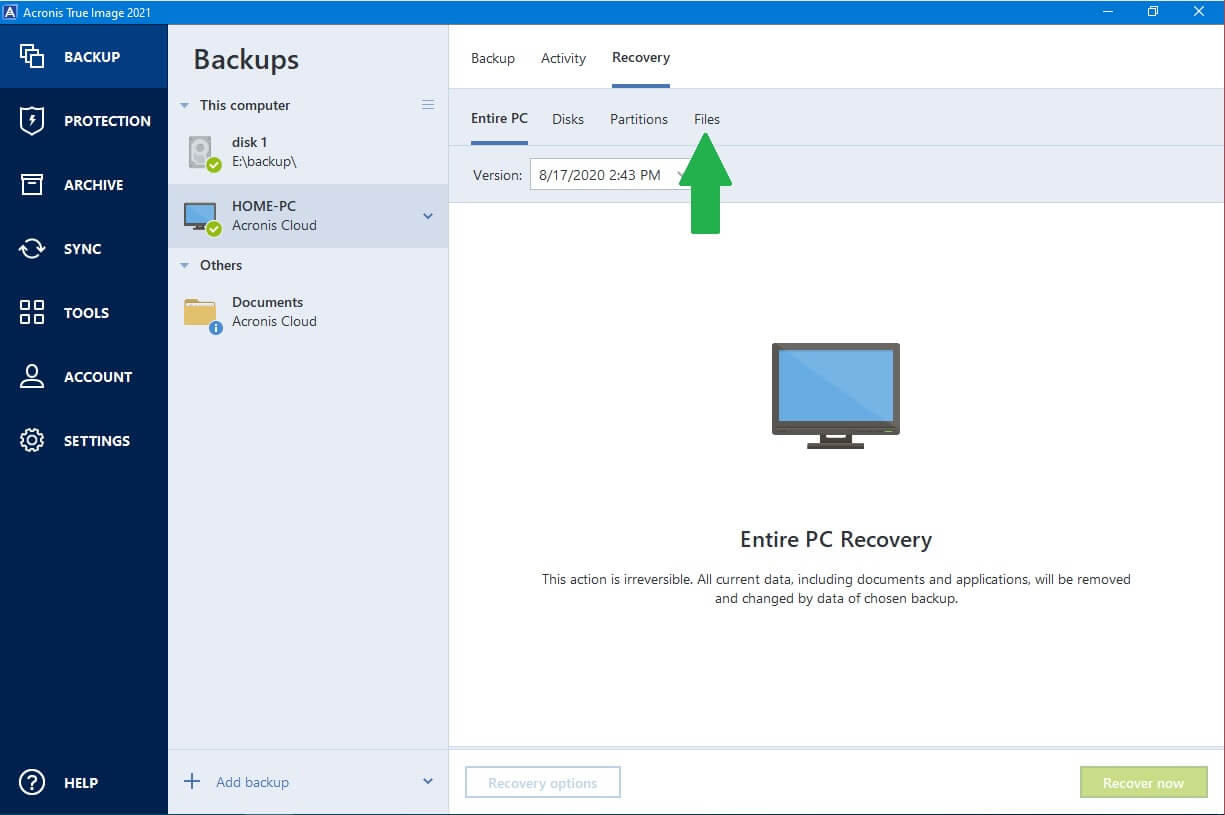
Use Fireebok Data Recovery
Alternatively, if you haven't utilized Acronis True Image for Western Digital for backup purposes, Fireebok Data Recovery emerges as a reliable alternative. Offering five distinct recovery modes, Fireebok Data Recovery is compatible with both Windows OS and MacOS, catering to a wide range of hard drive file formats, including NTFS, exFAT, APFS, Mac OS Extended, and more. Download and install the Fireebok Data Recovery application on your PC or Mac
To utilize Fireebok Data Recovery, then connect the Western Digital Passport to your computer. Launch Fireebok Data Recovery application, select the Western Digital Passport hard drive, and choose one of the recovery modes: Delete Recovery, Deep Recovery, Volume Recovery, or Lost Volume Recovery. Click the Start Scan button to initiate the scanning process.
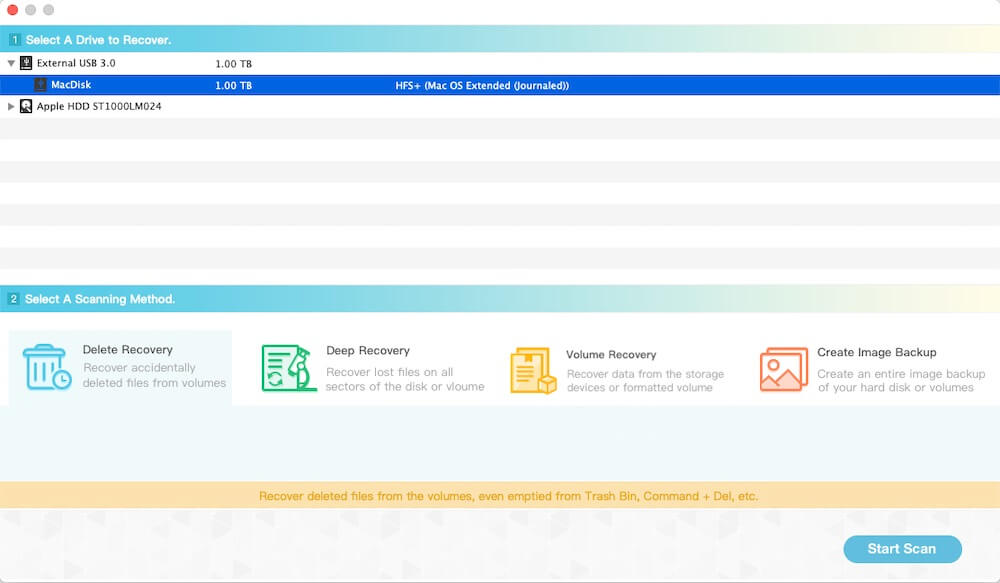
Upon completion of the scan, click the Recover button to save the recovered data to a different external hard drive, ensuring the avoidance of overwriting the original data. In case the current recovery mode fails to locate your Western Digital Passport data, return to the home view and select a different recovery mode for another scan attempt.

 |
1. How to find and remove duplicate photos from Photos? 2. How to batch rename photos within the Photos app on Mac? |
About Fireebok Studio
Our article content is to provide solutions to solve the technical issue when we are using iPhone, macOS, WhatsApp and more. If you are interested in the content, you can subscribe to us. And We also develop some high quality applications to provide fully integrated solutions to handle more complex problems. They are free trials and you can access download center to download them at any time.
| Popular Articles & Tips You May Like | ||||
 |
 |
 |
||
| How to Recover Deleted Text Messages from Your iPhone | Top 6 reasons WhatsApp can’t backup | How to Clean up Your iOS and Boost Your Device's Performance | ||

