Have you ever occurred that some files or folders cannot be emptied from the trash on macOS Catalina? A warning message pops up “Operation cannot be completed because the file is in use”, or the deletion operation is stuck in the deletion process for a long time without any update. Even if you try many times and use the “Empty Immediately” option, you still have no success. How to fix this problem? How to completely remove them from the trash bin?
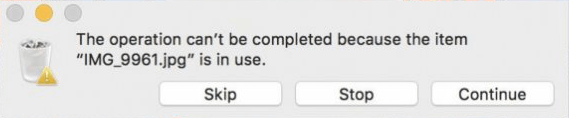
1. Normal folders can’t be emptied
When you delete a folder containing videos or a large number of files to the trash can, and then click Empty Trash. Because the number of files in the folder is large or contains large files, it needs some time to complete the deletion operation, so when you click "Empty Trash", the previous deletion operation has not been completed. Therefore, you will receive a warning message stating that they are in use.
How to fix:
a. Access the Trash and find the folder, select the folder and Put Back it to the original location. And delete it again, you need to wait for a while before emptying Trash.
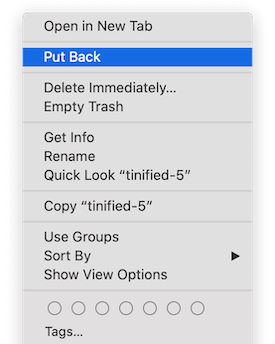
b. Use Terminal.app(/Applications/Utilities), enter the following command:
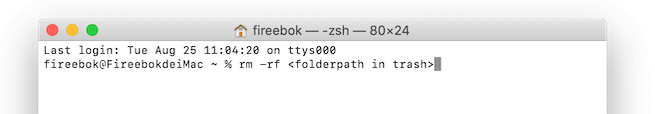
2. Time machine Backup can’t be emptied or other stuck cases
If the folder in Trash comes from a Time machine backup or other permanent stuck in the deletion process, In most cases, similar problems with folders are due to two reasons. One reason is that the original file path does not exist and the deleted tracks are damaged. The other reason is permission problems, and the current user does not have the permission to delete them. Here we use Better Trash application which can force empty trash, it will help to fix this issue. Download and install Better Trash on the Mac.
Better Trash is a menu bar application, you can find the application icon in the menu bar after running the application. Click the application icon and choose the Force Empty Trash menu item.
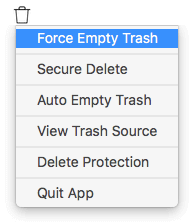
| More Related Articles | ||||
 |
1. How to encrypt Safari bookmarks on Mac? 2. How to fix your macOS system storage is so huge |
|||
About Fireebok Studio
Our article content is to provide solutions to solve the technical issue when we are using iPhone, macOS, WhatsApp and more. If you are interested in the content, you can subscribe to us. And We also develop some high quality applications to provide fully integrated solutions to handle more complex problems. They are free trials and you can access download center to download them at any time.
| Popular Articles & Tips You May Like | ||||
 |
 |
 |
||
| Five ways to recover lost iPhone data | How to reduce WhatsApp storage on iPhone | How to Clean up Your iOS and Boost Your Device's Performance | ||
