When we browse videos on Youtube or Vimeo, the first thing we are attracted to is the cover of the video, not the content of the video. So an engaging video cover can bring you more people to click and view your video content. After shooting or recording a video and editing it with iMovie or another application, how to add a cover to the on Mac?
If you use iMovie to edit video, first you need to export the video from iMovie application as Mp4 file. And then select the video in Finder, right-click and use the Get Info feature to view the Dimensions size of your video. Next, you need to prepare a cover image of the same size according to the size of the video.

After designing and editing the cover image, move the cover image and video file into a same folder.

And then please download and install Media Meta application, which is a video and audio metadata editor for macOS. It supports macOS 10.10 and later, including the latest macOS Monterey.
Run Media Meta application, and then import the video file that you wan to add a cover. After importing the video, when you select it in Media Meta, it will display some metadata information.
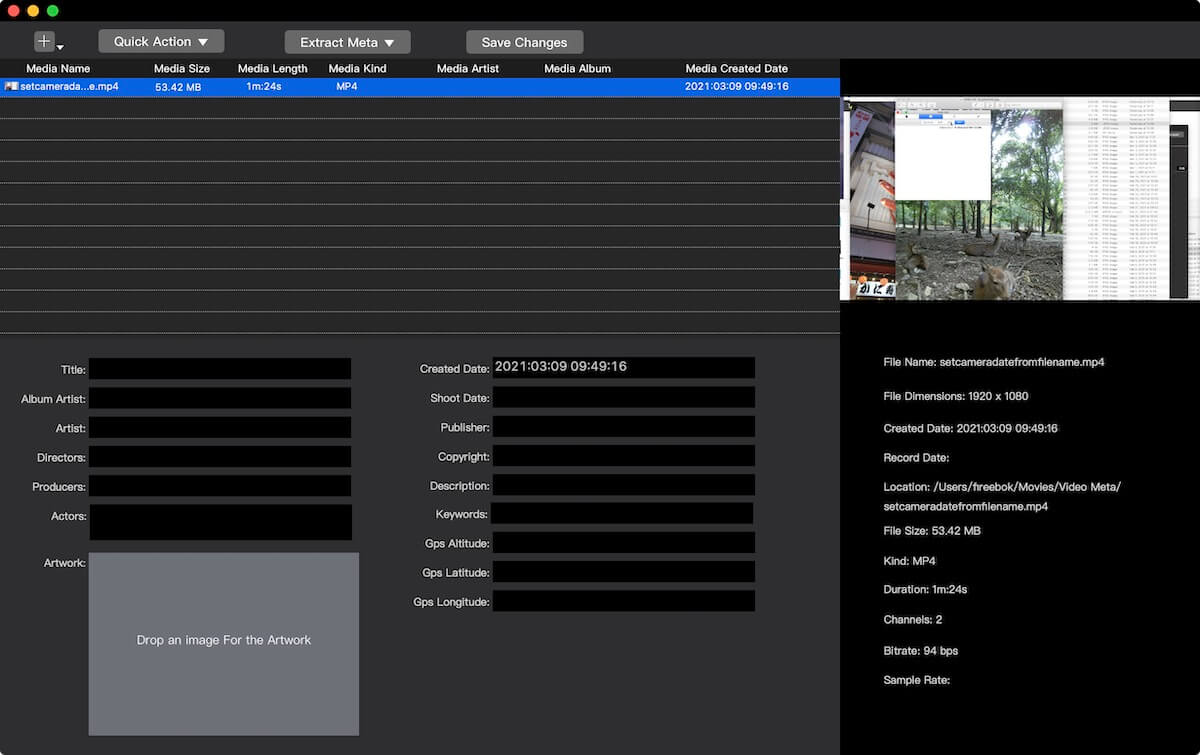
Then select the prepared cover image in Finder, drag the cover image to the blank space of "Drop an image For the Artwork" in Media Meta. And then click the Save Changes button.

Since video files tend to be large, this can take a few seconds to a minute or more to write to complete. For security reasons, it does not rewrite the original video file, it keeps the modified file in another location. And you can view and change it in the product Preferences… settings. The Finder will tell you when the job is done by opening the folder where the video was saved.

| More Related Articles | ||||
 |
1. How to find and remove duplicate photos from Photos? 2. How to batch rename photos within the Photos app on Mac? |
|||
About Fireebok Studio
Our article content is to provide solutions to solve the technical issue when we are using iPhone, macOS, WhatsApp and more. If you are interested in the content, you can subscribe to us. And We also develop some high quality applications to provide fully integrated solutions to handle more complex problems. They are free trials and you can access download center to download them at any time.
| Popular Articles & Tips You May Like | ||||
 |
 |
 |
||
| How to Recover Deleted Text Messages from Your iPhone | Top 6 reasons WhatsApp can’t backup | How to Clean up Your iOS and Boost Your Device's Performance | ||