Have you ever encountered that the file icon of some file formats has been changed in Finder? Especially after downloading and installing a new application on Mac. For example, all movie files used to be QuickTime icon, which were opened by QuickTime Player by default, but now they’re third-party application icons, and by default are opened by the third-party application? Perhaps the problem you are experiencing is document files or other format files. How to change them back?
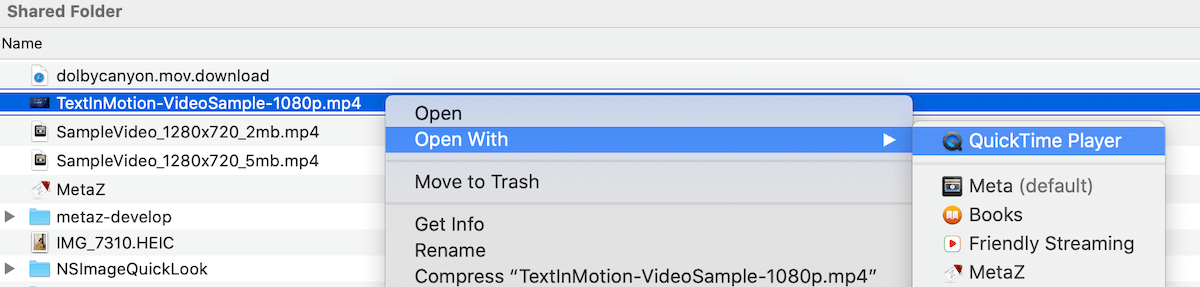
Change default open application for a special file
If you only want to change the opened application for a special file, select the file in Finder, and then right click the file, and choose Open With -> Other... -> then select an application that you want to open in Applications.
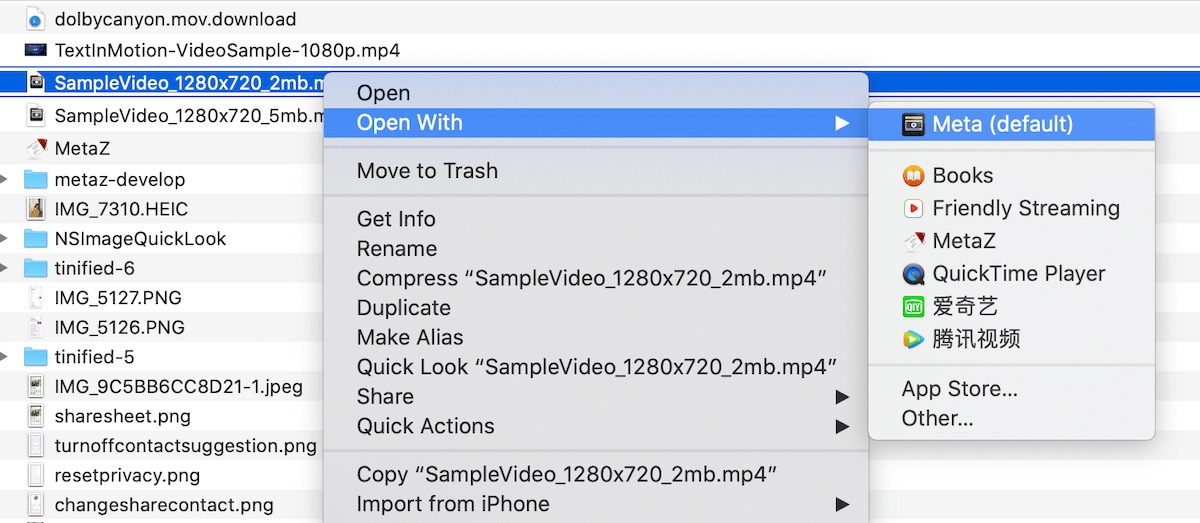
Change default open application for all files with the same file format
Select one file of the files in the Finder, then right click the file, and select Get Info, find the Open with: tab in the file info window, select the drop-down box under the Open with: tab, select a recommended application or click Other... option, then select an application that you want to open in Applications.
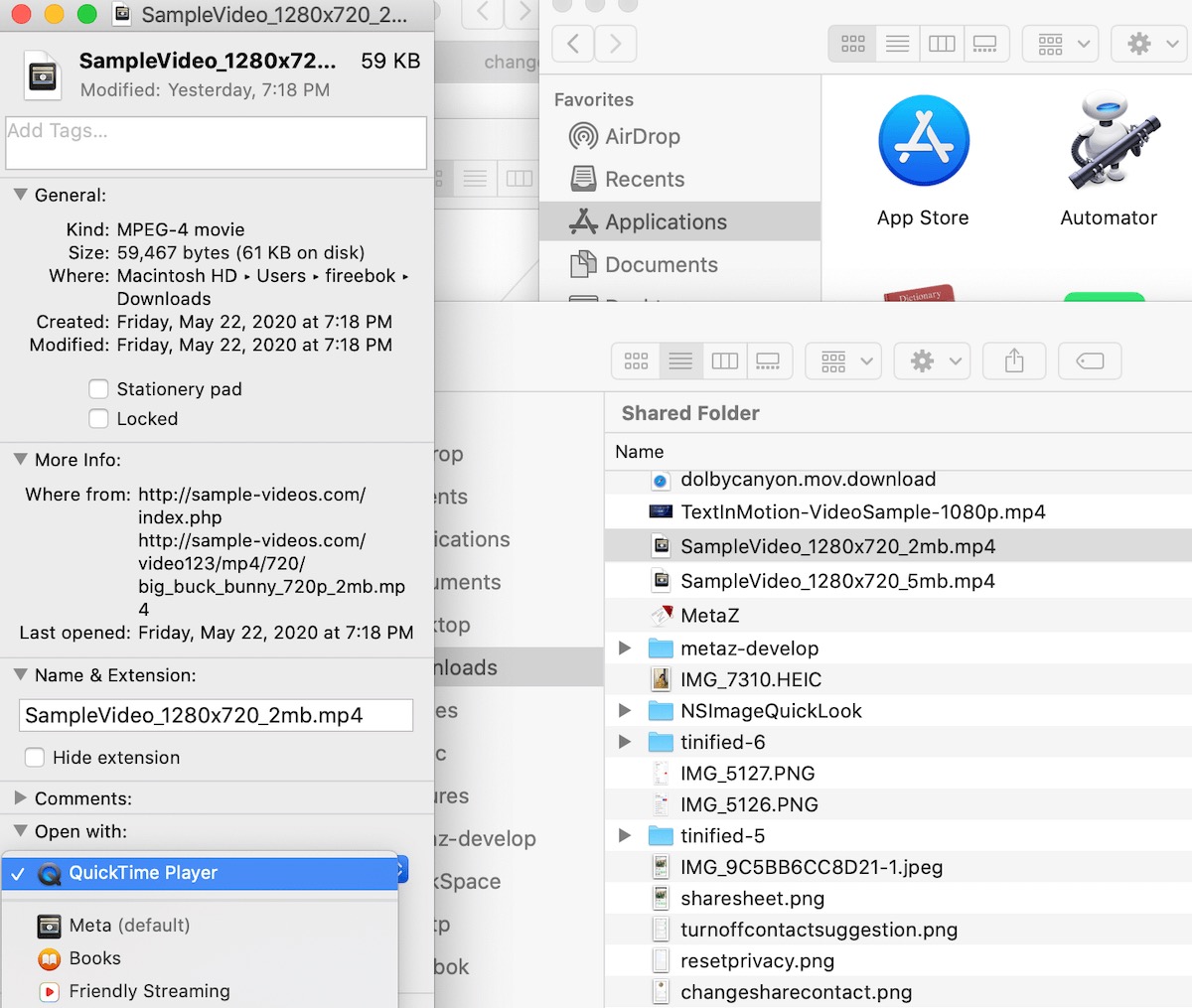
Click the Change All… button to save. Then all files with the same file format will be opened by the selected application next time.
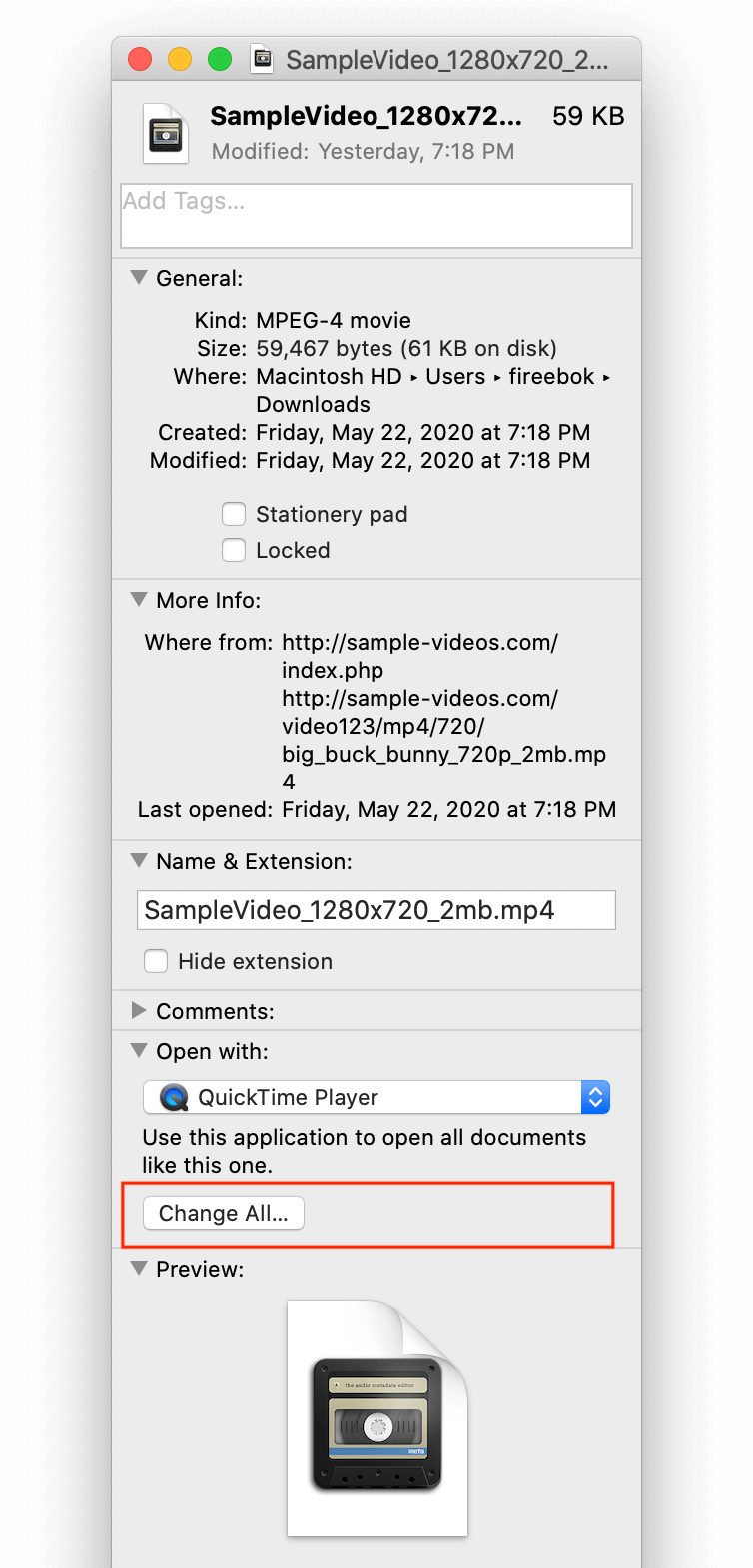
Use a third application to batch change default open application
Another method is using third-party application to batch set multiply file extensions to open with an application. Download and install PowerSuite on your Mac. Run PowerSuite app and click Utilities & Tools -> Open With feature and then scan all applications and the file extensions they open by default.
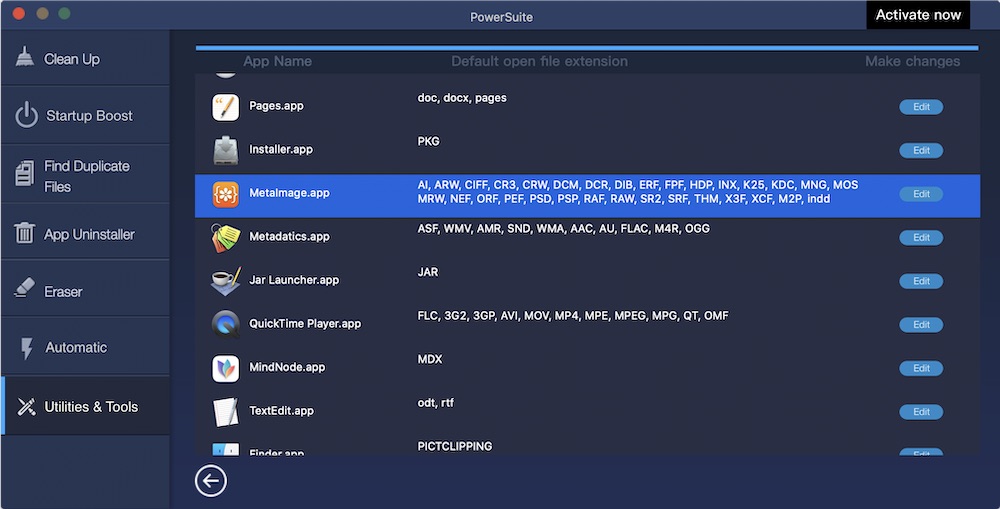
Click the Edit button, and then select the file extension, and click the “Open with another application” button to set a new application to open.
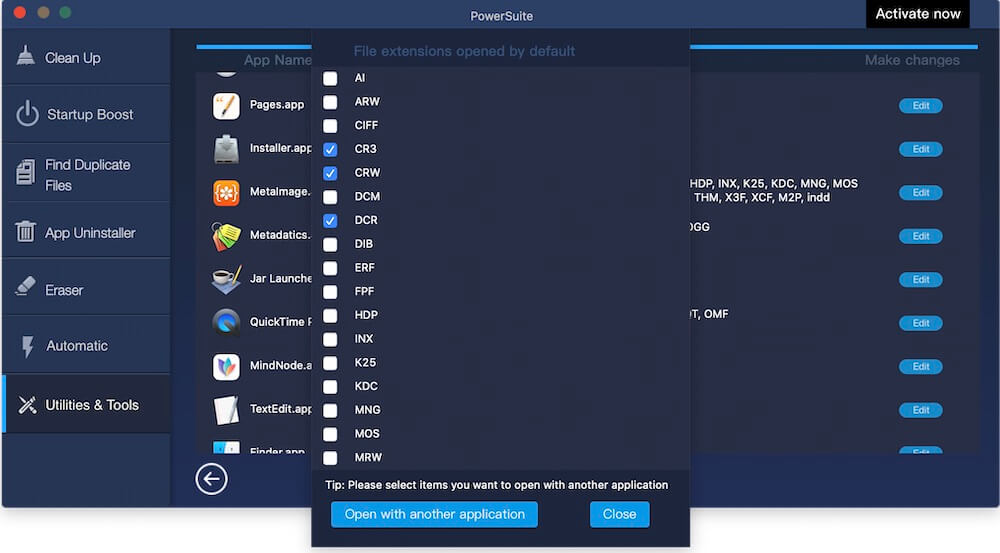
| More Related Articles | ||||
 |
1. How to encrypt Safari bookmarks on Mac? 2. How to fix your macOS system storage is so huge |
|||
About Fireebok Studio
Our article content is to provide solutions to solve the technical issue when we are using iPhone, macOS, WhatsApp and more. If you are interested in the content, you can subscribe to us. And We also develop some high quality applications to provide fully integrated solutions to handle more complex problems. They are free trials and you can access download center to download them at any time.
| Popular Articles & Tips You May Like | ||||
 |
 |
 |
||
| Five ways to recover lost iPhone data | How to reduce WhatsApp storage on iPhone | How to Clean up Your iOS and Boost Your Device's Performance | ||
