macOS offers a built-in text-to-speech feature that allows you to listen to text content using the system voice, including Siri's voice. While the system supports converting text to the AIFF file format, it's not universally compatible across all mobile and computer systems. If this poses a challenge in your workflow, here are some solutions to convert text to mp3 file format.
1. Convert Text to MP3
To convert text into an MP3 file using the system voice, utilize the command-line tool called 'Say'. Open the Terminal application and enter the following command: say -o ~/Desktop/say.aiff "Hello. This is a txt content to mp3 test“. You can customize the file location path and text content as needed.
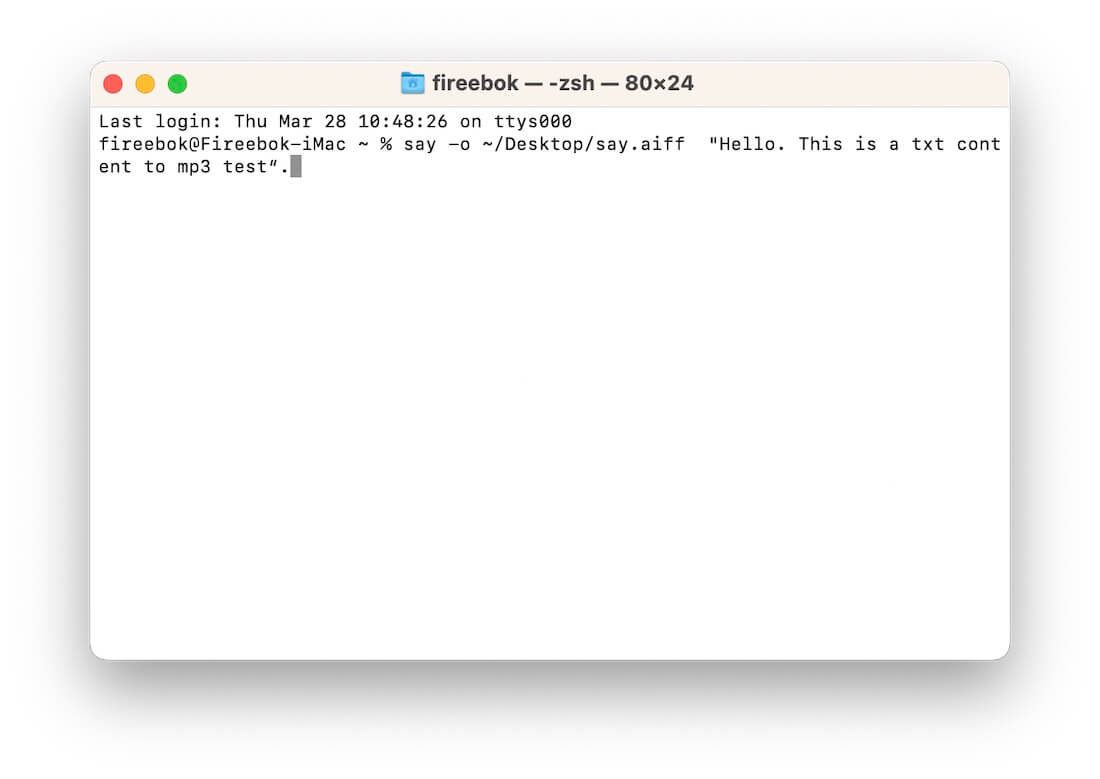
2. Convert AIFF to MP3
There are many audio and video converter online website or applications support batch conversion of AIFF files to MP3 format. Import your Aiff files into application, choose convert Aiff to MP3, and then initiate the conversion process.
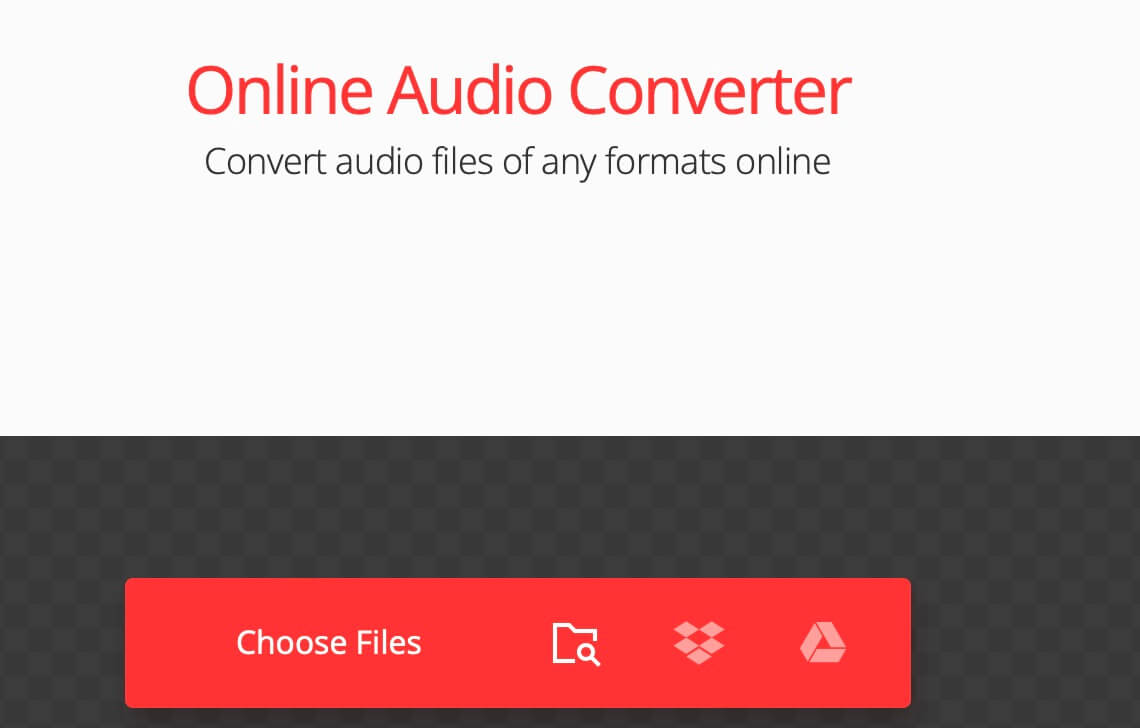
3. Convert Documents to MP3
If dealing with lengthy text content or multiple documents, using the command line may be inconvenient. In such cases, consider using an application like Audio Book. This app supports converting PDFs and other document formats, ebooks into MP3 and M4A audiobook files. It has no content length limit and supports system Siri voices. Download and install Audio Book on your Mac.
Saving a long text content into a text file format or other file format document, launch Audio Book and import your document or ebook file, choose the language and voice speaker, then click the Test reading button to preview the voice.

Once satisfied, select your document or eBook file and click the 'Convert' button to start the conversion process. If you need to convert default AIFF audio files to MP3 or M4A format, simply right-click the AIFF file and choose the appropriate conversion option from the menu.

| More Related Articles | ||||
 |
1. How to find and remove duplicate photos from Photos? 2. How to batch rename photos within the Photos app on Mac? |
|||
About Fireebok Studio
Our article content is to provide solutions to solve the technical issue when we are using iPhone, macOS, WhatsApp and more. If you are interested in the content, you can subscribe to us. And We also develop some high quality applications to provide fully integrated solutions to handle more complex problems. They are free trials and you can access download center to download them at any time.
| Popular Articles & Tips You May Like | ||||
 |
 |
 |
||
| Five ways to recover lost iPhone data | How to reduce WhatsApp storage on iPhone | How to Clean up Your iOS and Boost Your Device's Performance | ||