As cloud storage becomes more popular, we store more and more personal data on cloud servers. But is it safe? Last month, a hacker stole 10gb of Apple iCloud data, and thousands of user data could be leaked. Therefore, it is necessary to encrypt files and folders before uploading them to the cloud server or sending them to others using internet. But we need to face two problems: 1. How to decrypt this encrypted file 2. How to decrypt this encrypted file in different computer systems?
This article give the answer, it will provide an easier way to create a compatible encrypted file or folder on the Mac so that it can be downloaded and used on different computer systems without installing decryption software.
As we know that we can create a encrypted dmg file to store file and folder with Disk Utility on mac. But the .dmg file format only support on mac, it can't use on PC and other different system. Here we recommend SafeBox --- a application to encrypt and hide your file and folder on mac, and it support the three encrypted modes: Openssl + 128 AES, Openssl + 256 AES, Zip + 128AES. When you choose the Zip + 128 AES mode, the encrypted files and folder is the .zip file format. As you remember the password, the encrypted file can be opened and used on all systems. Here is the detail steps to create the encrypted zip file with SafeBox.
1. Download and install on your mac computer
2. Run Safebox and create a Safebox password. Passwords are used to encrypt and decrypt files and folders, as well as to view and manage encrypted files. So you should remember the password.
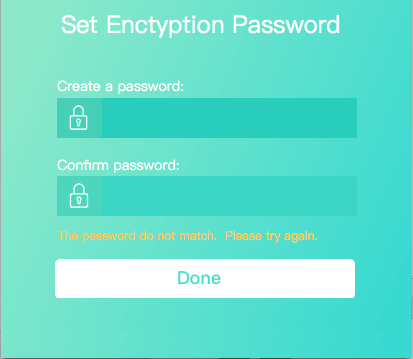
3. Access the menu bar icon and click "Encrypt and hide items" to choose the file and folder, which you want to encrypt. Or Right click the dock icon, and choose the "Encrypt and hide items" to process

4. Access the menu bar icon and click "Manage Hidden and Encrypted items", and input the password to view the encrypted file and folder. Or Right click the dock icon to access.
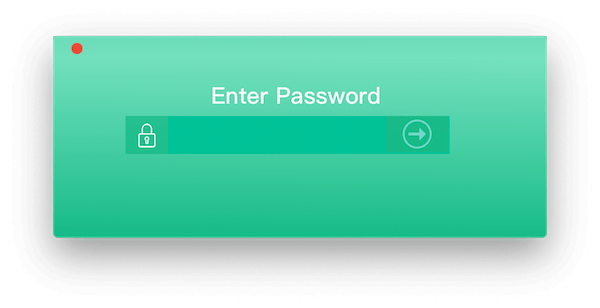
5. Then find the store location in Preferences... you can find the encrypted zip file in Finder and share to your friends or cloud server, and tell them the password, they can use them.
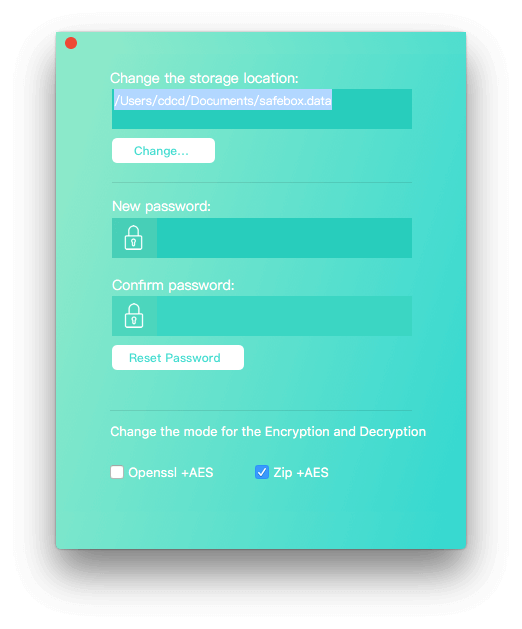
If you don't need to send encrypted files and folders, Safebox can encrypt and hide them on your computer. No one can search or access them but you.
About Fireebok Studio
Our article content is to provide solutions to solve the technical issue when we are using iPhone, macOS, WhatsApp and more. If you are interested in the content, you can subscribe to us. And We also develop some high quality applications to provide fully integrated solutions to handle more complex problems. They are free trials and you can access download center to download them at any time.
| More Related Articles | ||||
 |
1. How to sync all your bookmarks on different browsers on Mac? 2. How to fix your macOS system storage is so huge |
|||
About Fireebok Studio
Our article content is to provide solutions to solve the technical issue when we are using iPhone, macOS, WhatsApp and more. If you are interested in the content, you can subscribe to us. And We also develop some high quality applications to provide fully integrated solutions to handle more complex problems. They are free trials and you can access download center to download them at any time.
| Popular Articles & Tips You May Like | ||||
 |
 |
 |
||
| Five ways to recover lost iPhone data | How to reduce WhatsApp storage on iPhone | How to Clean up Your iOS and Boost Your Device's Performance | ||
