In iOS 15 and later, iPhone Photos offers the ability to view some photo and video metadata information, as well as adjust the capture date and location. But some iPhone users have reported that once they have edited video metadata on their iPhones, after they use Airdrop or the Photos app to transfer iPhone videos to the Mac, the iPhone video will lose metadata and have an incorrect creation date and time. If you’re also experiencing this issue, how to change and edit the iPhone video Metadata including the shooting date?
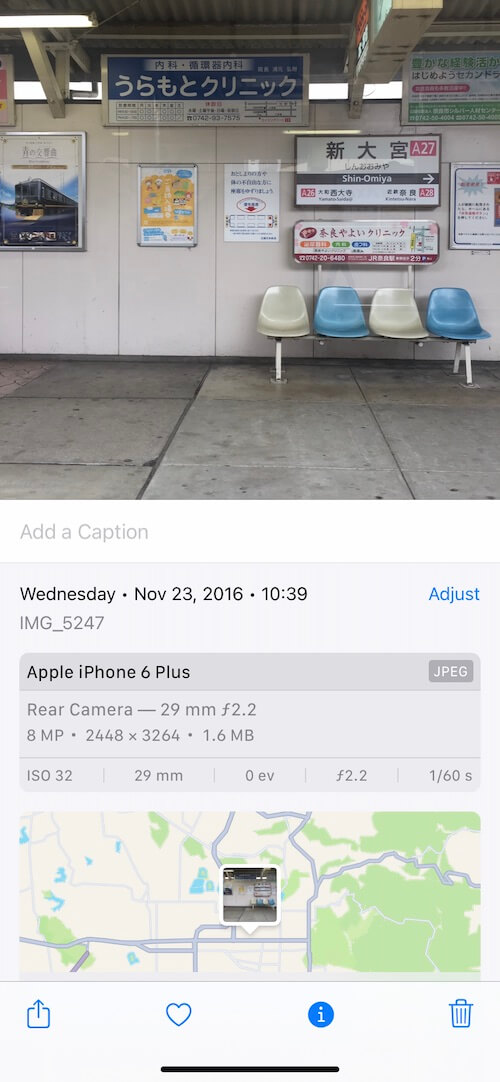
Transfer Photos and Videos using AirDrop with All Photos Data option
AirDrop provides an option to share photos and videos including all photo and video data with edit history and metadata, including location and captions. Select a video in iPhone Photos application, and tap the Share icon -> tap the Options at the top of the pop-up view -> Turn All Photos Data on -> and then tap AirDrop ions to transfer, it will retain video metadata information.
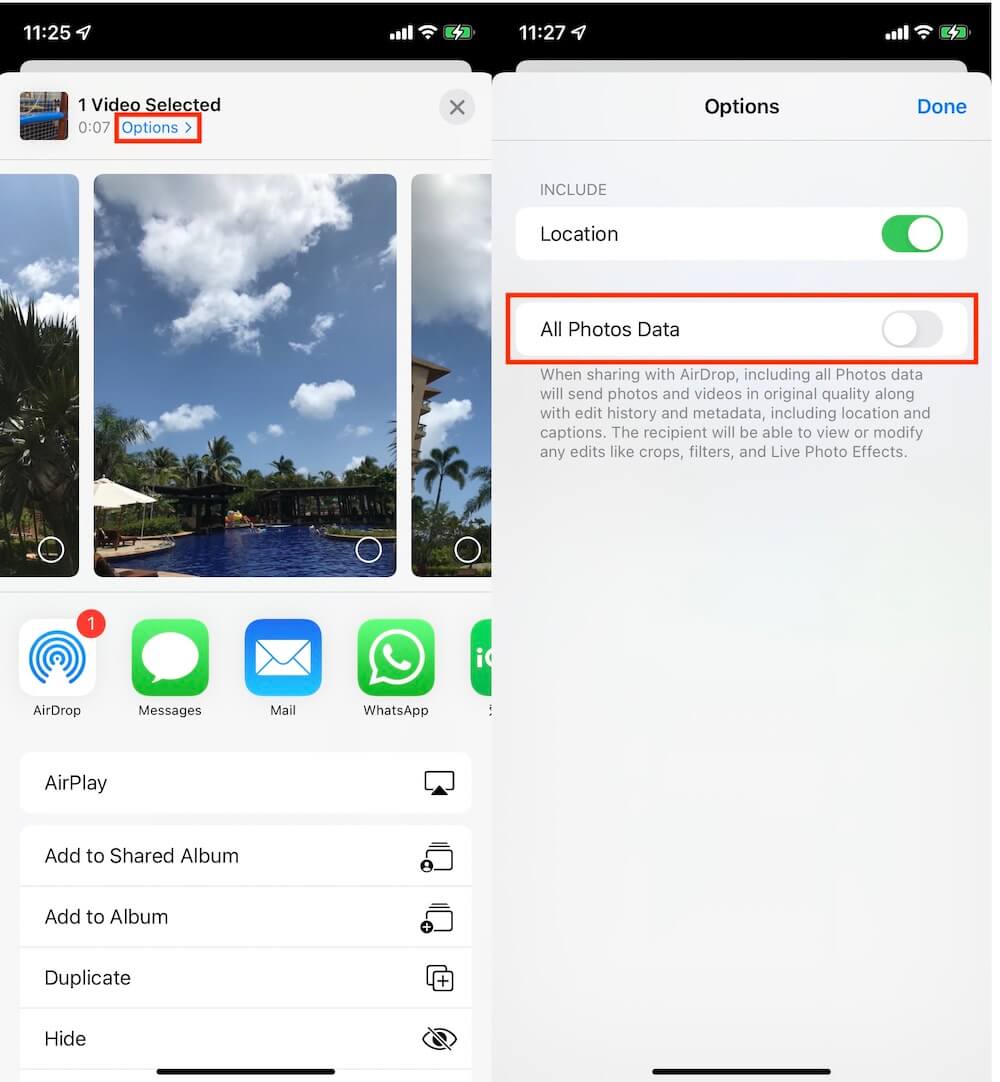
Edit and remove Video Metadata with Media Meta
If your iPhone video metadata has an incorrect creation date and time, or you need to add, edit or remove video metadata tags, such as title, copyright, description, location information and more. We recommend using the Media Meta application, which is a video and audio metadata editor application. Download and install Media Meta on your Mac.
After transferring iPhone videos to Mac, run Media Meta application, and import videos into Media Meta, select videos in Media Meta, it will list the created date, shooting date and other video metadata information. If the video contains the correct shooting date but incorrect creation date, or the video content date is wrong, but the video filename contains the correct capture date. Media Meta provides a feature to quickly copy shooting date to the creation date, or set shooting date from filename in the Quick Action.
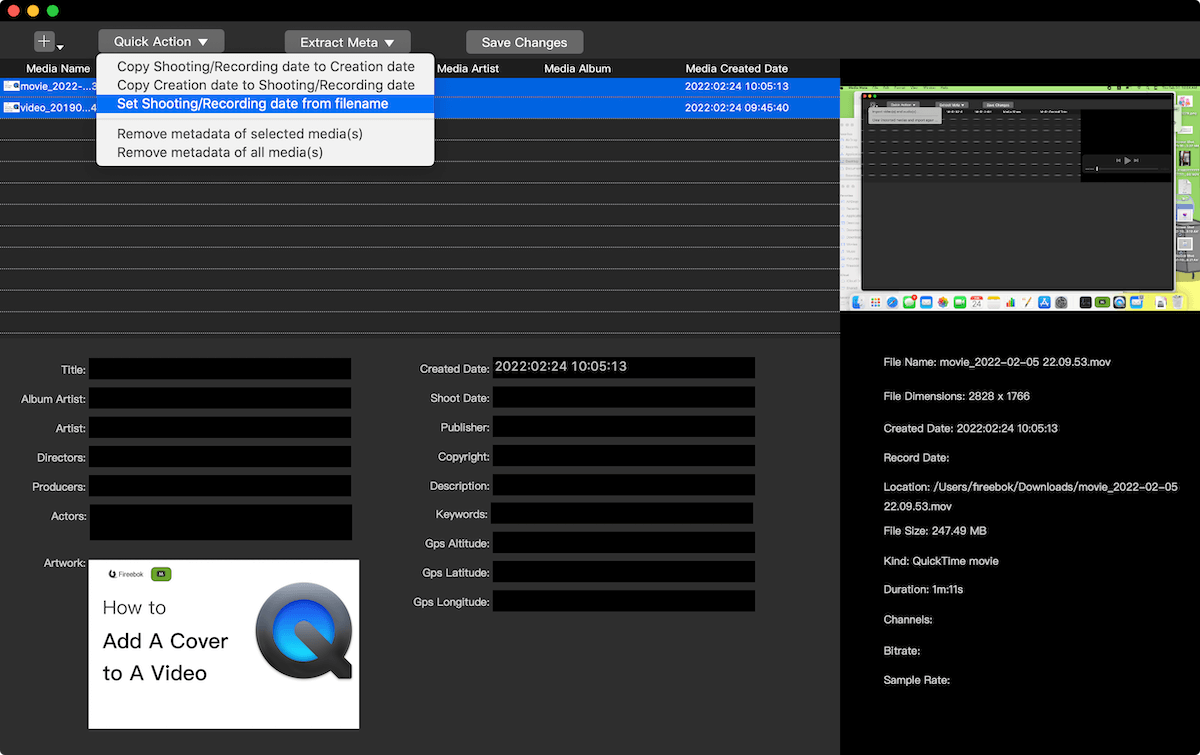
If you need to remove video metadata, click Quick Action -> Remove Metadata of selected Media(s), or Remove mediate of all media(s).
If you need to add or edit other video metadata, select video in Media Meta, and change the value of the corresponding video metadata tags, click Save Changes button, it will done.

| More Related Articles | ||||
 |
1. How to find and remove duplicate photos from Photos? 2. How to batch rename photos within the Photos app on Mac? |
|||
About Fireebok Studio
Our article content is to provide solutions to solve the technical issue when we are using iPhone, macOS, WhatsApp and more. If you are interested in the content, you can subscribe to us. And We also develop some high quality applications to provide fully integrated solutions to handle more complex problems. They are free trials and you can access download center to download them at any time.
| Popular Articles & Tips You May Like | ||||
 |
 |
 |
||
| Five ways to recover lost iPhone data | How to reduce WhatsApp storage on iPhone | How to Clean up Your iOS and Boost Your Device's Performance | ||