Time machine is the backup software application distributed with the apple macOS computer operating system. The software is designed to work with the time capsule storage product as well as other internal and external devices it was introduced in mac OS X Leopard and Snow Leopard.
Time machine creates incremental backups of files that can be restored at a later date. It allows the user to browse and restore the whole systems or specific files from those backups. Thus, time machine is one of the easiest ways to back up your Mac, and is great for recovering individual files you've deleted or restoring your entire hard drive in the event of a disaster.
There's often a bit of confusion about this terminology: Time Machine vs. Time Capsule: Time Capsule is Apple hardware that combines a wireless router and hard drive. It can be used for Time Machine backups and/or other data.
On some rare occasions time machine got stuck on preparing backups for long amount of time causing the backup to never start. Having consistent and reliable backups is important, so fixing this specific Time Machine issue in OS X is necessary. Two main problems users face about that apple time machine are: 1. the problem during Time Machine backup process 2. Restore Time Machine Backup data.
The problem during Time Machine backup process
There are some very common Time Machine problems We may encounter when we start to back up.
1. Time Machine run too long time.
2. Time Machine Backup failed or can’t complete the backup process.
3. The computer runs very slow when the Time Machine starting backup.
4. An error occurred while creating the initial backup.
6. Time Machine Keeps asking to create a new backup.
In order to fix these problems following are some of the ways kept in mind
1. Making sure that the antivirus is off during time machine backup, means if suppose these antiviruses will run time machine like it’s on steroids
2. Stop time machine and erase the backup drive, means if the person is OK to lose whatever backup progress has already completed, they can go ahead and delete the contents of their backup drive and startup Time Machine again.
3. Disable storage optimization in macOS, person can try temporarily inactivating storage optimization to see if time machine will speed up. Once time machine finishes its task, turn back storage optimization on.
4. Turning off spotlight indexing the time machine, which suggests that if this was turned on, there might be a conflict of use error, where the Mac’s spotlight is constantly trying to index the time machine drive, even if it is in the process of adding new content in the form of the backup that is carrying out.
These resources will help you conquer
Some troubleshooting tips for common Time Machine errors and problems. Time Machine Discussions Forum
Time Machine completed a verification of your backups.. Apple Support
Fix Time Machine Sparsebundle NAS Based Backup Errors Garth Gillespie's blog
Restore Time Machine Backup data
We are most concerned about the integrity of the backup file. If anything else goes really wrong we have the backup — but if the backup itself fails we are really lost.
Here are some situation we may lost Time Machine Backup data
1. Time machine deleted the old backup because of run out of disk space.
2. Time machine backup can’t restore because of the Mac OS version.
3. Time machine can’t read all backup when the external disk error arises
4. The external disk formats all time machine backups.
If your backup is not compatible with the current macOS system, you need update to the latest macOS. When your backup disk encounters disk errors, you need use Disk Utility to verify or repair disk. But if Disk Utility still can't solve or deleted Time machine backup, the only solution to recover those backup data with the third-Party Data Recovery Tool.
There are some steps to recover lost Time machine backup data with Fireebok Data Recovery
1. Download and run Fireebok Data Recovery.
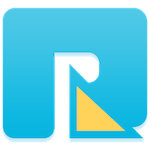
- Data Recovery
Recover data lost due to accidental deleting, formatting, virus infection,
and other unknown reasons.
2. Choose the Time machine backup disk drive to scan.
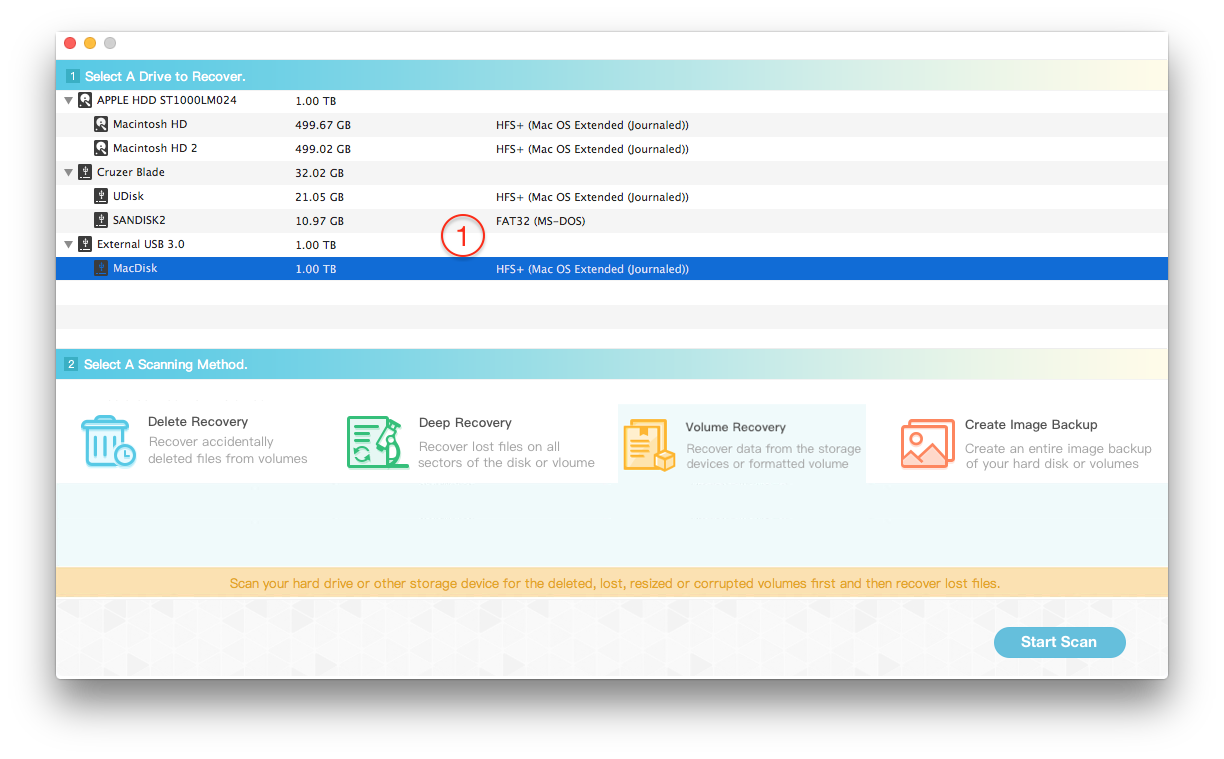
3. Choose Deleted Recovery or Volume Recovery. Because it will more quickly and the result of the scan is a complete directory structure, which is consistent with the file path on your computer.
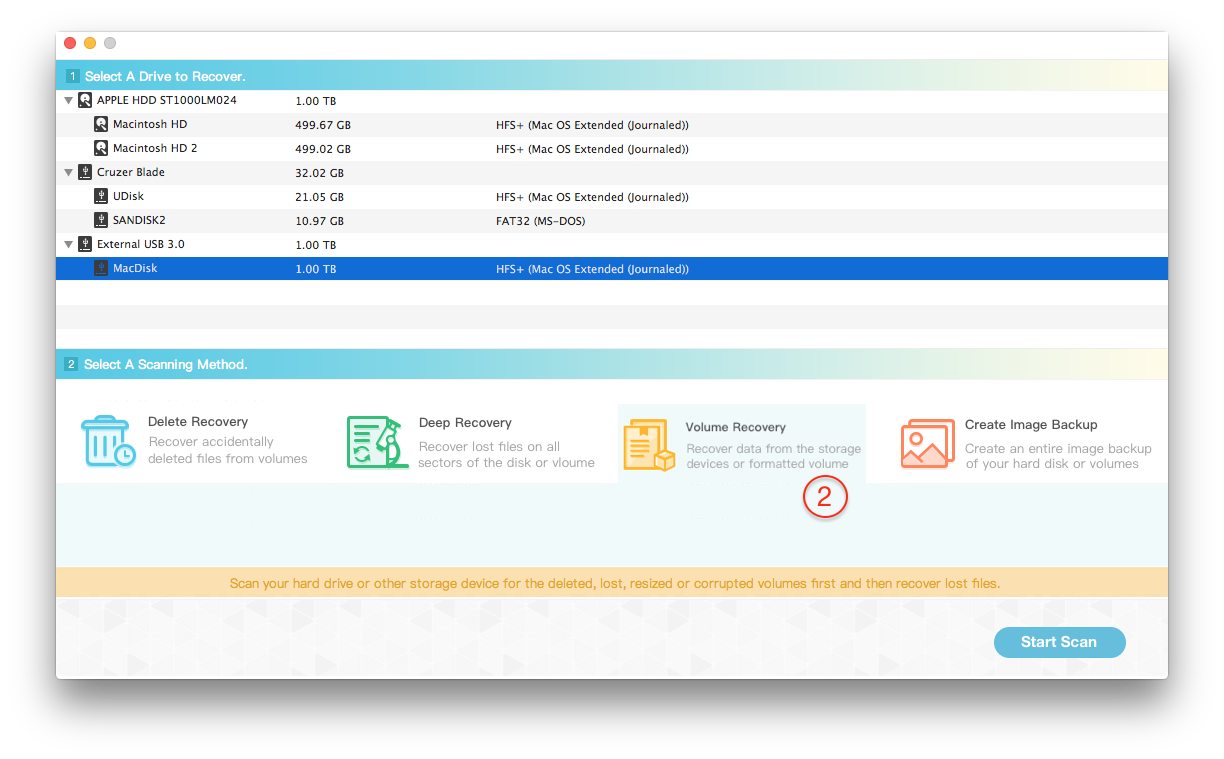
4. It took about 1 minutes to scan this 1 TB external hard drive. Scanning speed is very fast. In the scan results, I can see several deleted Time Machine backups under the Backups.baackupdb folder. I can preview the document file and photos from the delete backup. Just select those backup folders and recover them to the different disk drive.
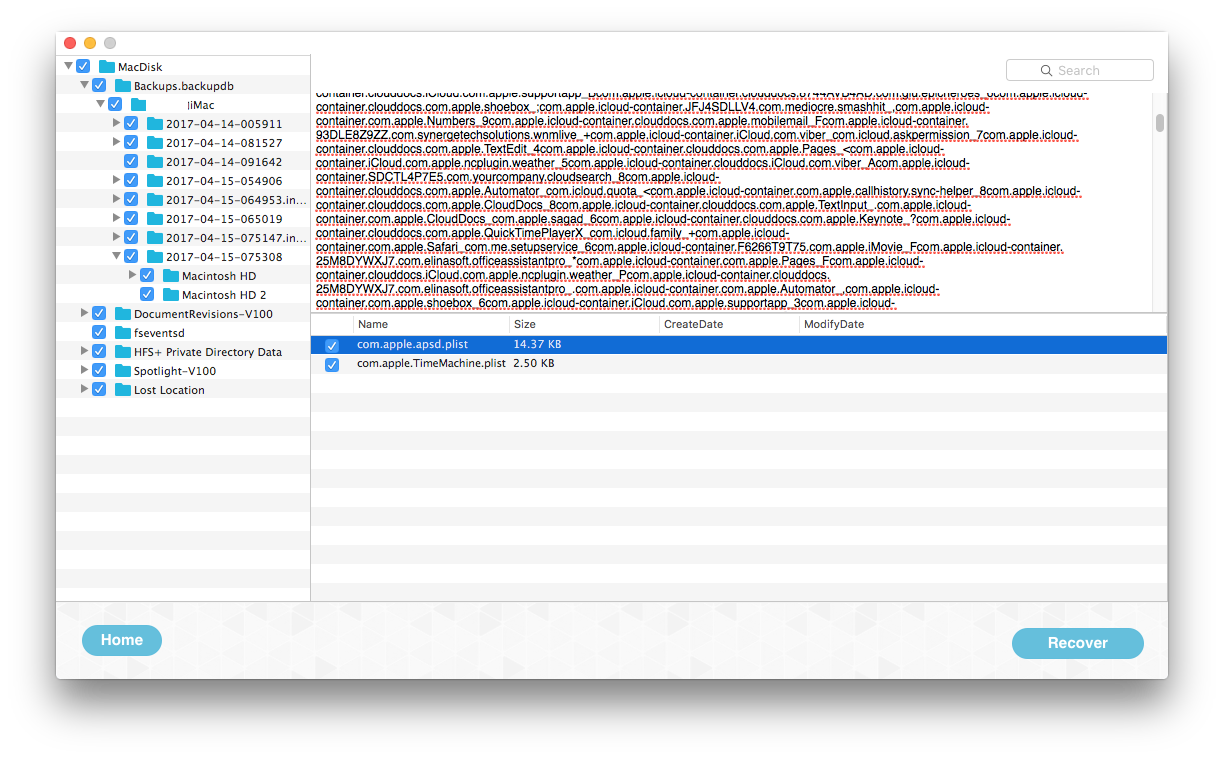
Fireebok data recovery also support to recover lost Time Machine Backup from Time Capsule device. It can recover data both from your computer and storage media such as hard drive, iPod, digital camera, flash card, etc. All types of storage devices with the file system HFS, HFS+, NTFS, FAT16, FAT32 or exFAT are supported.
About Fireebok Studio
Our article content is to provide solutions to solve the technical issue when we are using iPhone, macOS, WhatsApp and more. If you are interested in the content, you can subscribe to us. And We also develop some high quality applications to provide fully integrated solutions to handle more complex problems. They are free trials and you can access download center to download them at any time.
| Popular Articles & Tips You May Like | ||||
 |
 |
 |
||
| Five ways to recover lost iPhone data | How to reduce WhatsApp storage on iPhone | How to Clean up Your iOS and Boost Your Device's Performance | ||


