Many Mac users reported that Apple Mail couldn't authenticate gmail account after updating to macOS Mojave 10.14.4, and Apple Mail looped prompts for signing in email account and password. But we can use gmail account to login in Safari browser. Through our tests, This happens only when gmail account has setup before Mojave 10.14.4. If you are the first time to setup in Mojave 10.14.4, it will not happen. If you are experiencing the same case, don't worry, this article provides two solutions to solve it.
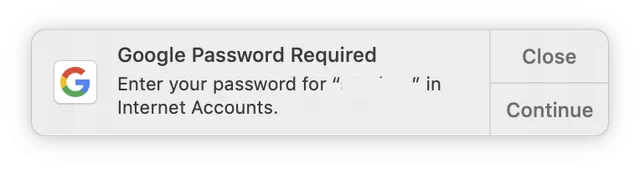
How to Authenticate gmail account in macOS Mojave?
1. When you need to add gmail account to Apple Mail, run Mail -> access to the product menu Accounts... -> click + to add mail account -> choose Google on the right window.
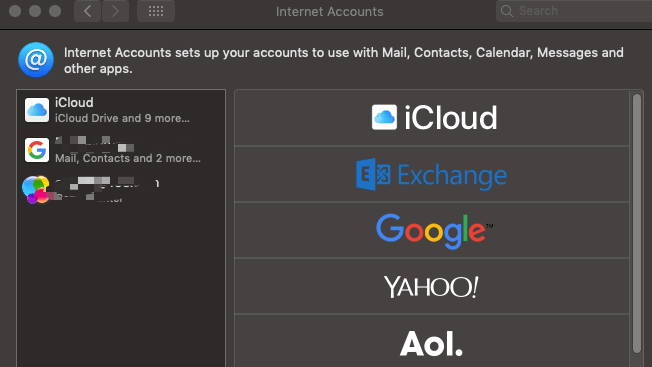
2. You will get a pop-up window with "Google requires completing authentication in Safari", then click Open Safari
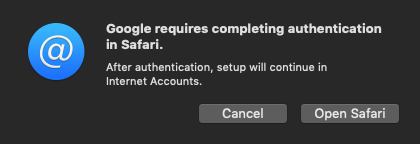
3. After successfully logging in your gmail account and password in Safari, you will get a tip about allowing macOS to access your google Account, then you need to agree macOS to access it.
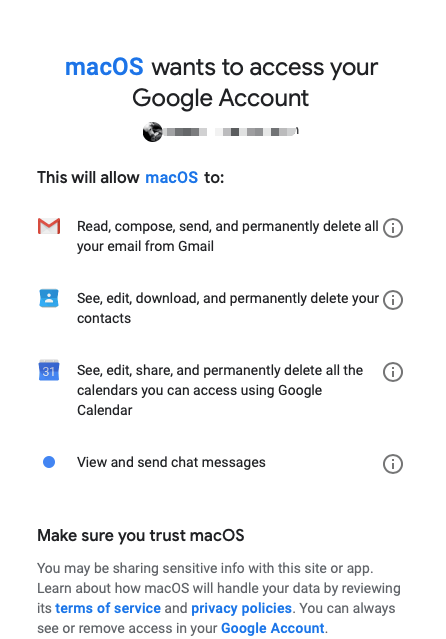
Once you agree and complete the authentication in Safari for macOS, you will get an email from google that macOS was granted access to your Google Account.
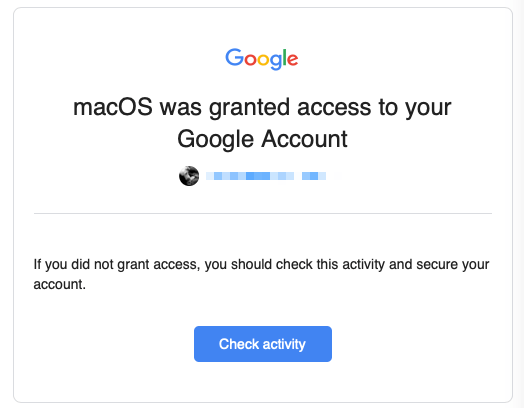
4. Then Apple Mail will automatically complete the gmail account addition.
How to fix Mojave 10.14.4 fails to Authenticate gmail account
1. Re-Authenticate macOS Mojave to access gmail account
As we known, if this issue will not happen in the first time to add gmail account in macOS 10.14.4. If we remove all gmail account data from macOS Mojave without any track, and also remove the macOS Authenticate and login record from Google. When we add gmail account again in macOS, they both will recongize it's the first time.
- - Remove gmail account and gmail data from Apple mail in macOS Mojave.
a). Run Mail -> access to the product menu Accounts... -> click - to remove gmail account.
b). Access and remove gmail account data: Macintosh HD ▸ Users ▸ username ▸ Library ▸ Mail ▸ V6 ▸ ~ ▸ [Gmail].mbox ▸ All Mail.mbox, remove gmail data which you want to remove from the computer.
c). Delete mail cache file: Macintosh HD ▸ Users ▸ username ▸ Library ▸ Containers ▸ com.apple.mail ▸ Data ▸ Library ▸ Caches
- - Remove macOS Authenticate access in gmail account.
When you login google account in macOS Mojave, Google needs all the third-party sites and apps request the Authenticate to the full account access. If we don't need a site, app or device you no long trust, you can remove its access to your Google Account, here we remove macOS Authenticate with full account access from google account. Here are the steps:
a). Go to your Google Account https://myaccount.google.com/
b). On the left navigation panel, select Security.

c). On the Your device and Google apps with account access panel, select Manage devices.
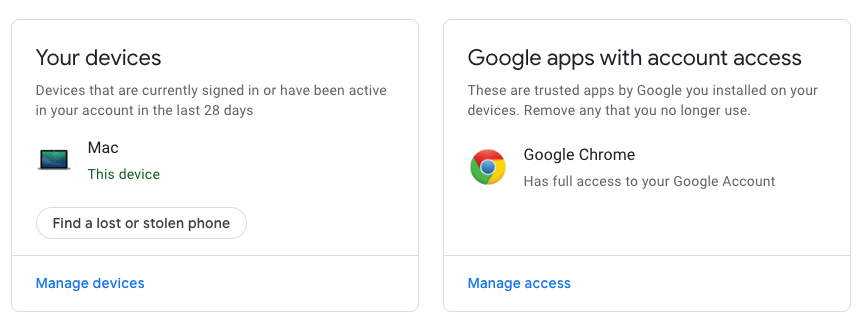
d). Select the Mac device you want to remove.
e). Select Remove Access.
learn more about how to manage third-party sites & app and device with access to your google account. https://support.google.com/accounts/answer/3466521?p=oauth_consent&visit_id=636907464689383489-4095100746&rd=1 and https://support.google.com/accounts/answer/3067630?p=devices&hl=en&visit_id=636908072951000313-1449059091&rd=1
2. Repair Authenticate access gmail account
If you are unable to authenticate macOS access gmail account in the first time due to the network, or authenticated in the old macOS version, you need to repair the Authenticate access in Google. Here are the steps:
a). Logout your gmail account in Safari or other browser
b). Go to https://accounts.google.com/DisplayUnlockCaptcha to repair the access
c). Then you will get a message that Account access enabled
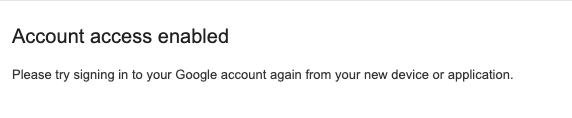
| More Related Articles | ||||
 |
1. How to sync all your bookmarks on different browsers on Mac? 2. How to fix your macOS system storage is so huge |
|||
About Fireebok Studio
Our article content is to provide solutions to solve the technical issue when we are using iPhone, macOS, WhatsApp and more. If you are interested in the content, you can subscribe to us. And We also develop some high quality applications to provide fully integrated solutions to handle more complex problems. They are free trials and you can access download center to download them at any time.
| Popular Articles & Tips You May Like | ||||
 |
 |
 |
||
| Five ways to recover lost iPhone data | How to reduce WhatsApp storage on iPhone | How to Clean up Your iOS and Boost Your Device's Performance | ||
