Many Mac users reported that they were unable to load some banking websites, eBay and other websites after Safari was updated to the latest 15.0. It displays an error message: “A problem repeatedly occurred with”, but clicking Reload Webpage was unsuccessful. If you also encounter this frustrating problem, this article will guide you to use 3 methods to solve it.

1. Clean up Safari Cache
Clean up Safari cookies and cache files, open Safari -> Preferences.. -> Privacy -> Manage Website Data… -> Remove All to remove all cookie data.

Open Finder menu -> Go -> Go to Folder… -> ~/Library/Cache/com.apple.Safari, the folder stores all safari cache files.

But we don’t suggest removing all cache files and folders under the cache folder, just remove some cache data insider the folder, and keep the folder. We recommend using PowerSuite to remove browser data including web history, web cache files, cookie data and more, and it can support regular automatic cleaning of all these caches, daily, weekly or monthly.

2. Check Safari Extensions
Open Safari browser, go to Safari menu Preference -> Extensions … View all installed extension items. if your Safari extensions are up to date, temporarily turn them off to be sure they aren't affecting Safari in unexpected ways. To turn off an extension, deselect its checkbox
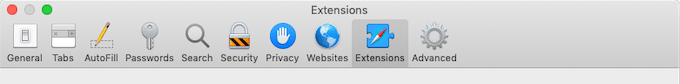
3. Reinstall Safari
If you’re using macOS Catalina, you can download and reinstall Safari from Apple SWCDN server. http://swcdn.apple.com/content/downloads/15/01/002-02859-A_TFTOEP7KTW/c962h7kwercno4bxxaql4o2g03y80pefij/Safari15.0CatalinaAuto.pkg
If you’re using macOS Big Sur, go to Apple menu > System Preferences > Software Update and install any Safari updates available there.
4. Use another browser
If none of the above methods work, try Chrome and Firefox browsers.
| More Related Articles | ||||
 |
1. How to encrypt Safari bookmarks on Mac? 2. How to fix your macOS system storage is so huge |
|||
About Fireebok Studio
Our article content is to provide solutions to solve the technical issue when we are using iPhone, macOS, WhatsApp and more. If you are interested in the content, you can subscribe to us. And We also develop some high quality applications to provide fully integrated solutions to handle more complex problems. They are free trials and you can access download center to download them at any time.
| Popular Articles & Tips You May Like | ||||
 |
 |
 |
||
| Five ways to recover lost iPhone data | How to reduce WhatsApp storage on iPhone | How to Clean up Your iOS and Boost Your Device's Performance | ||
