On a daily basis, we perform various file operations on our Mac computers, including compressing, cutting, moving, and deleting files. However, there are times when we mistakenly delete important archive files, such as emails from the archive folder or other compressed files. Is there a way to recover these files after they've been emptied from the trash? In this article, we will explore methods using Data Recovery application and Time Machine to recover deleted archive files.
Understanding Archive Files: Archive files differ from regular computer files as they are compressed folders that may contain file and folder structures. These files come in various formats, each employing different compression techniques. Common archive file formats include ZIP, RAR, 7Z, TAR, ISO, NRR, SIT, and BZ2. To efficiently recover archive files of different formats, we recommend using the Fireebok Data Recovery application, which has 5 recovery modes and supports recovery of 550+ file formats, including archived files in various file formats.
Using Fireebok Data Recovery to Recover Deleted Archive Files
Download and Install Fireebok Data Recovery on your computer, launch the Fireebok Data Recovery application, choose the volume where the deleted archive files were stored before deletion, and select one of the five recovery modes available and initiate the scanning process.
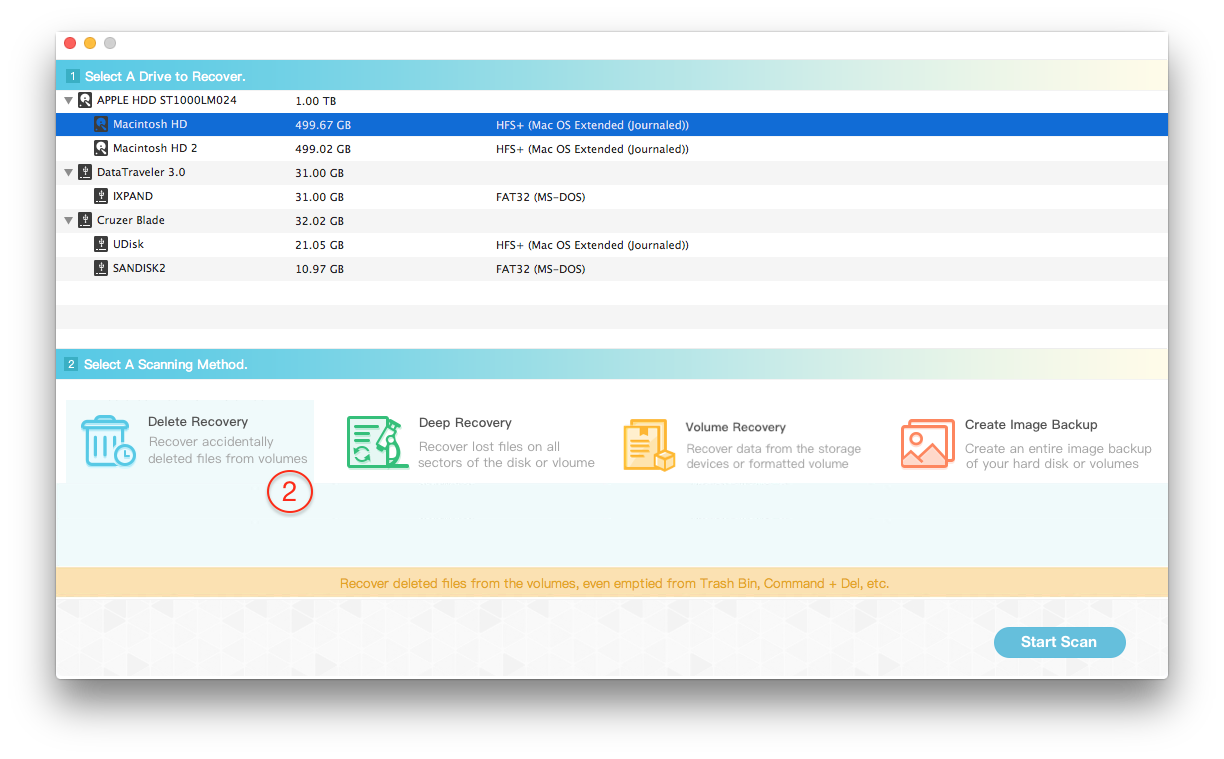
Upon completion of the scanning process, preview the contents of the archive files. Select the desired files for recovery and click on the "Recover" button to save them.
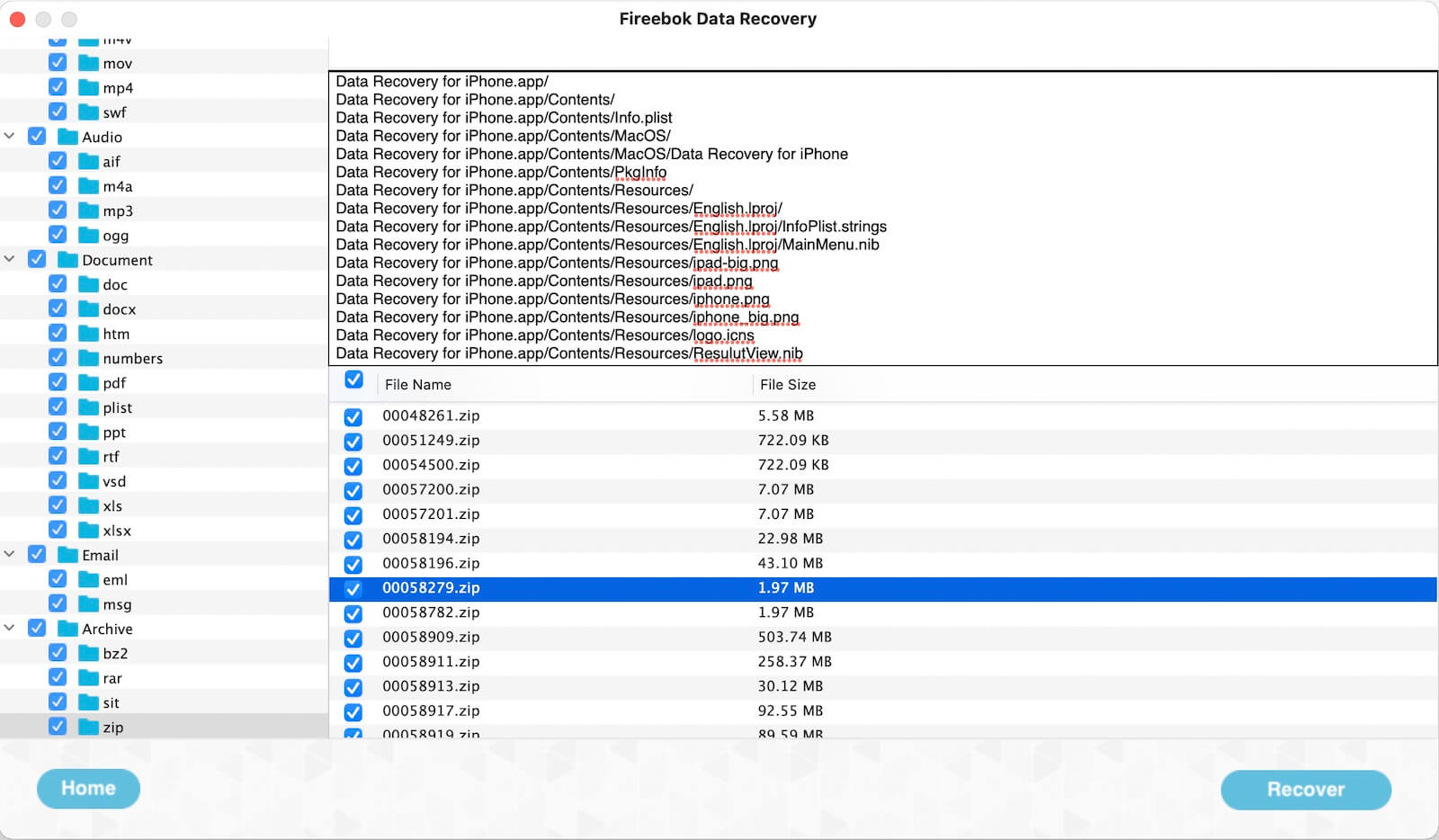
Using Time Machine Backup to Restore Deleted Archive Files
If you have been regularly backing up your Mac using Time Machine, you can easily restore deleted archive files using the following steps: Access Time Machine by clicking on its icon in the menu bar or through System Preferences/ Settings. Choose the date from the Time Machine interface when the archive files were still present, then navigate through the folders to find the deleted archive files. Once located, select the files and click on the "Restore" button to retrieve them to their original location.
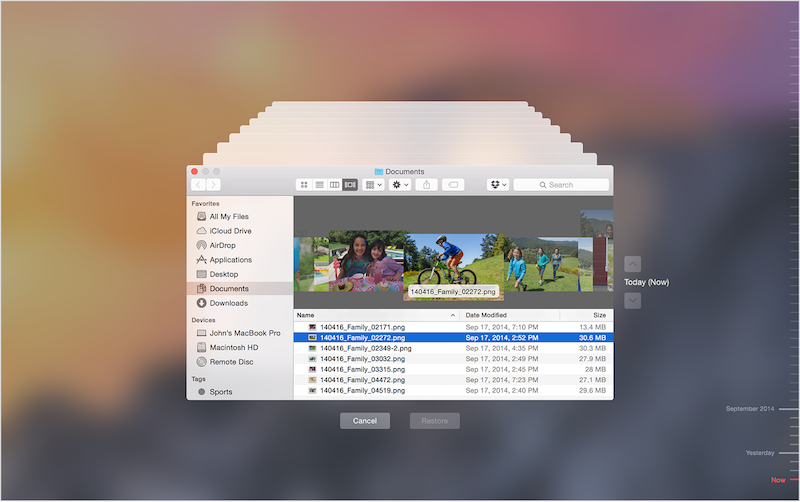
Accidentally deleting important archive files can be a stressful experience. However, with the right tools and methods, such as using Fireebok Data Recovery or Time Machine, you can effectively recover these files and avoid data loss on your Mac.
| More Related Articles | ||||
 |
1. How to fix your macOS system storage is so huge 2. How to Remove Unwanted Startup Items on Mac? |
|||
About Fireebok Studio
Our article content is to provide solutions to solve the technical issue when we are using iPhone, macOS, WhatsApp and more. If you are interested in the content, you can subscribe to us. And We also develop some high quality applications to provide fully integrated solutions to handle more complex problems. They are free trials and you can access download center to download them at any time.
| Popular Articles & Tips You May Like | ||||
 |
 |
 |
||
| Five ways to recover lost iPhone data | How to reduce WhatsApp storage on iPhone | How to Clean up Your iOS and Boost Your Device's Performance | ||