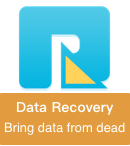DJI users often ask on forums that they have accidentally deleted photos and videos from the aircraft downloaded to the controller album without saving them. Can these deleted photos and videos be recovered? Some DJI users report that they can recover deleted photos and videos from GoPro cameras and regular cameras, but they cannot recover accidentally deleted photos and videos from DJI drones. Even if the deleted photos and videos are recovered, they cannot be opened on the computer.

Why is this happening? Is there an irrecoverable video protection mechanism for videos shot by DJI? The answer is no, there is no protection mechanism for videos shot by DJI, deleted DJI photos and videos can still be recovered, provided you need proper recovery software, and as long as the deleted photo and video data blocks are not occupied by new captured data , they have a certain chance of being restored. In this article we will discuss how to recover deleted photos and videos from DJI drone?
Before we start, we first need to understand the photo and video formats that DJI captures. DJI Camera uses JPEG and DNG raw formats as photo file formats, DJI Drones uses MP4 and MOV as video file formats (same video quality), it uses H.264 video encoding and 10-bit Dcinelike format, unlike iOS and macOS that use H. 265 video encoding. This may be one of the reasons why some recovery software recovers video files that are not encoded correctly.
Then we need to know about the memory cards of DJI Drones, they have stored deleted photos and videos in the past, usually most DJI drones have 8GB of onboard memory and an external memory card. The memory card within 32GB uses the Fat32 file format, and the memory card larger than 32GB uses the exFat file format. We will need to recover deleted photos and videos from the DJI drone's memory card.

So you need to find a data recovery Software which supports JEPG and DNG photo format, H.264 video encoding and H.265 video encoding, and here we recommend using Fireebok Data Recovery application. Download and install Fireebok Data Recovery on your computer(PC or Mac).
Keep your DJI Drone turned on, then connect your DJI Drone to your computer with a USB cable. Or take out the external memory card of your DJI drone and insert it into your computer using a card reader. Run Data Recovery application, select the memory card which store your photos and videos under the Drive tab, and choose the Delete Recovery, click the Start Scan button.
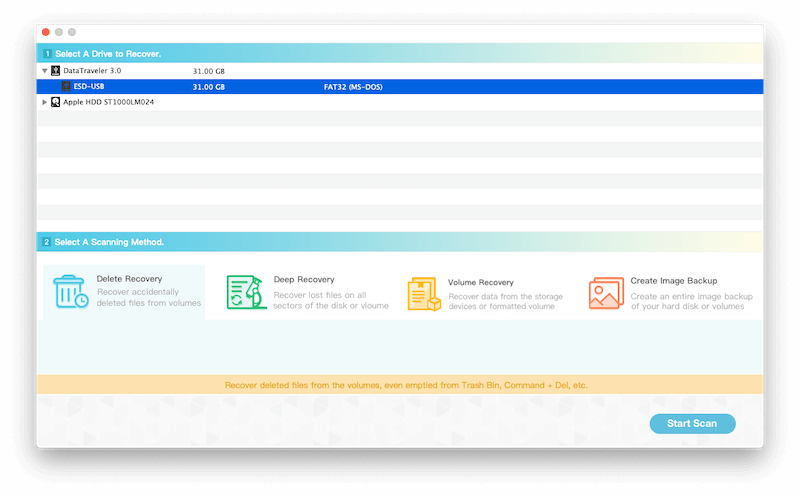
Select the photos and videos after the scan is complete and click the Recover button to save the selected recovered photos and videos to the computer.

If the deleted photos and videos cannot be found in Delete Recovery mode, please change the recovery mode to Deep Recovery mode, click the Start Scan button, and then save the recovered photos and videos.
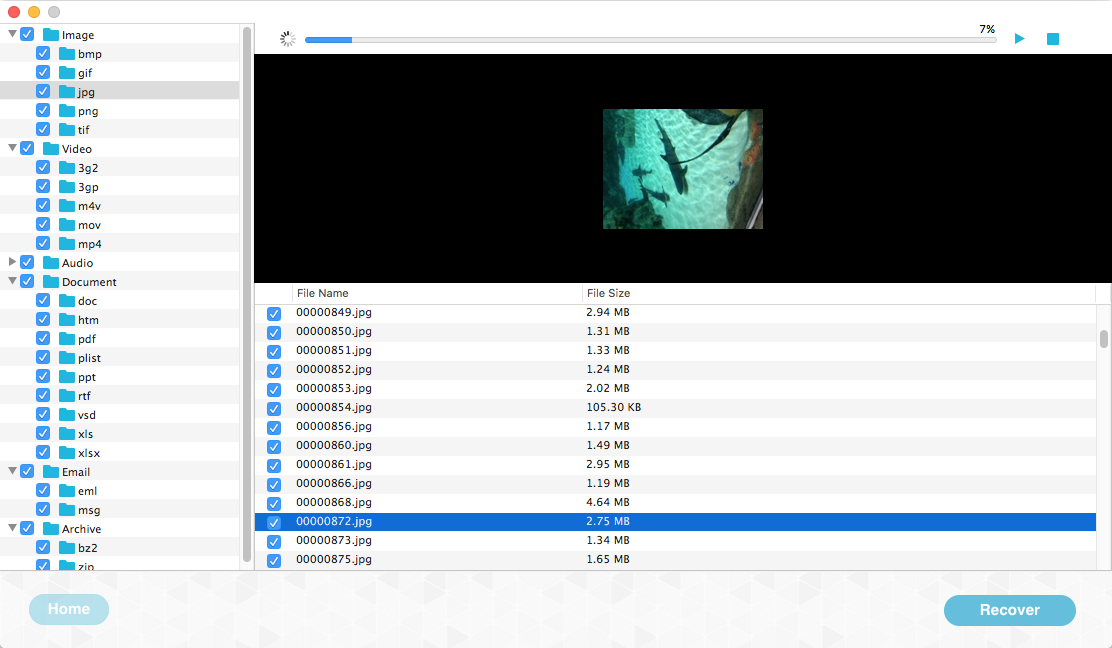
If you are using a Mac, the recovered H.264 video encoded MP4 video may not open with Quick Time Player, please use a third-party video player(such as VLC Media Player) to open it.
| More Related Articles | ||||
 |
1. How to find and remove duplicate photos from Photos? 2. How to batch rename photos within the Photos app on Mac? |
|||
About Fireebok Studio
Our article content is to provide solutions to solve the technical issue when we are using iPhone, macOS, WhatsApp and more. If you are interested in the content, you can subscribe to us. And We also develop some high quality applications to provide fully integrated solutions to handle more complex problems. They are free trials and you can access download center to download them at any time.
| Popular Articles & Tips You May Like | ||||
 |
 |
 |
||
| Five ways to recover lost iPhone data | How to reduce WhatsApp storage on iPhone | How to Clean up Your iOS and Boost Your Device's Performance | ||