For UI designers, Sketch is one of the most popular UI design applications on macOS. In addition to product the useful features and exquisiteness of the product, the huge plugins can greatly expand and enhance the various functions of the product, which is also an important reason why most people highly praised it. Different from other applications file format, it use .sketch document to save the project file. If you suddenly mistakenly deleted or lost a .sketch file on your computer, how to retrieve or recover it? This article will guide you to recover the deleted or lost .sketch file from the computer or external hard disk.
1. Check the Trash and Sketch Cloud
Before a file is completely deleted from the computer, it will be moved to the Trash folder, so it's necessary to check if the deleted .sketch is in the Trash.

And If you have activated the Sketch software and uploaded the .Sketch documents to Sketch Cloud, you can download it from Sketch Cloud.
2. Use Fireebok Data Recovery to recover it from Computer or hard disk.
There are many data recovery softwares on macOS, but not all them can recover .sketch file format from the mac computer. But fortunately ,Fireebok Data Recovery for Mac can support recovering .sketch file on macOS. The following are the steps to recover deleted .sketch file using Deleted Recovery mode in Fireebok Data Recovery.
a). Download and install Fireebok Data Recovery
b). Run Data Recovery, then select the partition where the sketch was saved before deleting.
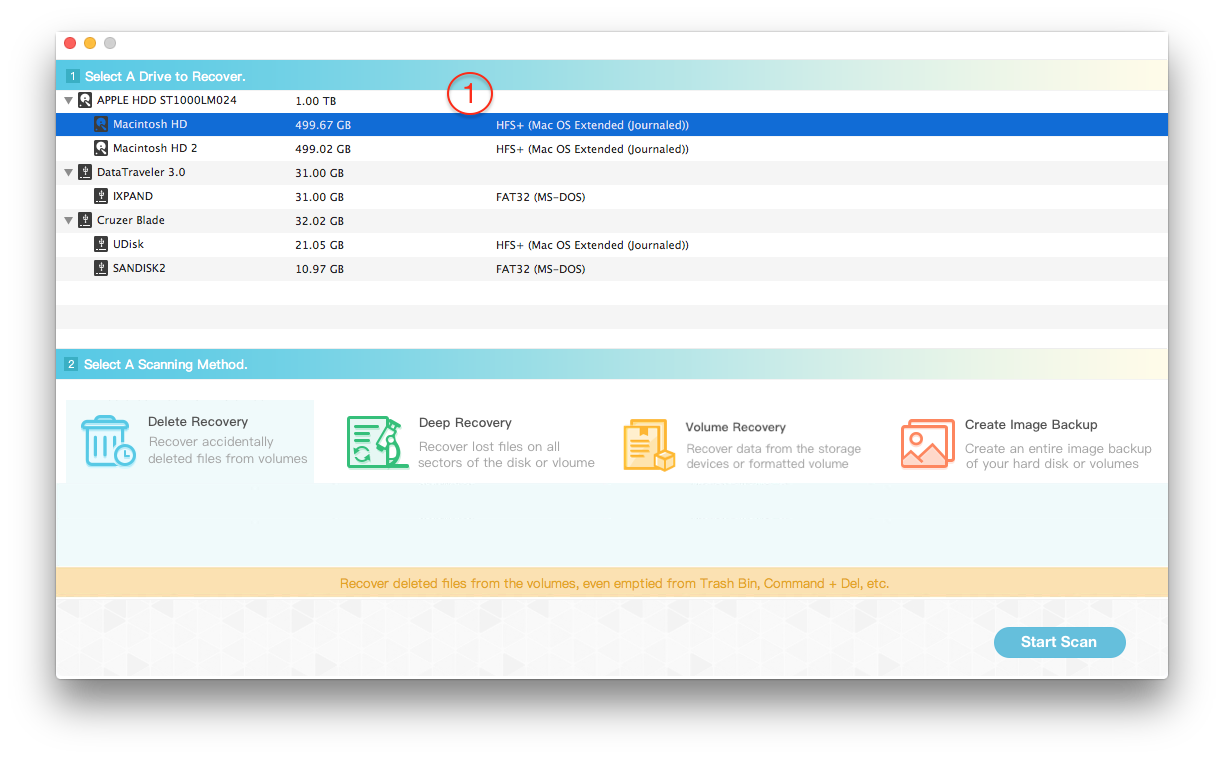
c). Here we select the Deleted Recovery mode and click Start Scan button.
d). Waiting for the scan to complete, and we can preview the scanned file during the scan.

e). Select . sketch file and click Recover button to choose a different partition or volume location to save it.
| More Related Articles | ||||
 |
1. How to fix your macOS system storage is so huge 2. 7 ways to retrieve the missing desktop files on Mac |
|||
About Fireebok Studio
Our article content is to provide solutions to solve the technical issue when we are using iPhone, macOS, WhatsApp and more. If you are interested in the content, you can subscribe to us. And We also develop some high quality applications to provide fully integrated solutions to handle more complex problems. They are free trials and you can access download center to download them at any time.
| Popular Articles & Tips You May Like | ||||
 |
 |
 |
||
| Five ways to recover lost iPhone data | How to reduce WhatsApp storage on iPhone | How to Clean up Your iOS and Boost Your Device's Performance | ||