Some Mac users have encountered difficulties accessing Instagram pages in Safari on their devices. This issue may manifest as an inability to load the Instagram homepage or to proceed further, such as viewing profiles, stories, or conducting searches. If you're experiencing these problems and need to access Instagram via the Safari web browser rather than the Instagram application, this article provides six effective solutions to address the issue.
1. Update Safari on Mac
Ensuring Safari is up-to-date can resolve many browsing issues. To update Safari follow these steps: Go to System Settings -> General -> Software Update -> click More Info… to to view available updates. Select the Safari update package and proceed with installation by clicking "Install Now".
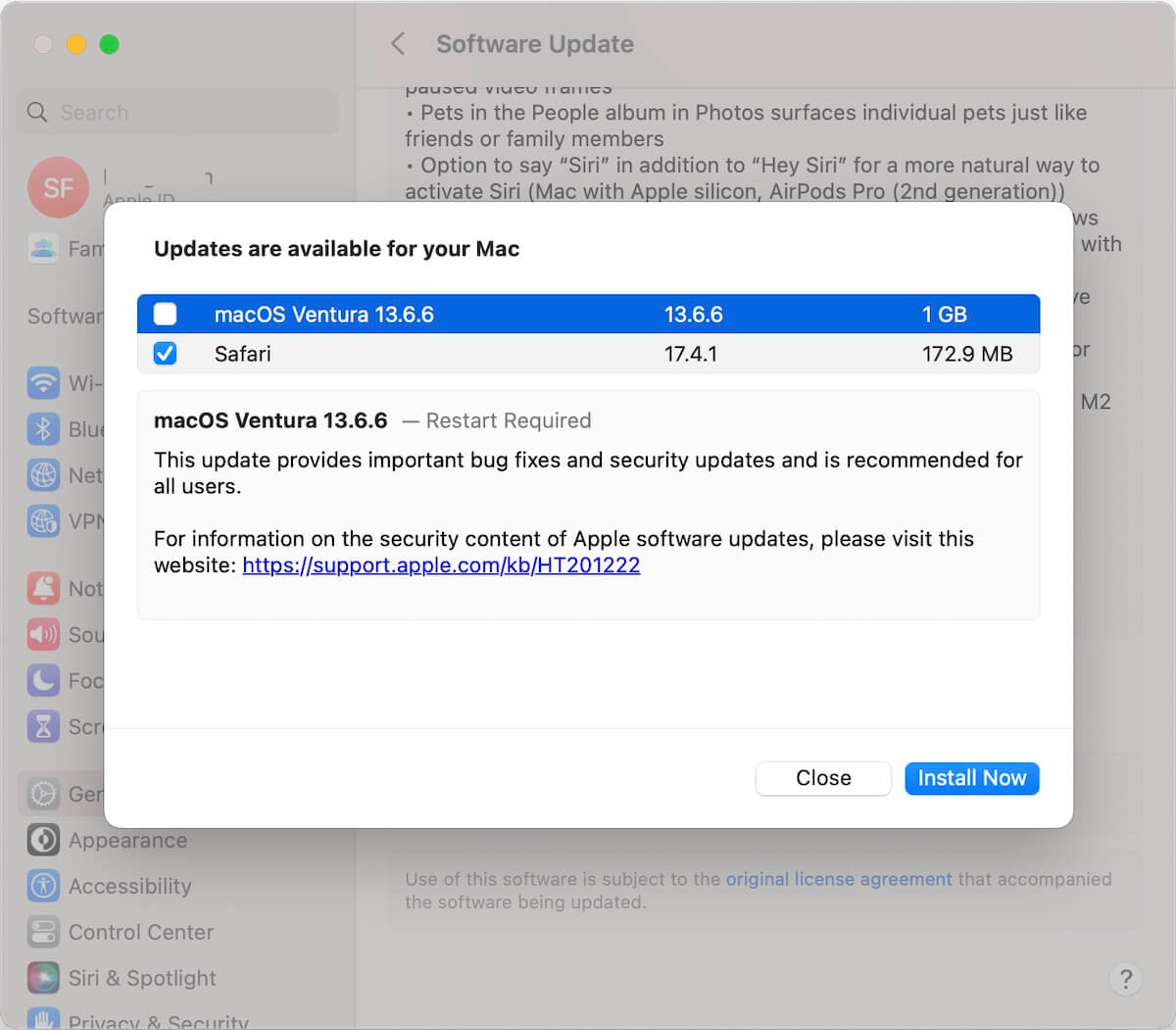
2. Remove Safari Website Data
Safari allows users to manage and delete website data on Mac. To do this: Open Safari application -> Settings -> Privacy, click Manage Website Data, and then select one or more websites, click Remove or Remove All button to remove Safari website data.
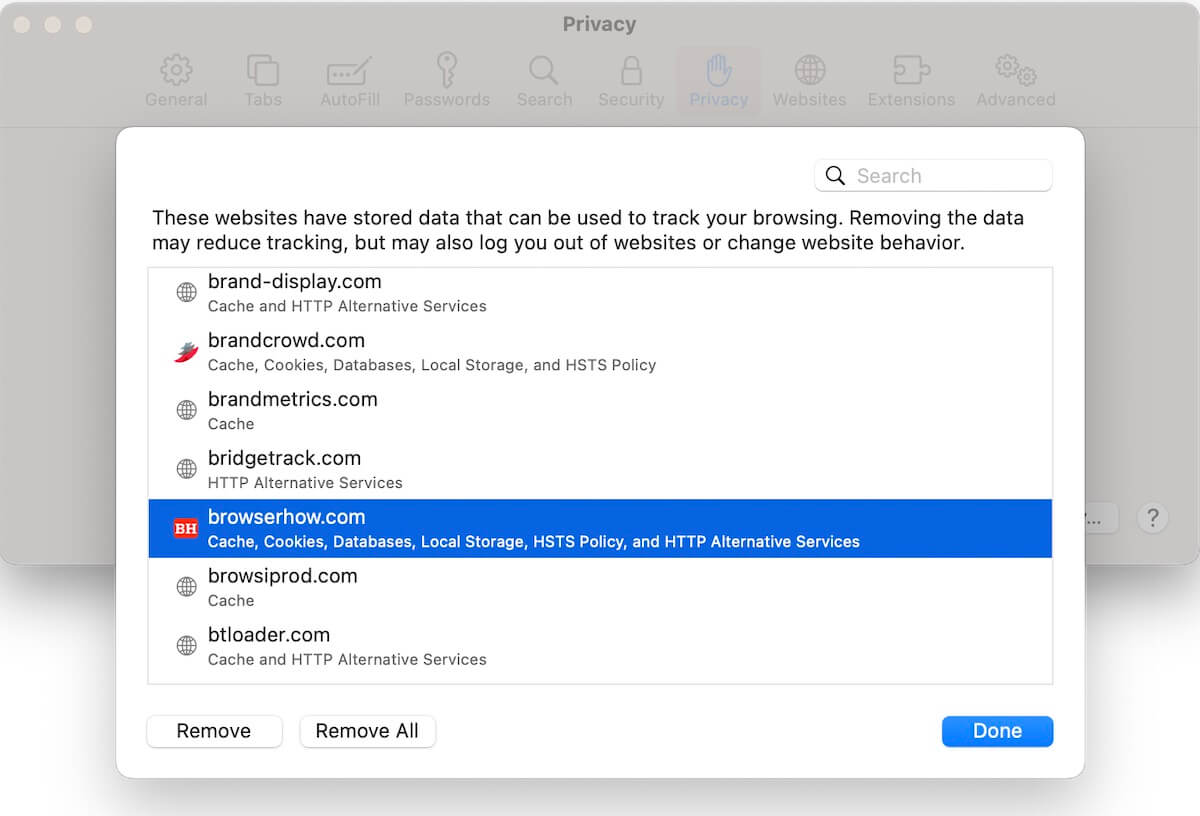
3. Check Safari Extensions
If you have installed any Safari extensions, consider disabling them temporarily. Open Safari application -> Settings -> Extensions, deselect each extension to turn them off.
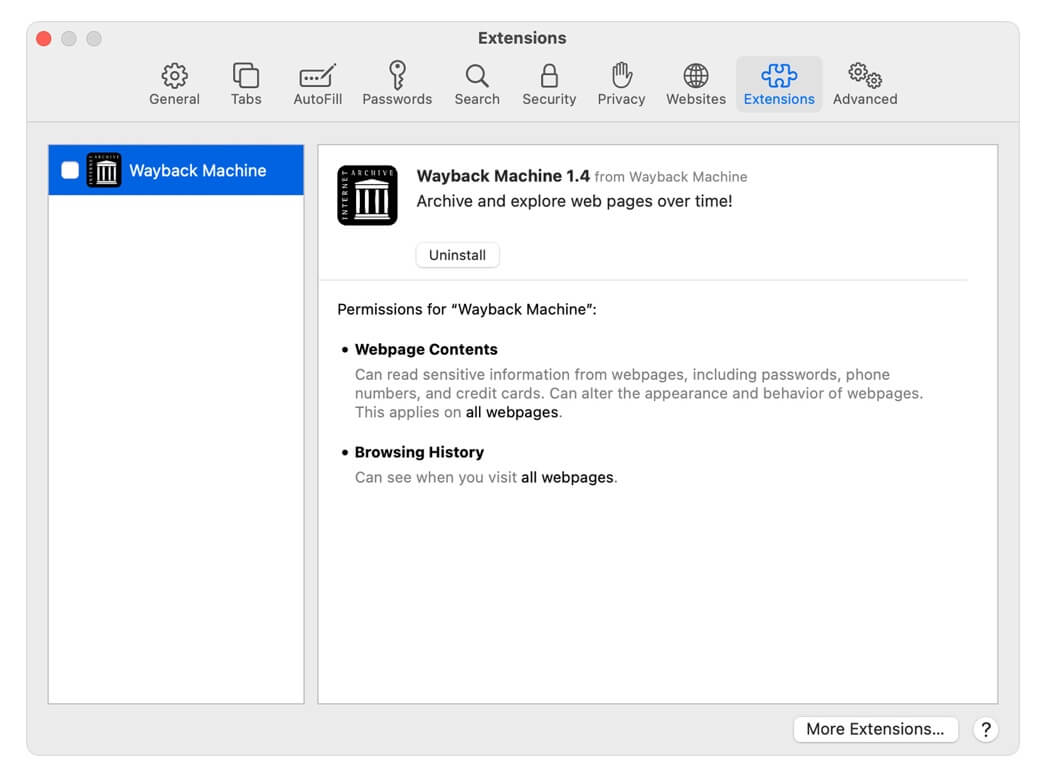
4. Quit VPN
If you're using a VPN service, try disconnecting it temporarily. Disable your VPN connection, as VPNs can sometimes affect internet speed and browser performance.
5. Quit Security Applications
Security applications installed on your Mac may interfere with network connections. Quit any security applications that could be monitoring or interacting with your network connections.
6. Use Another Browser
If the above solutions do not resolve the issue, try using an alternative web browser such as Chrome, Firefox, or Brave to access Instagram: Install and open another browser to see if you can successfully load Instagram pages.
| More Related Articles | ||||
 |
1. How to find and remove duplicate bookmarks in Safari? 2. How to find and delete duplicate photos from Photos? |
|||
About Fireebok Studio
Our article content is to provide solutions to solve the technical issue when we are using iPhone, macOS, WhatsApp and more. If you are interested in the content, you can subscribe to us. And We also develop some high quality applications to provide fully integrated solutions to handle more complex problems. They are free trials and you can access download center to download them at any time.
| Popular Articles & Tips You May Like | ||||
 |
 |
 |
||
| Five ways to recover lost iPhone data | How to reduce WhatsApp storage on iPhone | How to Clean up Your iOS and Boost Your Device's Performance | ||