Many Mac users report that when watching a long online video in Safari 14, the Safari website page often reloads automatically because it uses significant memory. It's not the worst, and the worse thing is that it won't record where you played last time, you have to start playing from the beginning.If you are looking for a fix, this article will guide you to solve the problem.
1. Clear Safari browser cache
Loading too many cache files and history data in the Safari browser will take up more computer memory. The Safari cache is stored in Users/~/Library/Cache/com.apple.Safari, there will be a lot of cached data in the Cache folder on the Mac.

We don’t suggest removing all folders under the Cache folder, you can remove all data inside the folder, and keep the folder. If you don’t know how to remove, you can use PowerSuite to remove all cache application caches on the Mac, and it can support regular automatic cleaning of all these caches, daily, weekly or monthly.

2. Disable Javascript
By default, Safari doesn’t provide the feature to remove the Cache data, unless you access Preferences > Advanced > enable the “Show Develop menu in menu bar” checkbox. Then you can find the Develop in the Safari menu, and choose Disable Javascript under the Develop menu.
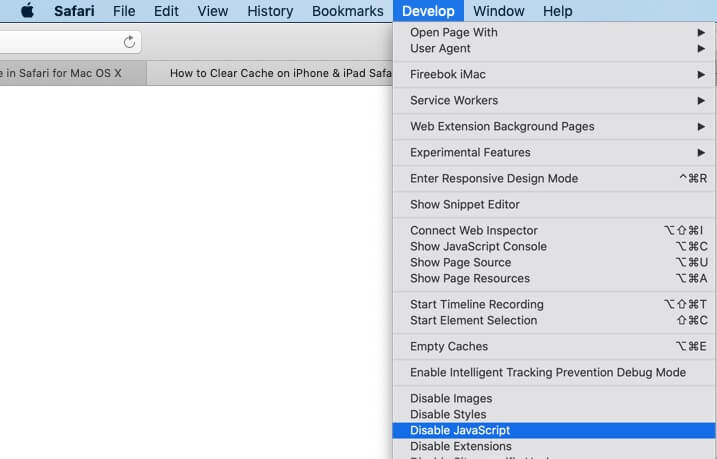
3. Turn off auto-refresh option with Safari Extension
Safari browser does not have a built-in a feature to disable auto-refresh webpage like FireFox, but this does not mean that you cannot achieve this when using Safari. There are many safari extensions can control the Safari webpage refresh, such as Simple Refresh for Safari. You can download and install it to turn off auto-refresh in Safari.
4. Use Chrome and Firefox
Try to open the website page in Chrome or Firefox, the same problem may not occur in the browser. In addition, they all provide the ability to disable auto-refresh in the browser.
| More Related Articles | ||||
 |
1. How to encrypt Safari bookmarks on Mac? 2. How to fix your macOS system storage is so huge |
|||
About Fireebok Studio
Our article content is to provide solutions to solve the technical issue when we are using iPhone, macOS, WhatsApp and more. If you are interested in the content, you can subscribe to us. And We also develop some high quality applications to provide fully integrated solutions to handle more complex problems. They are free trials and you can access download center to download them at any time.
| Popular Articles & Tips You May Like | ||||
 |
 |
 |
||
| Five ways to recover lost iPhone data | How to reduce WhatsApp storage on iPhone | How to Clean up Your iOS and Boost Your Device's Performance | ||