Many Mac users reported that every time Microsoft applications and services such as OutLook and Word are used in Safari, there will be a TokenFactoryiframe that is automatically downloaded repeatedly. This is a blank 0KB file and cannot be opened. They worry about this suspicious download, is it a virus? How to stop Safari from repeatedly downloading the token factory framework?
This is not a virus, this error comes from a Microsoft server, it is an element that provides interactive content or video on a website. A Microsoft spokesperson acknowledged that they will address the issue at a later date. Until Microsoft solves this problem completely, we still need some ways to avoid this problem from affecting our work or computer use. Here are some workarounds that will allow you to continue using Microsoft applications without this issue.
1. Use Microsoft application not Online service
Download and install Microsoft Office application on your Mac, iPhone and iPad, and then use Microsoft OutLook, Words, PowerPoint application as a workaround. When you are not using these Microsoft applications on the website, it will not ask you to download the TokenFactoryiframe.
2. Block Microsoft apps from downloading in Safari
If you still need to use Microsoft apps on websites, you can disallow Microsoft apps from downloading in Safari. Safari provides the ability to control download options for all websites. Go to Safari Preference…. -> Websites -> choose the Downloads tab on the left window -> find outlook.office.com, outlook.live.com, outlook.office365.com on the right window, use the Deny option, not Ask and Allow option.
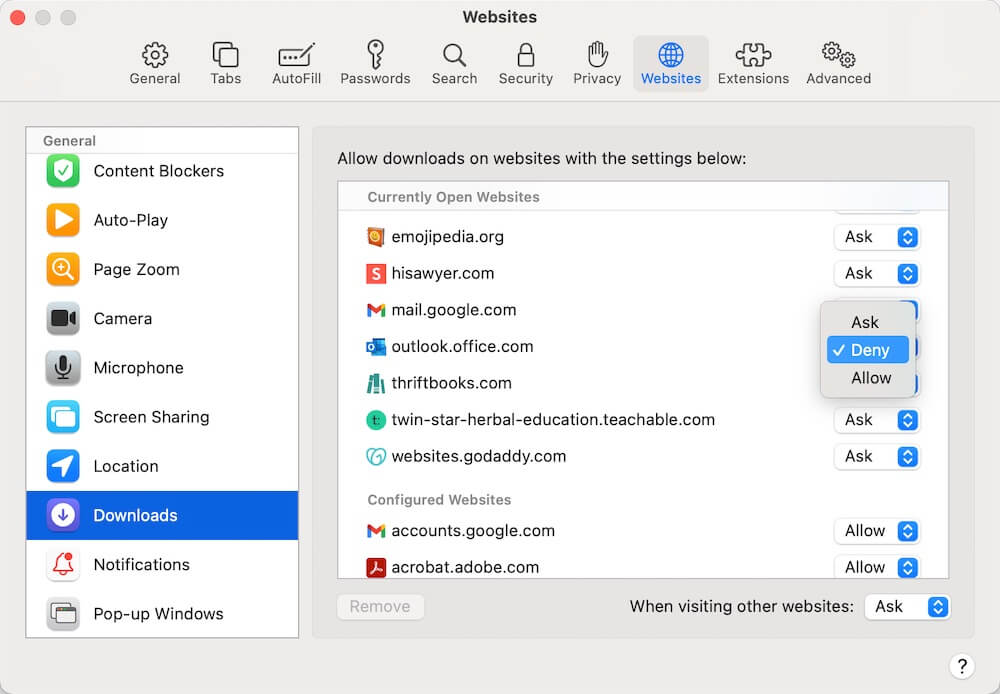
3. Block Microsoft apps from downloading in Chrome
If you’re experiencing the same problem when using Chrome, you can still disallow Microsoft apps from downloading in Chrome. Go to Chrome Preference…. -> Privacy and security -> Site Settings -> find the website contains office.com, live.com, office365.com, outlook, and then expand the website, find the Automatic downloads and select Block in the pop-up option.
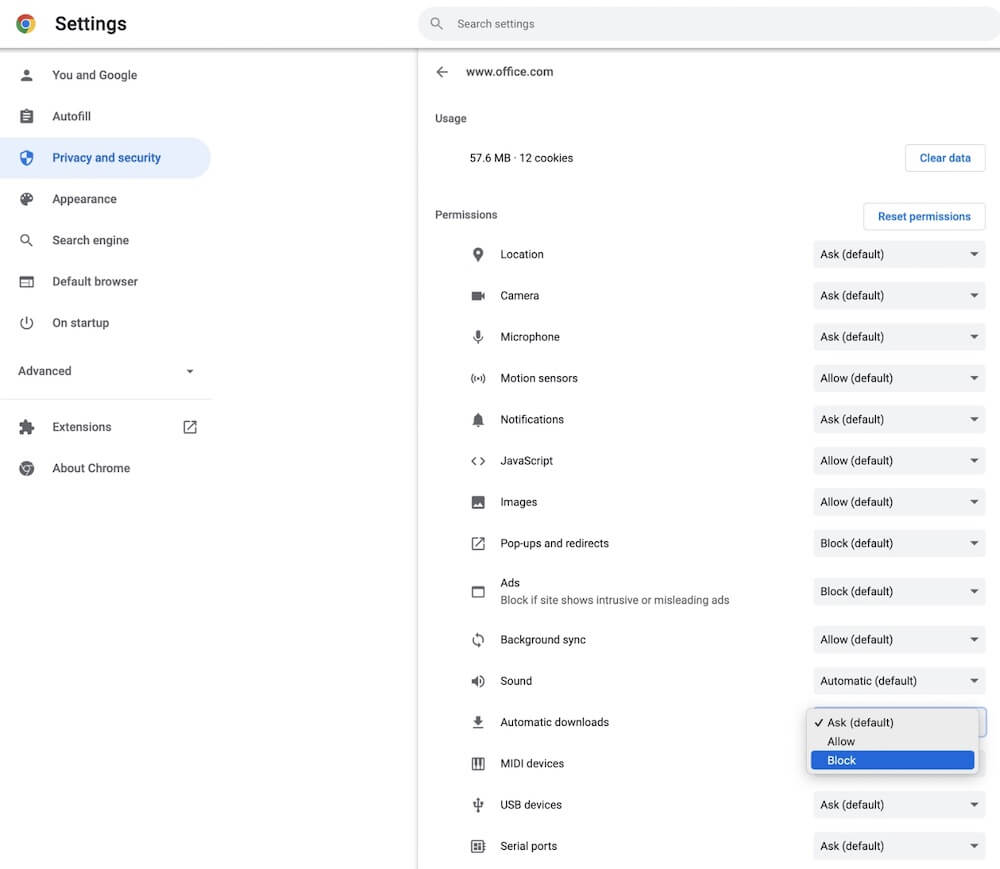
If you are using other browsers such as Firefox and others, they all provide an option to disable automatic downloads in the browser, you can find this option in their preferences. And access your Download folder, find all TokenFactoryiframe files and then move them to the Trash.
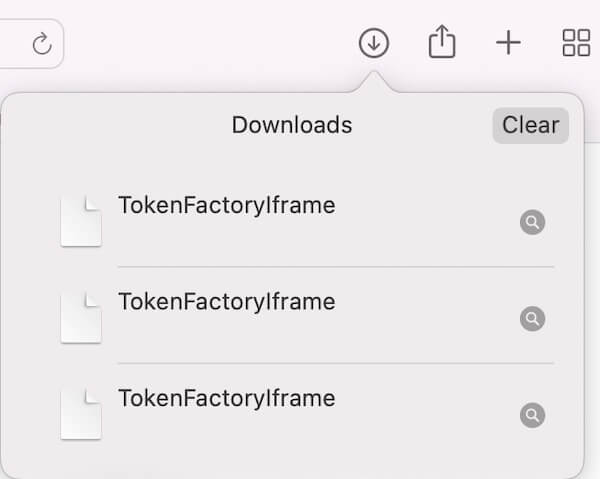
Don't forget that after Microsoft solves this problem, you'd better manually change the Deny option back to the Ask or Allow option, otherwise it may affect subsequent downloads of Microsoft apps on the webpage.
| More Related Articles | ||||
 |
1. How to find and remove duplicate bookmarks in Safari? 2. How to find and delete duplicate photos from Photos? |
|||
About Fireebok Studio
Our article content is to provide solutions to solve the technical issue when we are using iPhone, macOS, WhatsApp and more. If you are interested in the content, you can subscribe to us. And We also develop some high quality applications to provide fully integrated solutions to handle more complex problems. They are free trials and you can access download center to download them at any time.
| Popular Articles & Tips You May Like | ||||
 |
 |
 |
||
| Five ways to recover lost iPhone data | How to reduce WhatsApp storage on iPhone | How to Clean up Your iOS and Boost Your Device's Performance | ||