Are you looking for how to quickly transfer all iCloud files to your local hard drive? When you got a new Mac with enough storage space, many users want to get all iCloud files including iCloud documents and desktop folder, iCloud photos and other application data from iPhone and old Mac. In this article you will learn what’s the best and fastest way to transfer all files from iCloud to your hard drive.

iCloud Desktop and Documents:
Visit www.icloud.com with browser, and sign in with your iCloud account and password, click iCloud Drive to access, and select Desktop, Documents, Downloads folder to access, and select files to download.
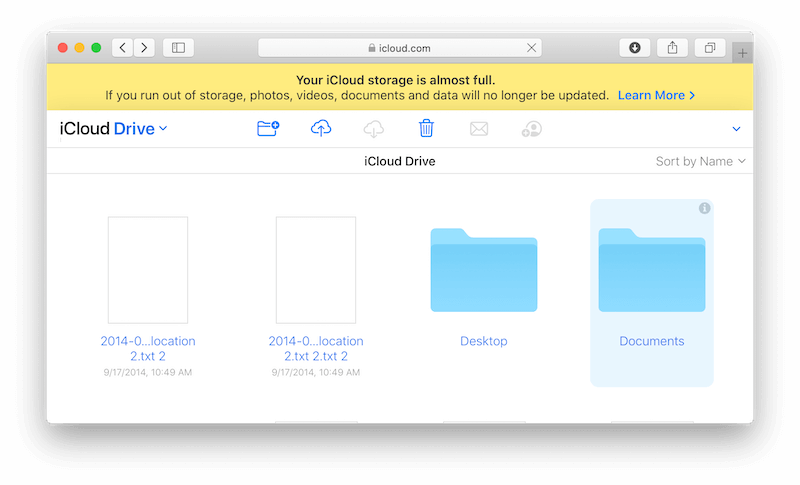
This may be the first method most people think of when facing this problem, but this method has many disadvantages. It only supports downloading files, not downloading folders, you need to enter each folder to select files to download. In addition, when you have many iCloud files to download, it will take a lot of time to complete the download.
Using iCloud synchronization to complete will be another option, login with your same iCloud account on your new Mac, turn on iCloud Drive for this Mac. Wait for a moment to complete the iCloud synchronization, it will be much faster than downloading from the iCloud website.

Open Finder and select iCloud Drive on in the left navigation within Finder, select the files and folder that you want to save, click Copy or move them to other local folder in your hard drive.
For iCloud Photos:
Enable iCloud photos on your Mac device, and then all iCloud photos and photo albums will sync to Mac Photos application. And you can export photos at any time from Photos application.
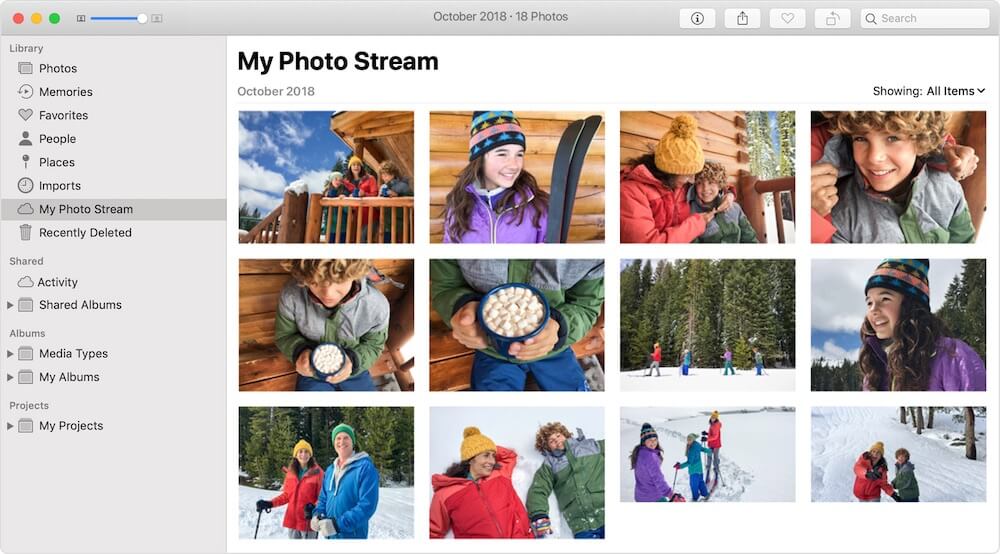
For iCloud Contacts, Notes, Pages, Numbers, KeyNote:
Open Contacts, Notes application which store iCloud data, there is an option that you can choose turn on iCloud Contacts and iCloud notes within application. Go to www.icloud.com, access Pages, Numbers, KeyNote application, you can download iCloud documents there.
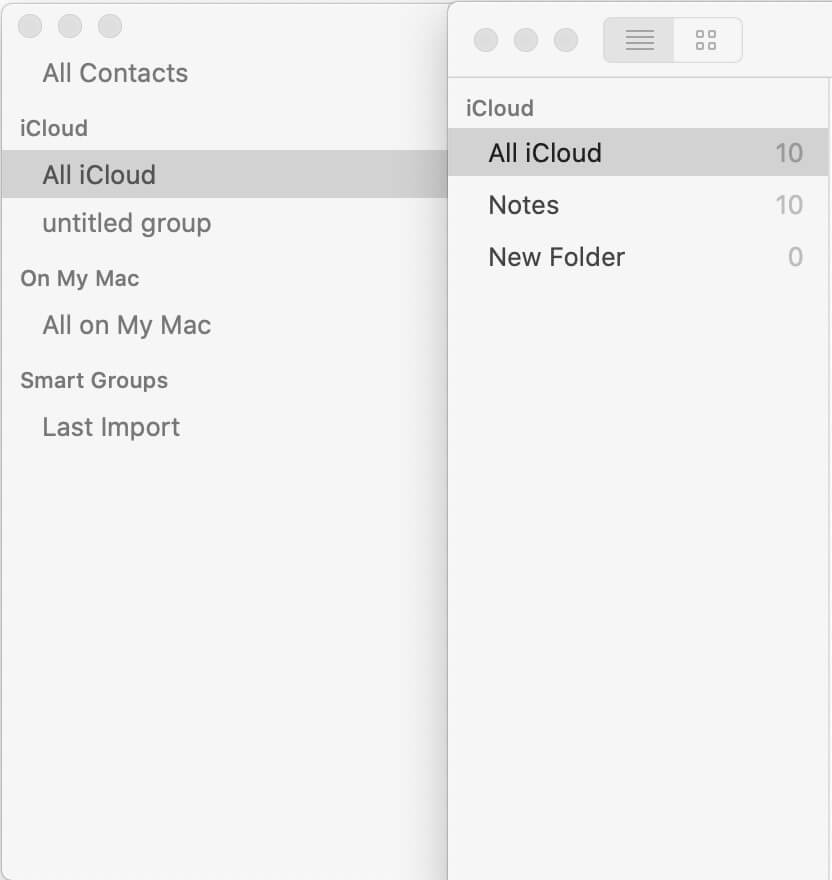
| More Related Articles | ||||
 |
1. How to find and remove duplicate photos from Photos? 2. How to batch rename photos within the Photos app on Mac? |
|||
About Fireebok Studio
Our article content is to provide solutions to solve the technical issue when we are using iPhone, macOS, WhatsApp and more. If you are interested in the content, you can subscribe to us. And We also develop some high quality applications to provide fully integrated solutions to handle more complex problems. They are free trials and you can access download center to download them at any time.
| Popular Articles & Tips You May Like | ||||
 |
 |
 |
||
| Five ways to recover lost iPhone data | How to reduce WhatsApp storage on iPhone | How to Clean up Your iOS and Boost Your Device's Performance | ||
