If the Trash on your Mac hasn't been emptied for a while, it's common to find numerous files and folders accumulated within. At times, it's crucial to ascertain the original location of these items before deciding whether to permanently delete them. However, simply using the "Get Info" option to view the file or folder path reveals only the Trash directory path – Macintosh HD -> Users -> Username -> Trash – rather than their original paths.
The pertinent information regarding the original file paths of items in the Trash is actually stored within the hidden file named .DS_Store, residing in the Trash folder. To access this information, you'll first need to enable visibility for hidden files and folders on your Mac. This can be achieved by opening the Terminal app and executing the following command: "defaults write com.apple.Finder AppleShowAllFiles true" followed by relaunching Finder.
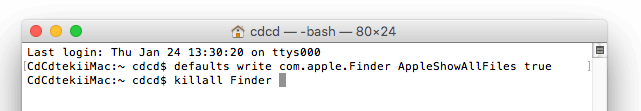
However, the .DS_Store file isn't presented in a user-friendly, human-readable format. Fortunately, there's a dedicated solution – Better Trash. Better Trash is a Mac trash management application designed specifically for this purpose. By downloading and installing Better Trash on your Mac, you gain the ability to effortlessly view the original file paths of items within the Trash.
Upon launching Better Trash, users running macOS 10.14 or later versions must grant it Full Disk Access to enable access to the Trash folder. Once granted permission, accessing the feature to view the Trash source becomes straightforward. Simply click on the Better Trash icon located in the top menu bar or right-click on the icon to reveal the option to "View Trash Source".

This feature will present a detailed list including the "original location", "date added to Trash", and other pertinent file information. Armed with this information, users can confidently decide whether to permanently delete the item or restore it to its original location. Better Trash streamlines the process of managing your Mac's Trash, providing valuable insights into the origin of each item and empowering users to make informed decisions regarding their disposal.
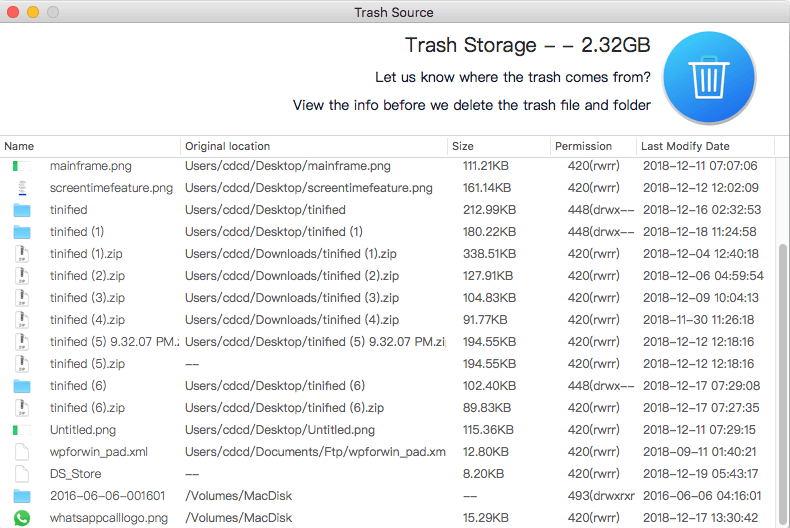
| More Related Articles | ||||
 |
1. How to fix your macOS system storage is so huge 2. 7 ways to retrieve the missing desktop files on Mac |
|||
About Fireebok Studio
Our article content is to provide solutions to solve the technical issue when we are using iPhone, macOS, WhatsApp and more. If you are interested in the content, you can subscribe to us. And We also develop some high quality applications to provide fully integrated solutions to handle more complex problems. They are free trials and you can access download center to download them at any time.
| Popular Articles & Tips You May Like | ||||
 |
 |
 |
||
| Five ways to recover lost iPhone data | How to reduce WhatsApp storage on iPhone | How to Clean up Your iOS and Boost Your Device's Performance | ||