We often need to resize the photo before uploading it to the ftp server, what software do you use to resize pictures on the Mac? The most common is to use macOS build-in Preview application to resize picture. But some Mac users feedback that Preview application can’t resize jpg photo after upgrading to macOS Big Sur. It may be a macOS bug in the current version, if you’re facing the same issue, here we will recommend some third-party free applications to resize photos on the Mac.
How to resize image with Preview application on Mac?
Open a image with Preview application, and go to menu Tools -> Adjust Size… -> change the Width, Height and Resolution to resize the photo.

Some third-party free applications to resize photos
Free Resize application on macOS:
PhotoPress: which is a photo compress application without losing quality, and it has a feature to resize photo.
Download and install PhotoPress on your Mac, run PhotoPress and drag& drop images into PhotoPress, go to product File menu -> Resize Photo…, change the Width and Height, and click Ok button.
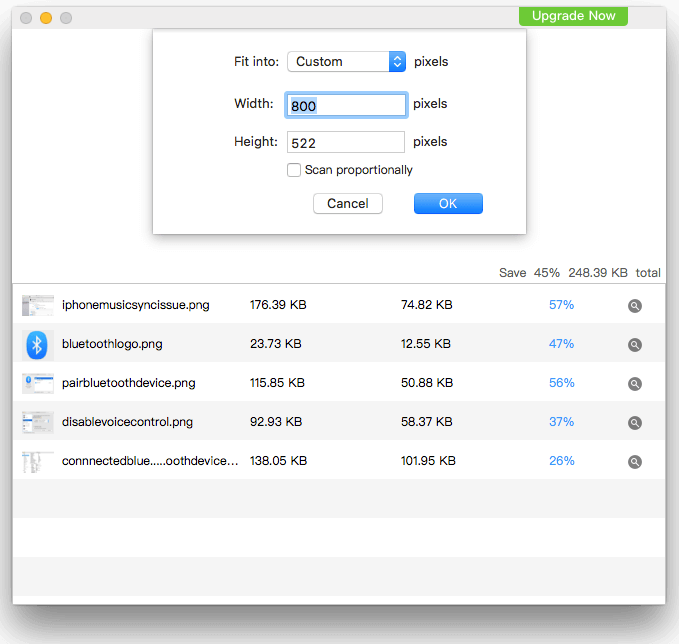
Some online resize websites:
JPEG Optimizer: It’s a jpg resize website that provides free online resize service for some images.
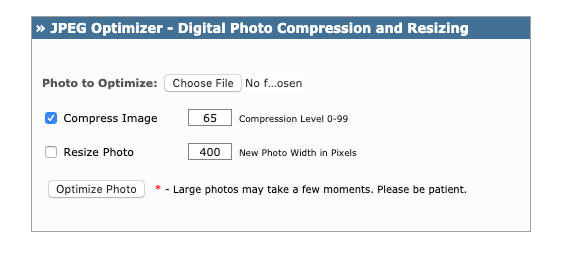
ResizeImage : which is a image resize and compress website.
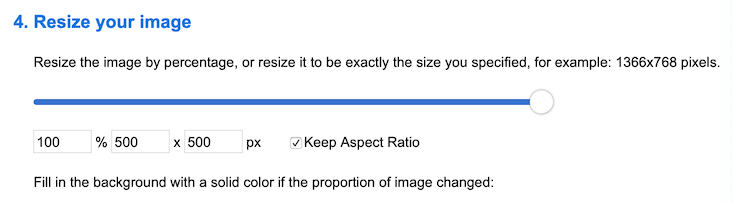
| More Related Articles | ||||
 |
1. How to encrypt Safari bookmarks on Mac? 2. How to fix your macOS system storage is so huge |
|||
About Fireebok Studio
Our article content is to provide solutions to solve the technical issue when we are using iPhone, macOS, WhatsApp and more. If you are interested in the content, you can subscribe to us. And We also develop some high quality applications to provide fully integrated solutions to handle more complex problems. They are free trials and you can access download center to download them at any time.
| Popular Articles & Tips You May Like | ||||
 |
 |
 |
||
| Five ways to recover lost iPhone data | How to reduce WhatsApp storage on iPhone | How to Clean up Your iOS and Boost Your Device's Performance | ||
