Although macOS 11 Big Sur has not yet been released, Safari 14 version has been released. Many Mac users report that Top Sites features have been lost in the new start website page after the new upgrade. It has been replaced with Favorites and Frequently Visited. How can we reset and put the Top sites view on the new start site page?

Set to use "Top Sites" or "Favorites" to open a new Safari window
We can set to open a start website page view to show Top Sites or Favorites Sites in Safari browser preference settings. Go to Safari Preference menu -> General -> New windows open with: select Favorites, Top Sites, HomePage, Empty Page, Same Page options.

If the current option is Favorites, it will open a new website windows with Favorites and Frequently Visited view.

If the current option is Top Sites, it will open a new website windows with Top Sites view, and you can set the number of top sites in Top Sites shows: 6 site, 12 sites, 24 sites.

Where is the bookmark location of top sites?
Safari uses a dedicated file and location to store all bookmark URLs of popular sites: /Users/~/Library/Safari/TopSites.plist.
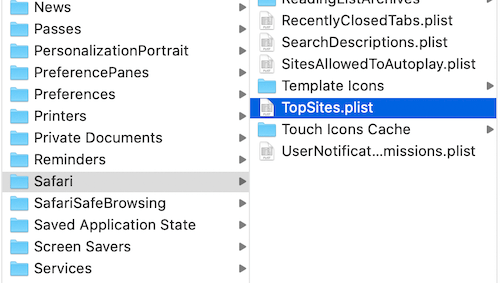
About Fireebok Studio
Our article content is to provide solutions to solve the technical issue when we are using iPhone, macOS, WhatsApp and more. If you are interested in the content, you can subscribe to us. And We also develop some high quality applications to provide fully integrated solutions to handle more complex problems. They are free trials and you can access download center to download them at any time.
| Popular Articles & Tips You May Like | ||||
 |
 |
 |
||
| Five ways to recover lost iPhone data | How to reduce WhatsApp storage on iPhone | How to Clean up Your iOS and Boost Your Device's Performance | ||
