After downloading and exporting your Google Photos using Photos Takeout, you'll notice that alongside each photo and video in the Takeout folder lies a corresponding .json file. But what exactly are these Google Photos Takeout .json files, and should you retain them? In this article, we will learn the important of these files and how to use them effectively.
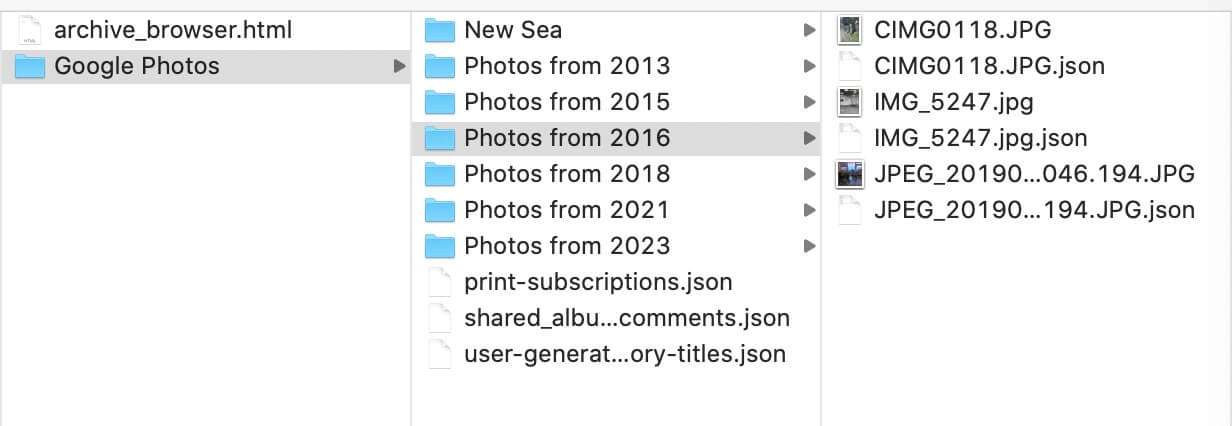
What's Google Photos Takeout .json File?
Google Takeout encapsulates vital metadata of your photos, including title, creation date, description, location, and more, within its proprietary JSON format. Each photo and video file is accompanied by its respective .json sidecar file, containing this essential metadata.
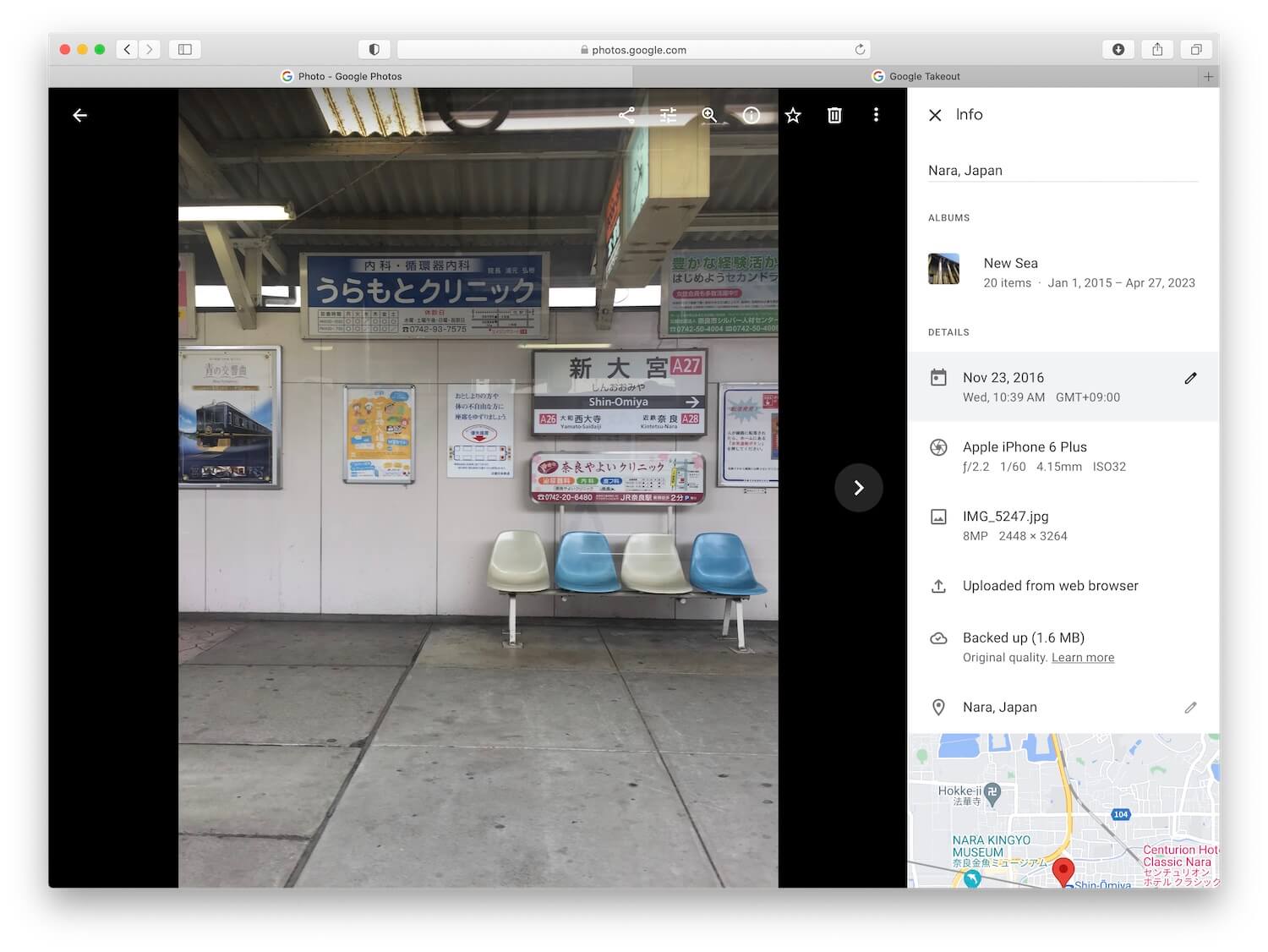
The Importance of Retaining Google Photos Takeout .json Files
Yes, preserving Google Photos Takeout .json files is paramount. These files house crucial metadata tags that, when retained, can either be directly incorporated into the original files or imported alongside photos into alternate platforms like iCloud Photos or Amazon Photos.
Merging Exif Data from Google Takeout .json Files to Photos
In instances where your downloaded Google Photos display incorrect creation dates or other metadata discrepancies, you can seamlessly merge accurate metadata from the Google Takeout .json files. Download and install Photo Exifer application, which provides a convenient feature for batch merging Exif data from Google Takeout .json files to photos.
Launch the Photo Exifer application and navigate to the Quick Action button. Select "Merge Google Takeout JSON Files to Photos", and then open the root folder of your Google Takeout, and let the application seamlessly integrate the metadata.
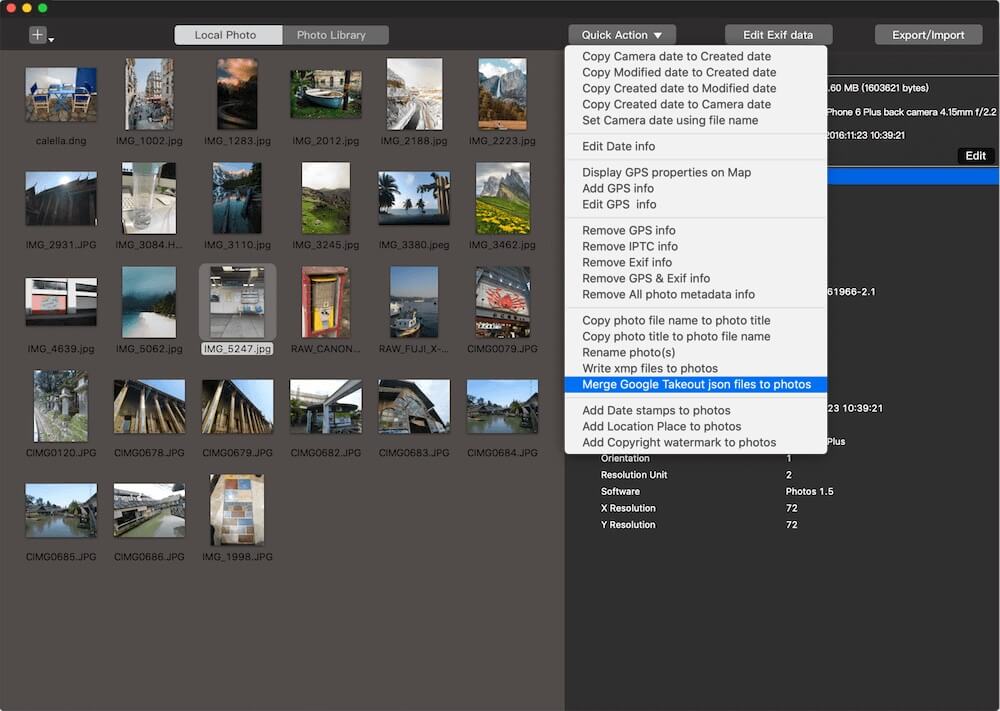
In conclusion, retaining Google Photos Takeout .json files is crucial for effective photo management. These files safeguard valuable metadata, contribute to better organization, and ensure compatibility with various platforms. By recognizing the importance of these files, individuals can optimize their photo management strategy and preserve the integrity of their digital memories.
 |
1. How to find and remove duplicate photos from Photos? 2. How to batch rename photos within the Photos app on Mac? |
About Fireebok Studio
Our article content is to provide solutions to solve the technical issue when we are using iPhone, macOS, WhatsApp and more. If you are interested in the content, you can subscribe to us. And We also develop some high quality applications to provide fully integrated solutions to handle more complex problems. They are free trials and you can access download center to download them at any time.
| Popular Articles & Tips You May Like | ||||
 |
 |
 |
||
| How to Recover Deleted Text Messages from Your iPhone | Top 6 reasons WhatsApp can’t backup | How to Clean up Your iOS and Boost Your Device's Performance | ||