Are you in search of a reliable bookmark manager app for your Mac? In the vast expanse of the internet, we come across numerous intriguing and valuable web resources every day. Saving and efficiently managing them becomes essential. Typically, we can either store them in browser bookmarks or utilize third-party applications for seamless organization. If you're keen on exploring these topics further, delve into this article.
Bookmark manager apps usually fall into two categories. One type focuses on managing browser bookmarks, offering functions like removing duplicates and sorting. The other type serves as a tool for saving and organizing browsing content. In this article, we'll introduce 5 bookmark manager apps adept at sorting, organizing saved bookmarks, removing duplicate browser bookmarks, and more.
1. One Bookmark
One Bookmark stands out as an excellent browser bookmarks manager app. It facilitates the management and synchronization of bookmarks from Safari, Chrome, Firefox, Microsoft Edge, and Opera browsers. Its features include sorting, moving bookmarks, removing duplicates, and eliminating dead bookmarks. Compatible exclusively with macOS devices, it ensures seamless organization.

2. GoodLinks
GoodLinks emerges as another stellar bookmark management software for Mac users. It enables you to save your browsing for later review. With a clean interface tailored for organizing bookmarks, it simplifies the task of finding and managing your favorite links. Compatible with both iOS and macOS devices, it offers cross-platform functionality for enhanced convenience.
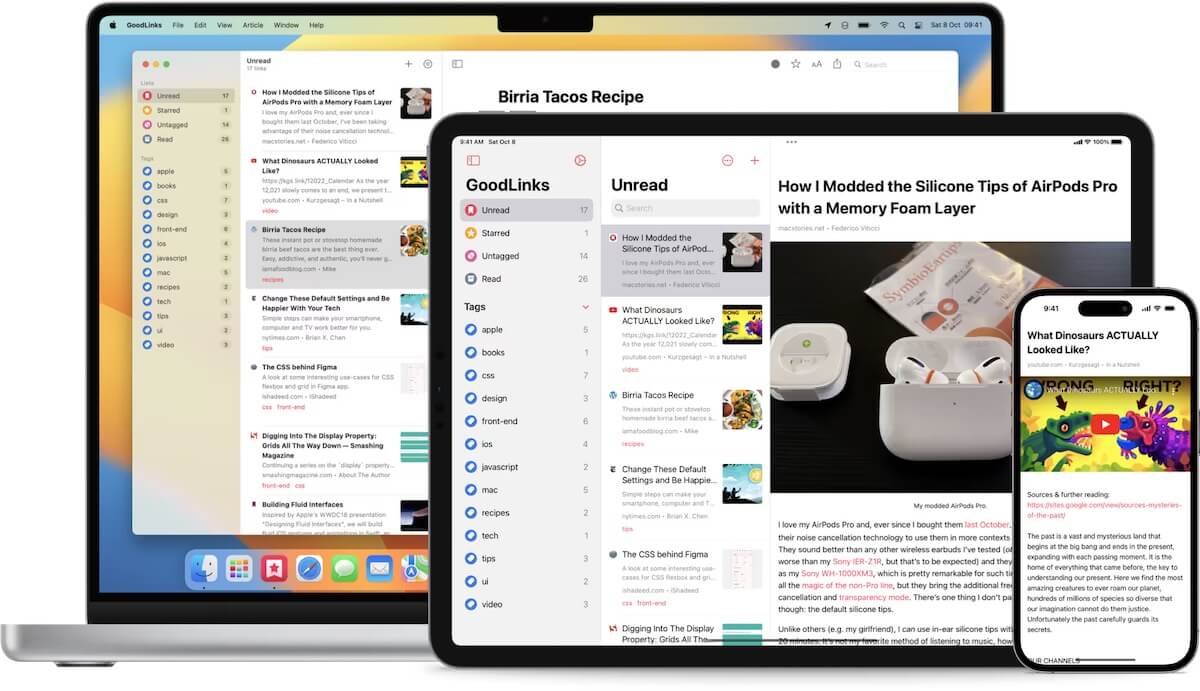
3. AnyBox
AnyBox offers a distinct approach to bookmark management on Mac, blending sleek design with robust features. Users can customize their bookmarking experience to align with their preferences. With options to categorize bookmarks using nested tags and folders, AnyBox empowers users with efficient organization capabilities.
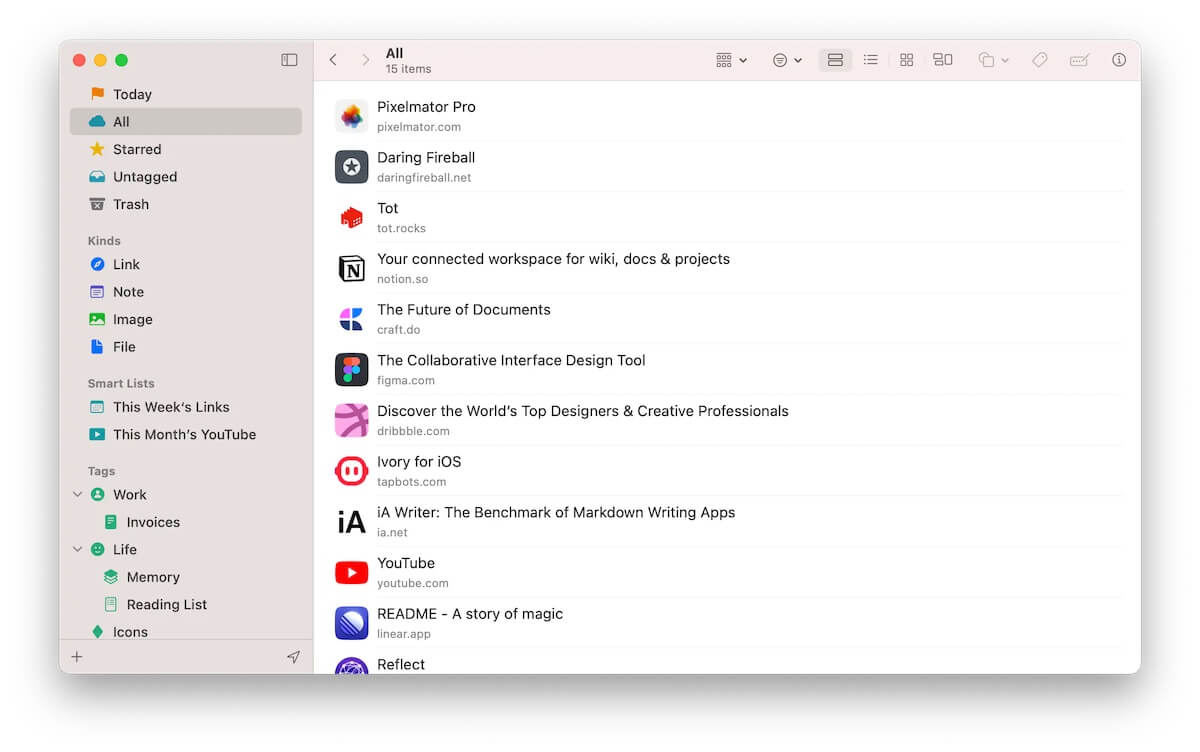
4. Pocket
Pocket transcends the realm of a mere bookmark manager, doubling as a content-saving tool. It allows users to save articles, videos, and web pages for later consumption. Pocket seamlessly integrates with major browsers like Safari and Chrome, and it boasts dedicated apps for macOS, iOS, and other platforms.

5. Raindrop.io
Renowned for its versatility, Raindrop.io serves as a comprehensive bookmark manager offering tagging and organizing features. It extends its functionality beyond mere bookmarking, supporting the saving of articles, images, and videos from the web. With browser extensions for Safari, Chrome, and Firefox, along with desktop and mobile apps, Raindrop.io ensures accessibility across various devices. Additionally, it supports full-text search for locating content from web pages and files, enhancing user convenience.
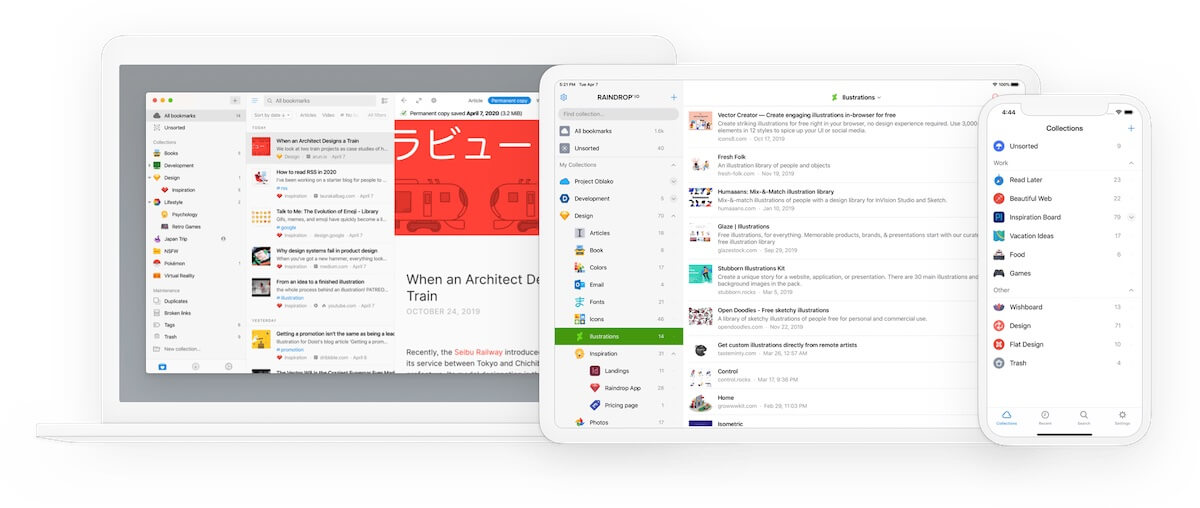
Choose the bookmark manager app that aligns with your preferences and workflow, and elevate your browsing experience on your Mac.
| More Related Articles | ||||
 |
1. How to fix your macOS system storage is so huge 2. 7 ways to retrieve the missing desktop files on Mac |
|||
About Fireebok Studio
Our article content is to provide solutions to solve the technical issue when we are using iPhone, macOS, WhatsApp and more. If you are interested in the content, you can subscribe to us. And We also develop some high quality applications to provide fully integrated solutions to handle more complex problems. They are free trials and you can access download center to download them at any time.
| Popular Articles & Tips You May Like | ||||
 |
 |
 |
||
| Five ways to recover lost iPhone data | How to reduce WhatsApp storage on iPhone | How to Clean up Your iOS and Boost Your Device's Performance | ||