Have you ever encountered Trash can't empty? Usually, there are some file types that can't be emptied in Trash. Such as application data, ordinary file and folder, time machine backup and some error codes 36, 8002, 8003. Here we provides the solutions to solved this issue?

Before we start, we need to know how to store and delete the file on mac. Typically, each computer file and folder is stored at a known block address on the Mac disk, and each file object have an unique object identifier for its physical address. when we decide to delete the file or folder, the macOS file system needs to check its storage and its identifier. If there are no read and write in this storage area, and there are no other resource links to this identifier. Then the file system will delete the object identifier.
Going back to our familiar UI interface, MacOS uses the Finder as a file manager to organize all your files and folders and manage the storage on your Mac. If the macOS file system finds that the storage area is in use, or if other resource is linked to an object identifier, then the Finder cannot remove them from the Trash.
1. The file storage area is in use.
It means that some application, background process or service is reading or writing the file storage area. Activity Monitor shows the processes that are running on your Mac, so we can view each processes to read and write data. If we may know which process or service may use the trash file, we can choose the process and force quit it.

2. Check the file symbolic link of trash file
Some application will create the symbolic links in macOS, it point one location or file to another location or file. When the Finder starts to delete the file or folder contains the symbolic link, it will failed. If you're not certain that the symbolic link, you can use the following command(ls -l [filepath]) to check.
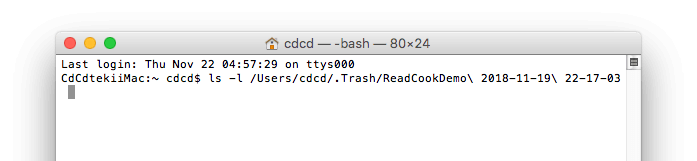
Whether the symbolic link is to a file or a link to a directory, we can use unlink to delete it. Open terminal, use the following command((unlink [filepath])) to remove the symbolic link.
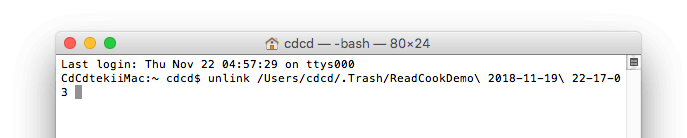
3. Time machine backup can't trash
Time machine backup can't trash doesn't belong to the above two cases. Time machine backups come from external disks instead of system startup disks. When macOS creates a time machine backups.backupdb to backup Macintosh HD volume in the backup disk. To read and write the multiple user data and to prevent other applications from modifying the backup data, the file privilege of the backup file and folder is highest level, which is a system privilege. When the current user empty the time machine backup, the operation will fail.
To empty the time machine backup quickly, we use Better Trash - Force Empty Trash Feature. First download and install Better Trash, it's a free app.
It's a menu bar application, you can find the menu bar icon here after run Better Trash.
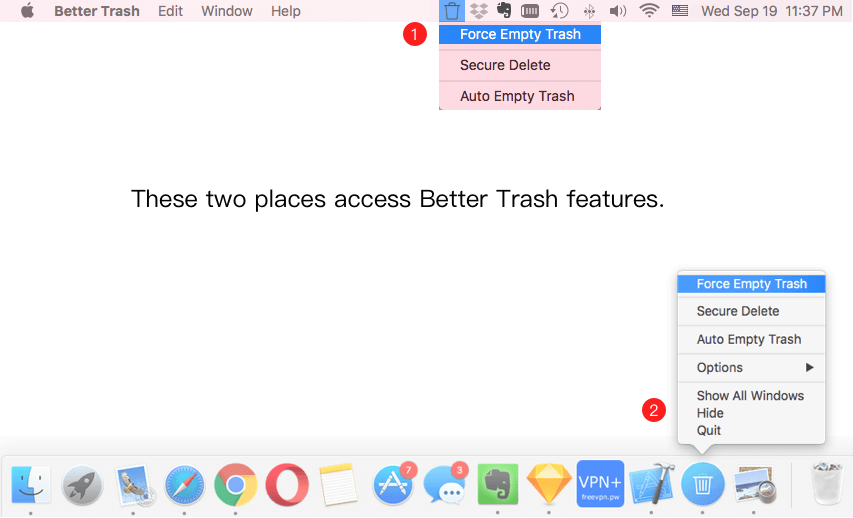
Access the menu item and choose "Force Empty Trash"
Click "Empty Trash" button in the pop-up window.
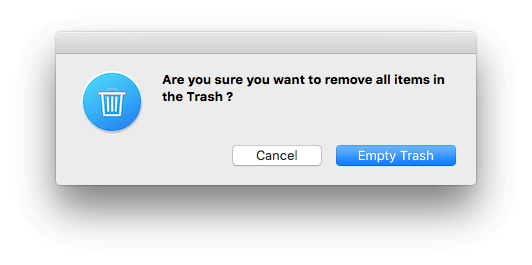
Then Better Trash will remove the TimeMachine backup.
About Fireebok Studio
Our article content is to provide solutions to solve the technical issue when we are using iPhone, macOS, WhatsApp and more. If you are interested in the content, you can subscribe to us. And We also develop some high quality applications to provide fully integrated solutions to handle more complex problems. They are free trials and you can access download center to download them at any time.
| Popular Articles & Tips You May Like | ||||
 |
 |
 |
||
| Five ways to recover lost iPhone data | How to reduce WhatsApp storage on iPhone | How to Clean up Your iOS and Boost Your Device's Performance | ||
