Many Mac users find themselves puzzled when they discover that their applications seem to occupy significantly more storage space than expected. While the Finder's 'Get Info' function indicates one size(about 10 GB), the System Settings -> General -> Storage or 'About this Mac' -> Storage overview shows a different figure(maybe 50GB). This article aims to shed light on this discrepancy and explore the reasons behind the extra space consumption by applications on Mac.
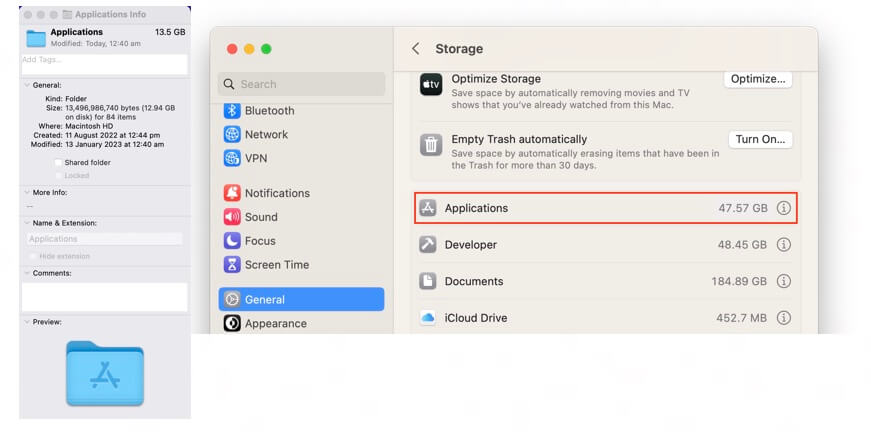
1. The File Size of /Applications Folder
When users check the file size of applications using the 'Get Info' feature, it only accounts for applications within the /Applications folder and excludes those stored in other locations like the Downloads folder.
2. The File Size of Applications in Mac Storage overview
However, the storage overview in Mac's System Settings includes all installed applications, not only in the /Applications folder, but also in other locations on the Mac. Additionally, it considers associated files such as cache data, application data, documents, and configuration files.
3. Understanding the Extra Application Storage Space
The additional storage space taken up by applications stems from related files located outside the application itself. These include application cache files, application data, documents, configuration files, and other associated data. If you need to view these related application files, you need to download and install a third-party application - PowerSuite, the free version of PowerSuite can help you view the data related to the above applications.
Lunch PowerSuite application on your Mac, click Clean up tab and access Caches to view application cache data.

And click App Uninstaller tab and scan all applications…, it will display all the application itself and application data and documents, application configuration files and other related files. You can also use PowerSuite to clear out some unwanted application data and associated files for more Mac storage.

Conclusion:
Understanding the intricacies of Mac storage is crucial for efficient space management. The variation in displayed application sizes arises from the inclusion of associated files outside the application itself. With tools like PowerSuite, users can gain control over their application data, ensuring their Mac operates smoothly and efficiently, without being bogged down by unnecessary storage clutter.
| More Related Articles | ||||
 |
1. How to find and remove duplicate photos from Photos? 2. How to batch rename photos within the Photos app on Mac? |
|||
About Fireebok Studio
Our article content is to provide solutions to solve the technical issue when we are using iPhone, macOS, WhatsApp and more. If you are interested in the content, you can subscribe to us. And We also develop some high quality applications to provide fully integrated solutions to handle more complex problems. They are free trials and you can access download center to download them at any time.
| Popular Articles & Tips You May Like | ||||
 |
 |
 |
||
| Five ways to recover lost iPhone data | How to reduce WhatsApp storage on iPhone | How to Clean up Your iOS and Boost Your Device's Performance | ||
