When we transfer video files from the video camera or download video from video website and cloud server to the computer, have you ever found the created date has been changed to the current transferring date, not the shooting date. What should I do if the camera date is set incorrectly and the shooting dates of all the video files captured are not correct? As a person who often shoots and edits videos, I often encounter similar problems. If you are also experiencing the same problem, don't worry, this article will show you how to change the creation date and shooting date of these video files on Mac.
How to check if the creation date and shooting date of a video file are right or wrong on Mac? To view the creation date of video file, select the video file in Finder and right click the video file, and choose Get Info in the right click menu, it will show the creation date and modification of the video file.
To view the shooting date of video file, you need to use third-party application Media Meta, download and install the demo version of Media Meta on your Mac. Then import video files into the Media Meta, select the video file, it will display the shooting date and other video metadata information.

You may notice that the Created Date and Shooting Date can be edited in Media Meta. Yes, enter the correct date format YYYY-MM-DD HH:MM:SS and YYYY:MM:DD HH:MM:SS to add and change the created date and shooting date for the selected video, and click the Save Changes button to save the changes.
Media Media provides a function to quickly copy the shooting date to the creation date or the creation date to the shooting date. Click the Quick Action -> and choose the “Copy Shooting/Recording date to Creation date” menu item or “Copy Shooting/Recording date to Creation date” menu item.
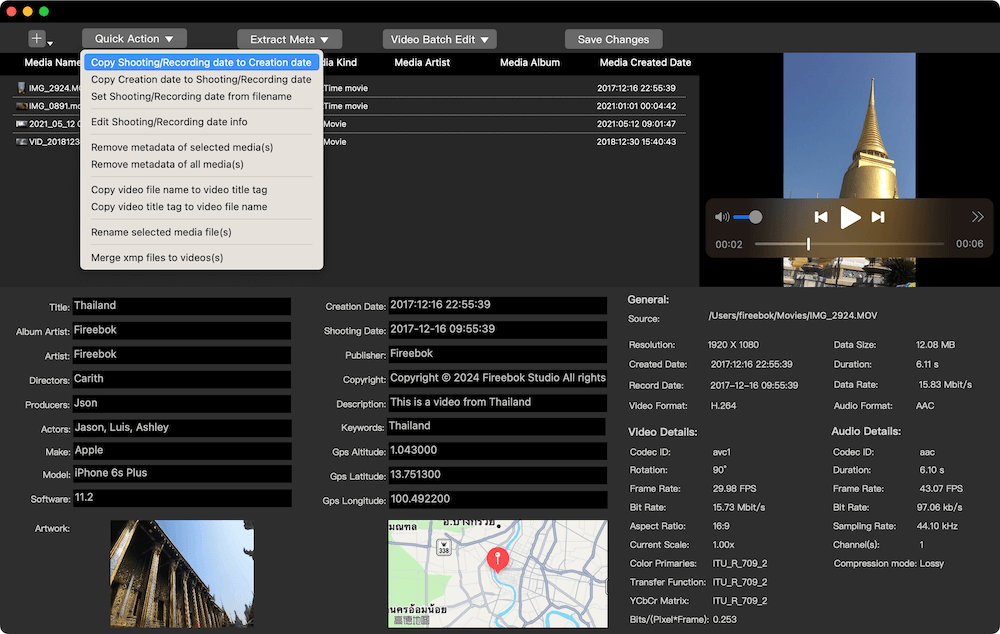
These functions that change the Created Date and Shooting Date all support batch operations. When you select multiple video files in Media Meta, it will perform batch processing.
| More Related Articles | ||||
 |
1. How to encrypt Safari bookmarks on Mac? 2. How to fix your macOS system storage is so huge |
|||
About Fireebok Studio
Our article content is to provide solutions to solve the technical issue when we are using iPhone, macOS, WhatsApp and more. If you are interested in the content, you can subscribe to us. And We also develop some high quality applications to provide fully integrated solutions to handle more complex problems. They are free trials and you can access download center to download them at any time.
| Popular Articles & Tips You May Like | ||||
 |
 |
 |
||
| Five ways to recover lost iPhone data | How to reduce WhatsApp storage on iPhone | How to Clean up Your iOS and Boost Your Device's Performance | ||