After the videos have been downloaded, transferred and edited, the created date and capture date of video files are missing or wrong? But thankfully, the filename of the video is named after the time the video was shot. Therefore, the filename of these video files contains the capture date, how to set and modify the capture date of the video based on the filename?
The shooting date of the video is recorded in the video metadata, which is part of the video content, and it also records other information about the video, such as GPS location, camera date, camera model, etc. In order to change the video capture date, we need a video metadata editor application.
Here we recommend using Media Meta, which is a video and audio metadata editor application, and it provides a feature to set video capture date based on filename with one click. And it supports many various file names using different time formats.
Download and install Media Meta on your Mac, open Media Meta, and then import videos into Media Meta application.
Select videos in Media Meta, and click Quick Action -> Set Shooting/Recording date from filename, it will work. It does not overwrite the original video file, it saves the modified video file in another location. And you can view and change it in the product Preferences… settings.
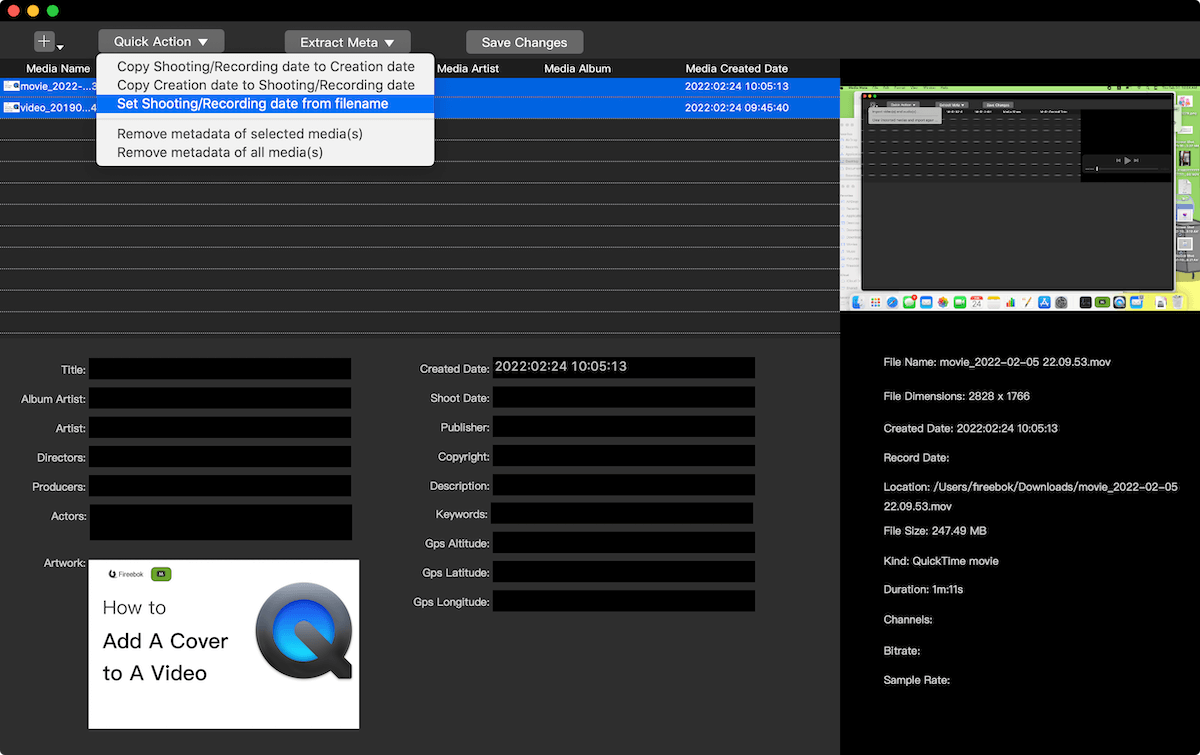
If you want to check whether the change is successful, you can re-import the changed video into Media and view the shooting date and created date of the video.
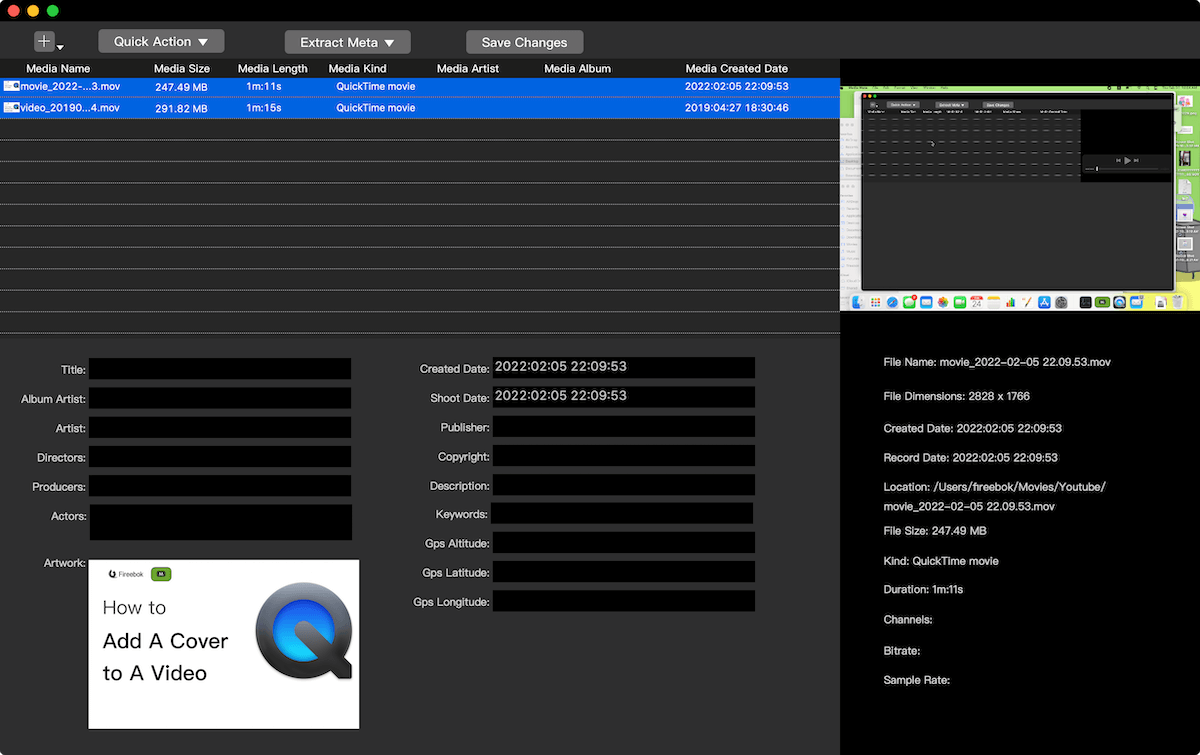
| More Related Articles | ||||
 |
1. How to find and remove duplicate photos from Photos? 2. How to batch rename photos within the Photos app on Mac? |
|||
About Fireebok Studio
Our article content is to provide solutions to solve the technical issue when we are using iPhone, macOS, WhatsApp and more. If you are interested in the content, you can subscribe to us. And We also develop some high quality applications to provide fully integrated solutions to handle more complex problems. They are free trials and you can access download center to download them at any time.
| Popular Articles & Tips You May Like | ||||
 |
 |
 |
||
| Five ways to recover lost iPhone data | How to reduce WhatsApp storage on iPhone | How to Clean up Your iOS and Boost Your Device's Performance | ||