Everyday we send and receive a lot of emails on the computer, and some emails contains the important documents and other attachment. If you didn’t save them to the another place. For a long time, it’s so hard to find a important email attachment in mailbox. And this article is about how to view, manage, and control email attachments on your mac?
When thousands of emails and email attachments are in the mailbox, they take up a lot of disk storage, And we can't search for keywords about email attachments in the mailbox. When there is a lot of mail coming and going with a contact, it takes a lot of time to find an important document in those mails.

Apple Mail Attachment Download Rule
1. Mail always downloads media attachments (such as image, PDF, video, or audio files) that you receive. To have Mail automatically download other types of attachments (such as spreadsheets or zipped files), you need choose an option "Automatically download all attachments" in Mail -> Preferences -> Accounts -> Advanced.
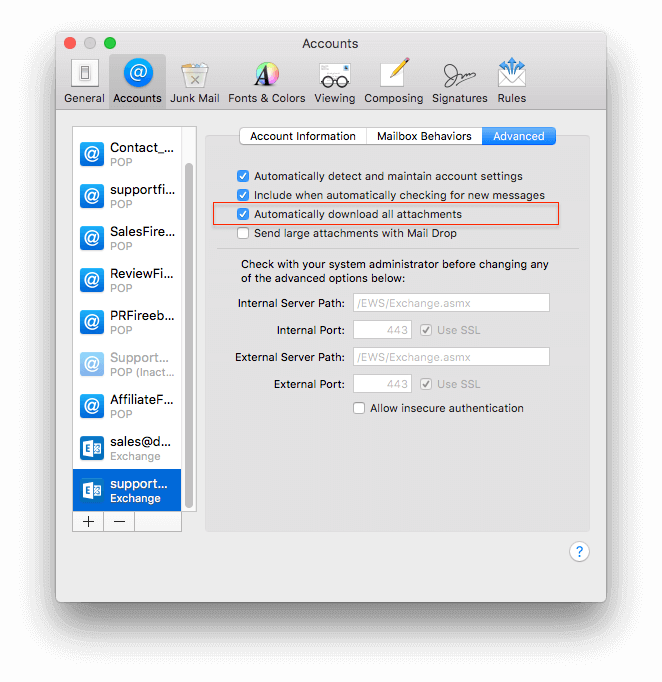
Export email attachment from the mailbox
1. When the message has the attachments, you can find the attachment icon in the message header, choose Save All or click the name of an attachment, then select where to save the files. Or choose File > Save Attachments.
2. Or you can drag an attachment to the desktop to save it there.
Where Mac OS X Mail stores your mail attachment?
When you received and sent a mail attachment, the mail will make a copy to Mail download folder. There are two locations to store your mail attachment on Mac.
1. ~/Library/Containers/com.apple.mail/Data/Library/Mail Downloads/
You can open Finder, select menu item Go -> Go to Folder… Tape the above location and Go.
2. Attachments Stored in Mac OS X 2 and 3 Mail
There are many "Attachments" folders to store those attachment files under /Library/Mail/(V2/V3)/~/INBOX.mbox/~/Data/Attachments. And the different contact corresponds to a different attachment folder.
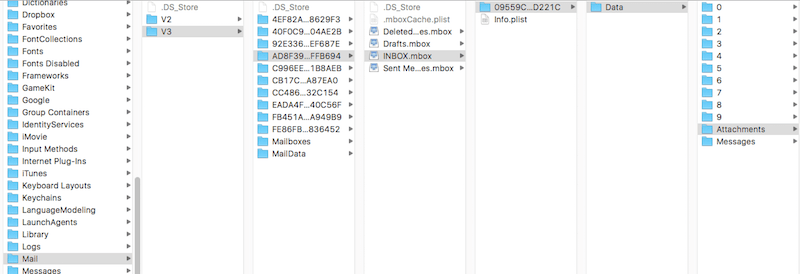
Find email attachment by searching the keyword of the email content.
If you remember the email sender name or subject about the email content, you can search the keyword about them to find the email attachment. Then click “Save as” to export to desktop or other place.
Manage and control mail attachment on the mac is very necessary, it can help us to clean up the useless attachment to save the disk space, or find and store the important document from the attachment.
About Fireebok Studio
Our article content is to provide solutions to solve the technical issue when we are using iPhone, macOS, WhatsApp and more. If you are interested in the content, you can subscribe to us. And We also develop some high quality applications to provide fully integrated solutions to handle more complex problems. They are free trials and you can access download center to download them at any time.
| More Related Articles | ||||
 |
1. How to sync all your bookmarks on different browsers on Mac? 2. How to fix your macOS system storage is so huge |
|||
About Fireebok Studio
Our article content is to provide solutions to solve the technical issue when we are using iPhone, macOS, WhatsApp and more. If you are interested in the content, you can subscribe to us. And We also develop some high quality applications to provide fully integrated solutions to handle more complex problems. They are free trials and you can access download center to download them at any time.
| Popular Articles & Tips You May Like | ||||
 |
 |
 |
||
| Five ways to recover lost iPhone data | How to reduce WhatsApp storage on iPhone | How to Clean up Your iOS and Boost Your Device's Performance | ||
