Safari provides many features to help protect user privacy like Private Browsing and Protection from unwanted cross-site tracking and more. But that doesn't seem to be enough, many users need to set a protected password for some of their private bookmarks. Is there any solution to do this? The answer is Yes, this article will show you how to password protected Safari private bookmarks on Mac.
Here we recommend using the One Bookmark application, which is a bookmark manage software for Mac. It can synchronize all browser bookmarks, sort, edit bookmarks, find duplicate and unreachable bookmarks, and it also can set password protection for Safari bookmarks. Detail steps are as follows:
1. Download and install One Bookmark on your Mac, it supports macOS 10.9 to the latest macOS 10.15
2. Run One Bookmark and quit the Safari browser, if the safari browser is running. If you’re using macOS 10.14, please add One Bookmark application to the Full Disk Access list in System Preferences
3. Click Manage Safari Bookmarks button

4. Select the bookmark that you need to set the password protected, then click Manage bookmarks -> then click the “Encrypted the selected bookmarks” menu item.

5. Set the encryption password for the first time, then the selected bookmarks will be encrypted in One Bookmark, and click Apply Changes to save the changes.
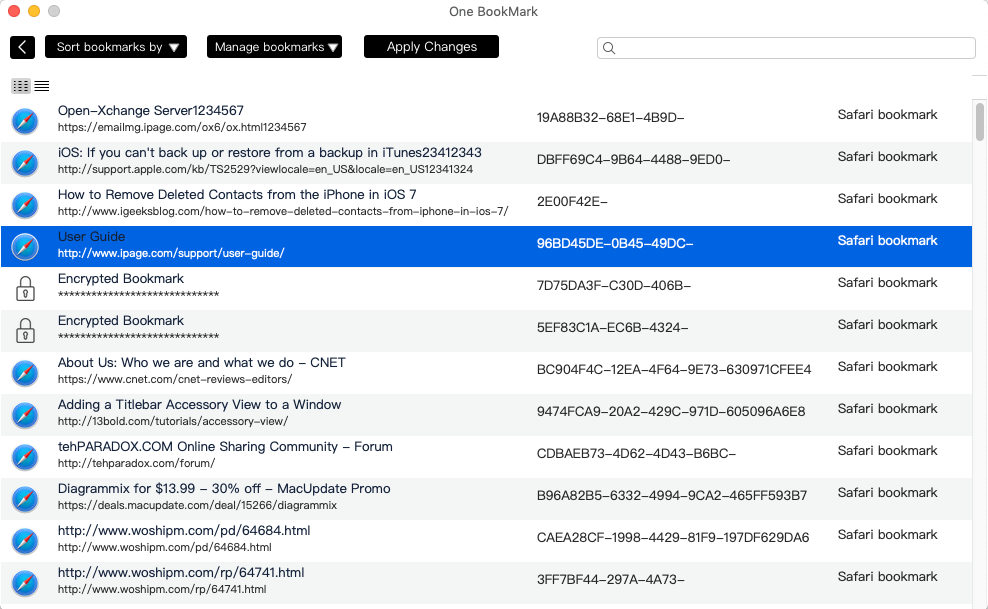
6. When we open the selected bookmarks in the Safari browser again, you need to enter the password and click Decrypt button to view the password protected bookmark.
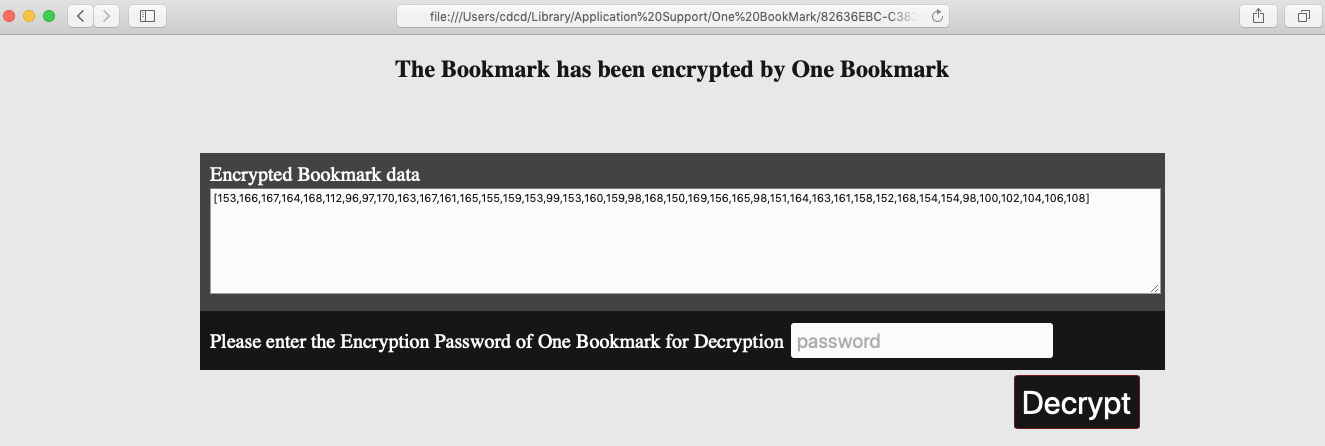
7. If you need to restore the encrypted bookmarks, select the encrypted bookmarks in One Bookmark and click Manage bookmarks -> and choose the Decrypt the selected bookmark menu item, then click Apple Changes button to save the changes.
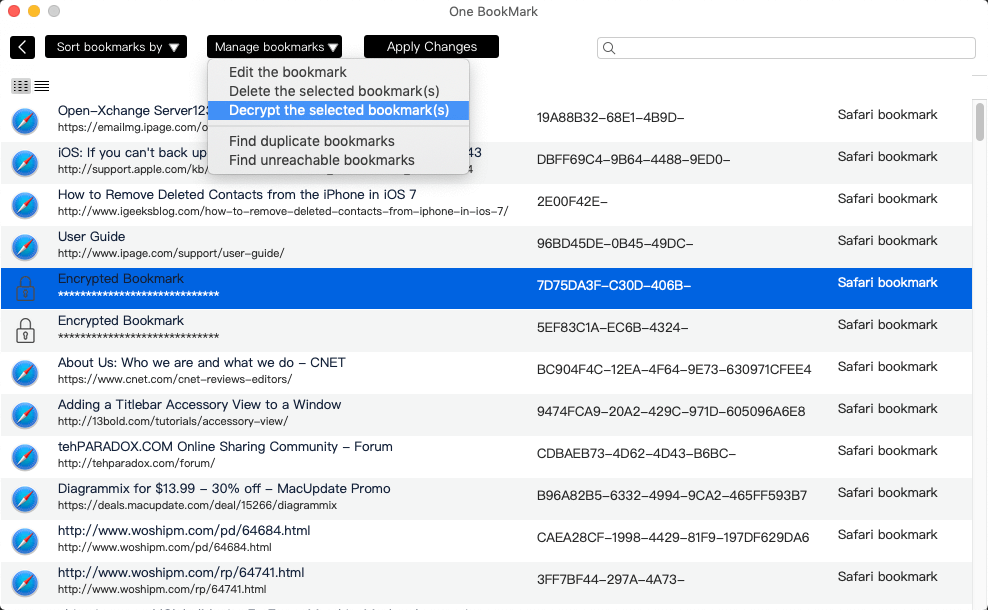
About Fireebok Studio
Our article content is to provide solutions to solve the technical issue when we are using iPhone, macOS, WhatsApp and more. If you are interested in the content, you can subscribe to us. And We also develop some high quality applications to provide fully integrated solutions to handle more complex problems. They are free trials and you can access download center to download them at any time.
| Popular Articles & Tips You May Like | ||||
 |
 |
 |
||
| Five ways to recover lost iPhone data | How to reduce WhatsApp storage on iPhone | How to Clean up Your iOS and Boost Your Device's Performance | ||
