If you are a video blogger or video shooter, you probably have a lot of videos on your computer that need to be edited. If you store them all on your local computer disk, your computer disk will fill up quickly. We usually transfer them to an external hard drive. However, storing videos and media files on an external hard drive is not 100% safe, and sometimes the entire photo library or part of the videos is lost due to accidental deletion or other reasons. How to recover videos from external hard drive?
If we have a backup disk, we can restore from the backup. Otherwise, we need a video recovery software that can support a variety of different video formats, and also need to support many recovery scenarios, such as deletion and formatting, or disk corruption. In addition, it must be safe to only read disk data and not be able to write any data to an external disk.
Considering all the above reasons and conditions, we recommend using Fireebok Data Recovery, supports recovery of over 20 different video formats with 5 recovery modes: Delete Recovery, Deep Recovery, Volume Recovery and Lost Volumes Recovery, Image Recovery. We can use it to recover these lost videos from external disks on Windows OS and MacOS computer.
Connect your external hard drive with your computer, and then download and install Fireebok Data Recovery on your computer.
Run Fireebok Data Recovery and then select the volume of the external hard drive, select the Delete Recovery, and then click the Start Scan button.
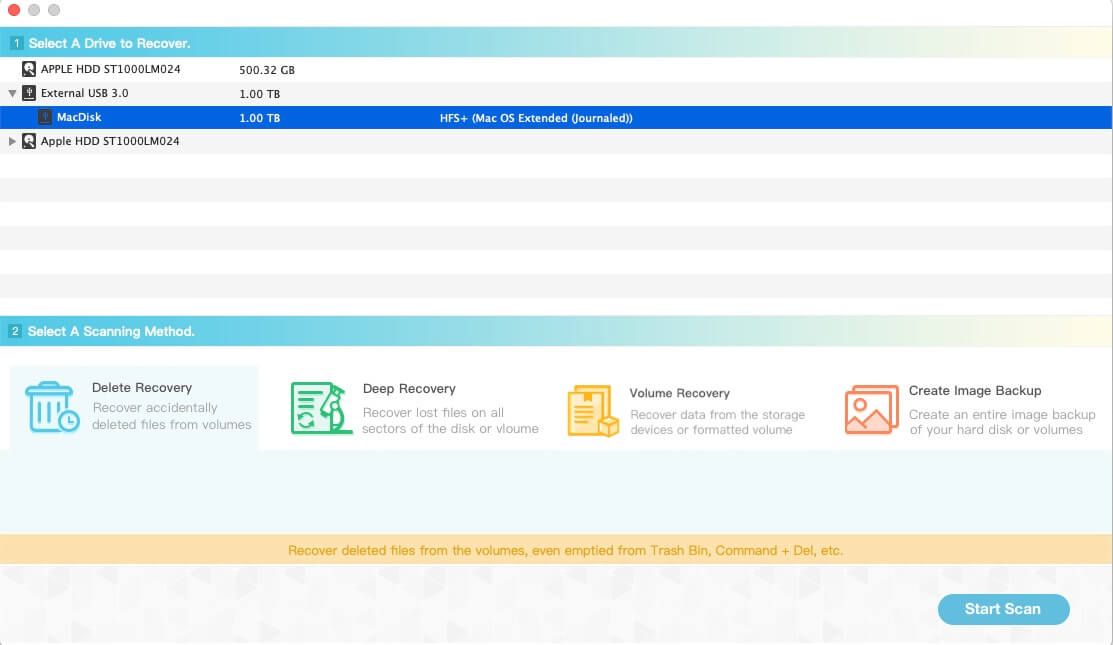
After the scan is complete, preview the scan results, select videos what you want, and then click the Recover button to select a location to recover and save. (Do not save the recovered videos in the same external hard drive to avoid overwriting the original video files).

If you can’t find the lost videos with the Delete Recovery, please back to home page, and select Deep Recovery or other Recovery modes to scan and recover.
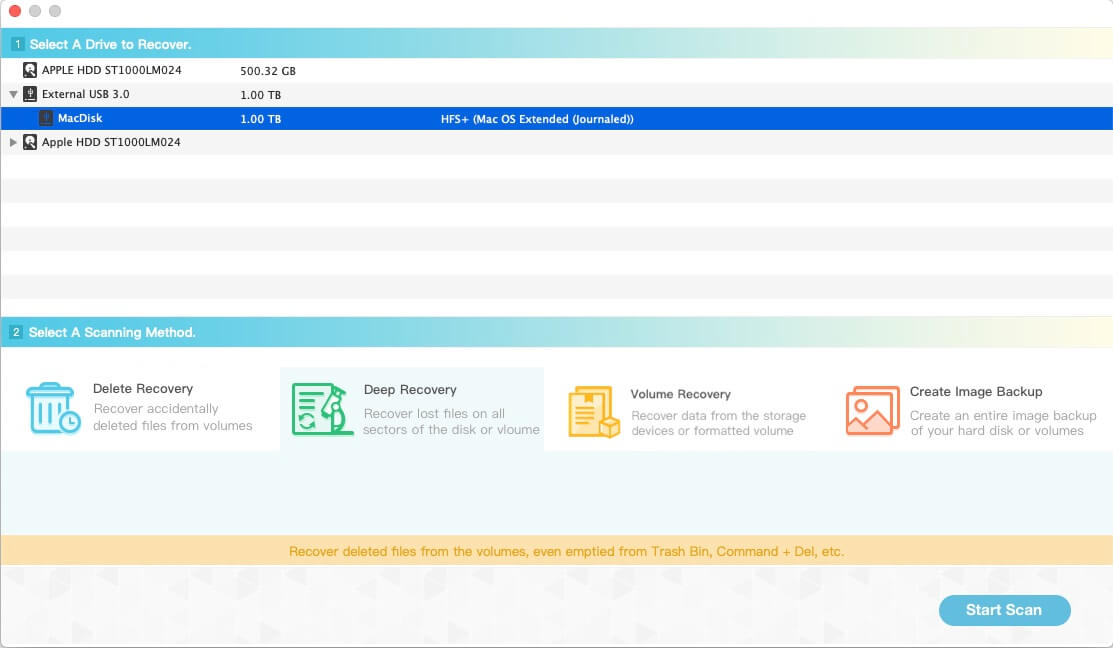
About Fireebok Studio
Our article content is to provide solutions to solve the technical issue when we are using iPhone, macOS, WhatsApp and more. If you are interested in the content, you can subscribe to us. And We also develop some high quality applications to provide fully integrated solutions to handle more complex problems. They are free trials and you can access download center to download them at any time.
| Popular Articles & Tips You May Like | ||||
 |
 |
 |
||
| Five ways to recover lost iPhone data | How to reduce WhatsApp storage on iPhone | How to Clean up Your iOS and Boost Your Device's Performance | ||


