Privacy protection is an important topic in today's society, many people consider the use of iPhone instead of Android mobile phone, because the iPhone is more secure than android in many ways. Phone.app as one of the most basic and important function of iPhone, we use it every day. Sometimes we will delete all the iPhone call history for privacy protection, including incoming calls, outgoing calls and missed calls. But if one of the deleted phone numbers is forgotten to save to the contact list, can these deleted calls be retrieved?

On the other hand, iPhone only stores and displays the most recent call history, If you need to view a old phone number in a few months ago, how to retrieve those old call history? Most iPhone users know that you can retrieve them unless you have an iTunes or iCloud backup. If you don't have any backup, they will be lost forever. But in fact it is not the case, some iPhone data recovery software can recover the old or deleted call history from the iPhone. In this article, we will show you how to recover the deleted call history using Fone Rescue--iPhone data recovery software.
About Fone Rescue
Fone Rescue is one of the most powerful iPhone data recovery software, it lets you to recover data that is lost or accidentally deleted from your iPhone, iPad or iPod touch. It has the ability of recovering up to 15 different file types that contain information like photos, contacts, messages, notes, videos, WhatsApp data, Viber data and other social media. Using Fone Rescue, you can easily rescue erased files from any situations such as iOS update, iDevice damage and jailbreak.
Here are some detail steps to retrieved the old and deleted call history on iPhone with Fone Rescue
Step 1. Download Fone Rescue on your computer. And connect your iPhone with the computer

- Fone Rescue
Recover lost or deleted SMS, contacts, photos, videos, notes and more for
your iPhone with ease.
For Window & Mac OS X
Step 2. Run Fone Resuce, and select the scanning mode. If you don't any backup, choose "Recover from iOS device" mode. Or you can choose the iTunes or iCloud backup mode unless you have already backup with iTunes or iCloud.
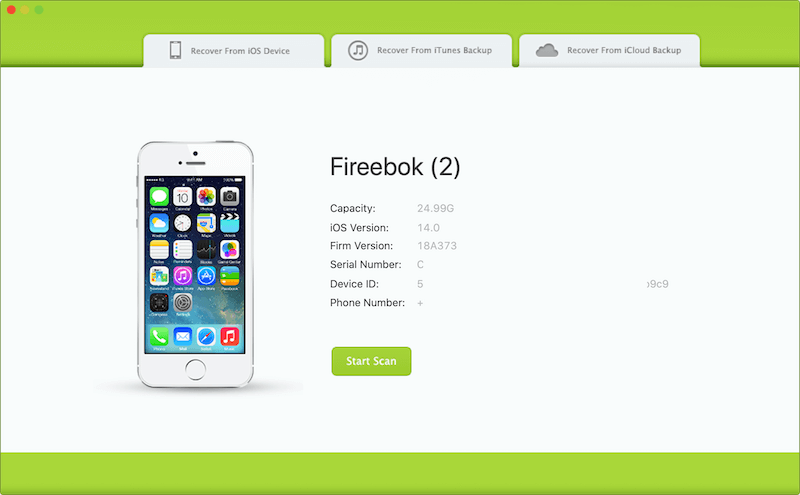
Step 3. After the scanning has completed, you can access "Contact & Messages & Call logs" tab -> "Call History" to view all call logs. Click "Only display deleted items" to filter the deleted call logs, then Click "Recovery" button to save them on the computer.

This software is very simple to use, even if you've never had a similar experience. It is safe, just to read the iPhone's data, will not bring any trouble to your iPhone. If you're suffering from retrieving iPhone call history or such something like that, may be it will help you and it's free to have a try.
| More Related Articles | ||||
 |
1. How to recover forgotten iPhone restriction passcode 2. How to prevent iTunes from overwriting previous iPhone backup? |
|||
About Fireebok Studio
Our article content is to provide solutions to solve the technical issue when we are using iPhone, macOS, WhatsApp and more. If you are interested in the content, you can subscribe to us. And We also develop some high quality applications to provide fully integrated solutions to handle more complex problems. They are free trials and you can access download center to download them at any time.
| Popular Articles & Tips You May Like | ||||
 |
 |
 |
||
| How to Recover Deleted Text Messages from Your iPhone | How to Extract WhatsApp Messages from Your iCloud Backup | How to Free up Space on Your iPhone, iPad or iPod | ||

